Nord Modular G2 handleiding
Handleiding
Je bekijkt pagina 89 van 291
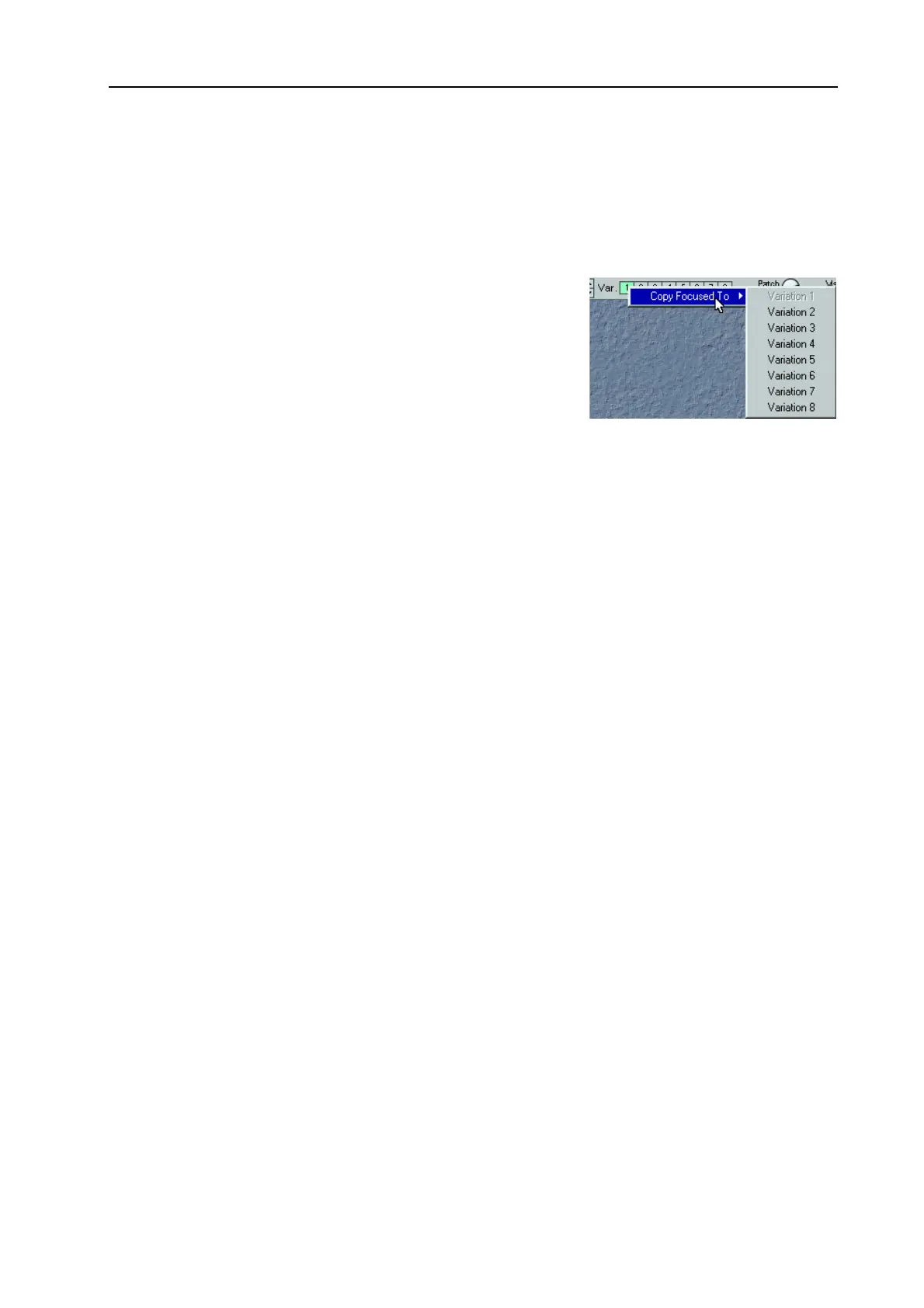
NORD MODULAR G2 V1.4x 6. Working in the Editor: Knobs and controllers
Page 89
S
AVE
A
V
ARIATION
All Variations are automatically saved when you save the Patch. You can’t save Variations as separate
files.
C
OPY
A
V
ARIATION
To copy the parameter settings in one Variation to another in the
Patch, right-click the Variation button and select the destination
Variation from the pop-up window.
V
ARIATION
I
NIT
The last selection in the Copy pop-up window described above
is the ‘Var Init’. Here you can paste parameter values of a
selected Variation to be used as a “default” parameter setup for
your Patch. This parameter setup can then be recalled for any Variation by pressing the Init button to the
right of the Variation buttons.
MIDI
CONTROL
OF
V
ARIATIONS
The Variation buttons transmit and respond to
MIDI
Controller #70.
KNOBS AND CONTROLLERS
The 8 A
SSIGNABLE
K
NOBS
and 8 A
SSIGNABLE
B
UTTONS
on the front panel of Nord Modular G2 can
be used to tweak parameters in real-time. The A
SSIGNABLE
K
NOBS
and B
UTTONS
and controllers can
be assigned to almost any parameter in a Nord Modular G2 Patch. You have direct access to 5 x 3 pages
with 8 assignable controllers each for a total of 120 assignable parameters per Patch.
T
HE
P
ARAMETER
P
AGES
WINDOW
The Parameter Pages window is the graphical representation in the Editor of the P
ARAMETER
P
AGES
with A
SSIGNABLE
K
NOBS
of the Nord Modular G2 front panel. The Parameter Pages window gives you
both visual indication and the possibility to edit the parameters currently assigned to an A
SSIGNABLE
K
NOB
/B
UTTON
. The module name and its current value in the corresponding Parameter Pages display
box indicates that the knob/button is assigned to a module parameter.
When you edit a knob in the Parameter Pages window, by click-holding and turning the knob, the
corresponding module parameter in the Patch window will be focused and change too. The value of the
A
SSIGNABLE
K
NOB
/B
UTTON
on the Nord Modular G2 front panel will also change. If you turn an
assigned A
SSIGNABLE
K
NOB
on the front panel, the knob in the Parameter Pages window and the
corresponding module parameter will change, also visually.
Bekijk gratis de handleiding van Nord Modular G2, stel vragen en lees de antwoorden op veelvoorkomende problemen, of gebruik onze assistent om sneller informatie in de handleiding te vinden of uitleg te krijgen over specifieke functies.
Productinformatie
| Merk | Nord |
| Model | Modular G2 |
| Categorie | Niet gecategoriseerd |
| Taal | Nederlands |
| Grootte | 60689 MB |







