Nord Modular G2 handleiding
Handleiding
Je bekijkt pagina 70 van 291
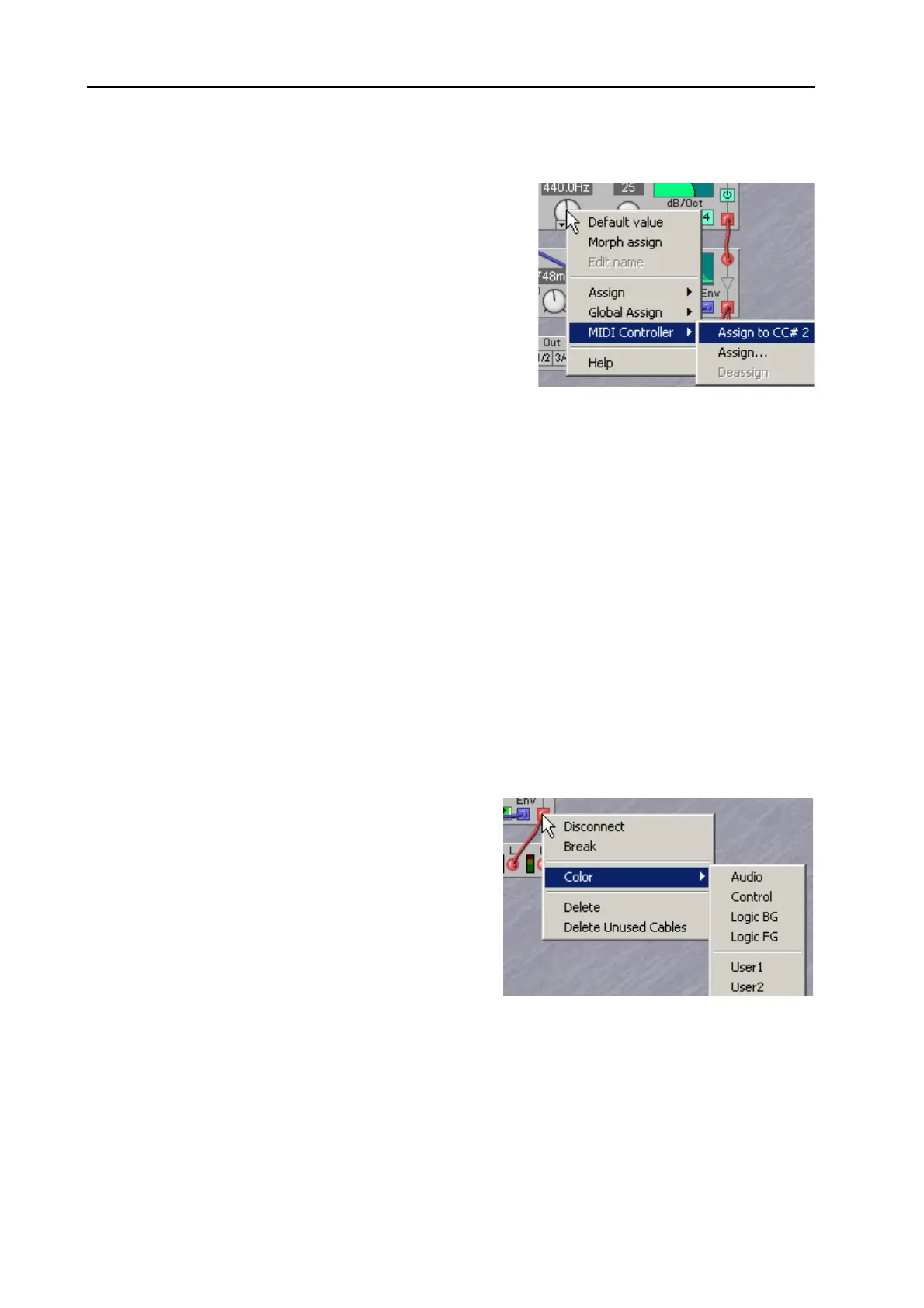
5. The Editor application: Popup menus in the Editor NORD MODULAR G2 V1.4x
Page 70
P
ARAMETER
POPUP
Right-clicking on a module parameter brings up the
parameter popup.
D
EFAULT
VALUE
Resets the parameter to its default value.
M
ORPH
ASSIGN
Allows you to assign or deassign the parameter to/from one
of the 8 available morph groups.
E
DIT
NAME
Allows you to rename a renamable module parameter (Name buttons like the On/Off buttons on Mixer/
Switch modules, for example). Type in a new name of maximal seven characters and press Enter. Press
Esc to cancel the operation. See also “Name buttons” on page 75.
A
SSIGN
Select to assign the module parameter to a knob/button on a Parameter Page. See also “Using Parameter
Overview to make knob assignments” on page 126.
G
LOBAL
A
SSIGN
Select to assign the module parameter to a knob/button on a Global Parameter Page.See also “Using
Parameter Overview to make knob assignments” on page 126.
MIDI
CONTROLLER
Allows you to assign one of the available
MIDI
controllers to the parameter. Selecting Remove clears an
assignment. See also the chapter “MIDI Controllers” on page 143.
H
ELP
Brings up the context-sensitive help text file for the selected module.
C
ABLE
POPUP
Right-clicking on a cable connection brings out the
cable popup.
D
ISCONNECT
Deletes the connection. Any remaining cable chains
will be rerouted.
B
REAK
Breaks a serial connection between a selected input
connector and the previous connector in the serial
chain. The rest of the serial chain will remain
unaffected, meaning that the first part of the chain will still work, and the last part will be connected but
non-functional (input-to-input connection(s) only). If you choose to break a connection at an output, the
connection(s) between the output and the first input of one or more serial chains will be removed. The
rest of the chain(s) will remain connected but non-functional (input-to-input connection(s) only).
Any non-functional input-to-input connections are indicated by white cable color.
Bekijk gratis de handleiding van Nord Modular G2, stel vragen en lees de antwoorden op veelvoorkomende problemen, of gebruik onze assistent om sneller informatie in de handleiding te vinden of uitleg te krijgen over specifieke functies.
Productinformatie
| Merk | Nord |
| Model | Modular G2 |
| Categorie | Niet gecategoriseerd |
| Taal | Nederlands |
| Grootte | 60689 MB |







