Nord Modular G2 handleiding
Handleiding
Je bekijkt pagina 61 van 291
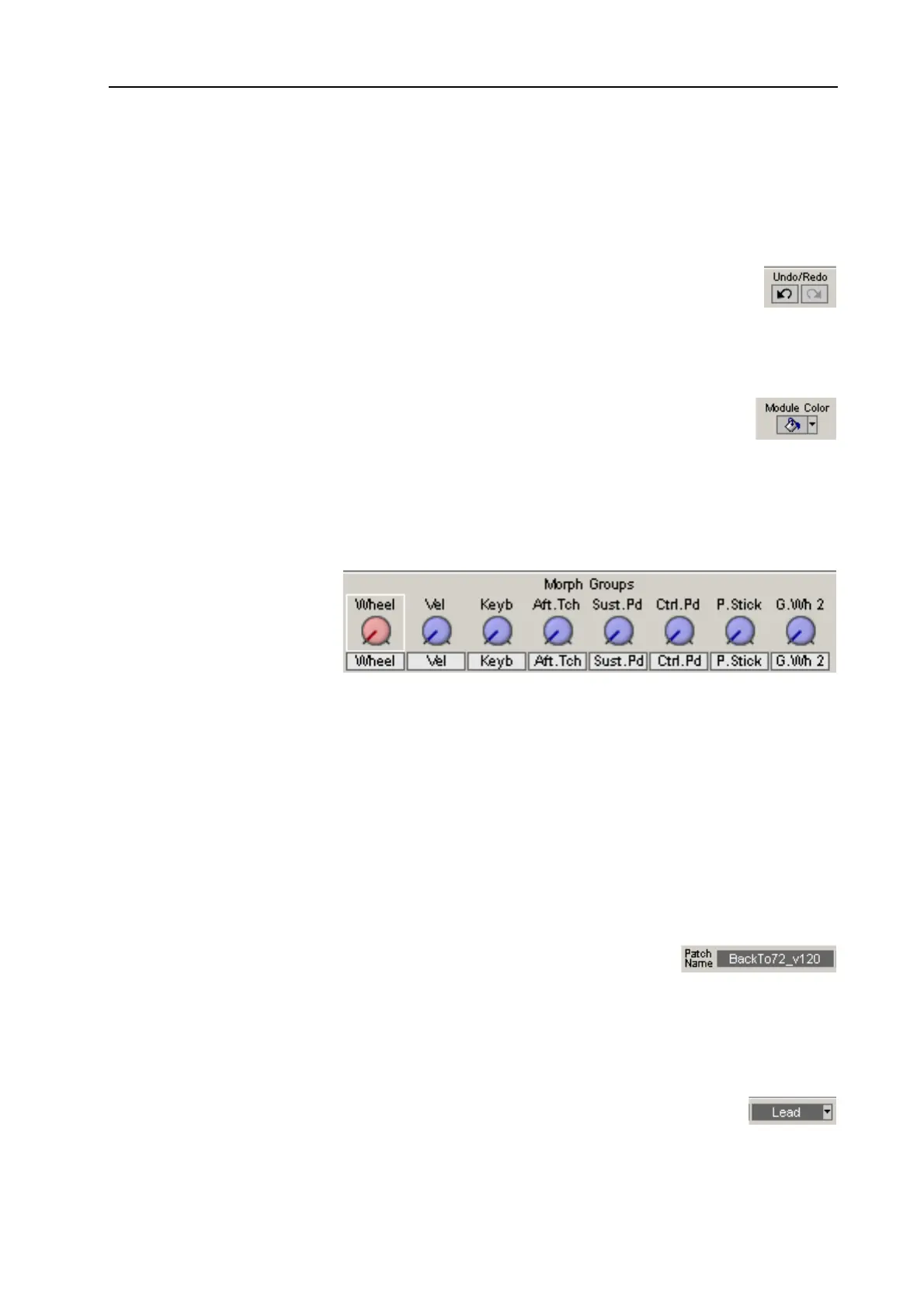
NORD MODULAR G2 V1.4x 5. The Editor application: Toolbar
Page 61
Note! If any of the indicators goes above 100%, the outputs of the synth will be muted. Delete one or
several modules that uses memory to reduce the Memory load. See “Voice allocation and polyphony” on
page 138 to read more in depth info about how the G2 uses memory.
U
NDO
& R
EDO
The Undo (to the left) and Redo buttons can be used to undo or redo changes you made in
the Patch. There are many levels of Undo in the Editor, which is great when experimenting
with a patch. The Redo function works like a “reversed” Undo.
Note! The effect of the Rnd and Clr buttons on Sequencer modules can not be undone.
C
OLOR
You can choose to recolor any modules in the Patch window. First select a module and then
select a color from the Color selector in the Toolbar. Note that the color selector stays in
its new selection, causing any new modules that you add to the Patch window to get the
selected color. You can also make a selection of any combination of modules in the Patch window (Ctrl-
LeftClick) and then click on the “paint bucket” icon, or select a new color from the drop-down list, to
apply the color to the module(s).
M
ORPH
GROUPS
There are eight Morph
groups available in each
Patch and you may assign a
total of 25 Patch
parameters to these Morph
groups. You can assign
each Morph group to any of the predefined controls M
ODWHEEL
, K
EYBOARD
V
ELOCITY
, K
EYBOARD
N
OTE
V
ALUES
, A
FTERTOUCH
, C
ONTROL
P
EDAL
, S
USTAIN
P
EDAL
, P
ITCH
S
TICK
,
THE
G2X
G
LOBAL
M
ODWHEELS
or to A
SSIGNABLE
K
NOBS
on the front panel.
If you want to assign a Morph group to an A
SSIGNABLE
K
NOB
instead of the predefined control source,
simply click a Morph knob in the Toolbar to give it focus. Then, right-click the Morph group knob and
select Assign|Page X|Knob. The captions above the Morph knobs can be renamed by right-clicking on
a knob and selecting ‘Edit name’. You can also assign the Morph G
ROUP
knob to a
MIDI
controller by
right-clicking and selecting
MIDI
Controller|Assign. Note that the fifth Morph group can be controlled
by either the Sustain Pedal, the Global Wheel 1 or a Knob.
See “Morphs” on page 20 for more info about Morph groups.
P
ATCH
N
AME
Here is the name for the active Patch shown. Click in the box to type in a Patch
name. Press Enter on the computer keyboard to enter the name and exit the
Patch name box. To exit without changing the name, press Esc. If the Patch is active in a Slot of the
synth, the name will be shown in the M
AIN
D
ISPLAY
as well. A standard English character set is available.
Any ‘illegal’ characters that you may type will be substituted with empty spaces.
C
ATEGORY
Select sound category for the active Patch from the drop-down list. See “Selecting Sound
Category for the Patch” on page 87 for more info.
Bekijk gratis de handleiding van Nord Modular G2, stel vragen en lees de antwoorden op veelvoorkomende problemen, of gebruik onze assistent om sneller informatie in de handleiding te vinden of uitleg te krijgen over specifieke functies.
Productinformatie
| Merk | Nord |
| Model | Modular G2 |
| Categorie | Niet gecategoriseerd |
| Taal | Nederlands |
| Grootte | 60689 MB |







