Nord Modular G2 handleiding
Handleiding
Je bekijkt pagina 39 van 291
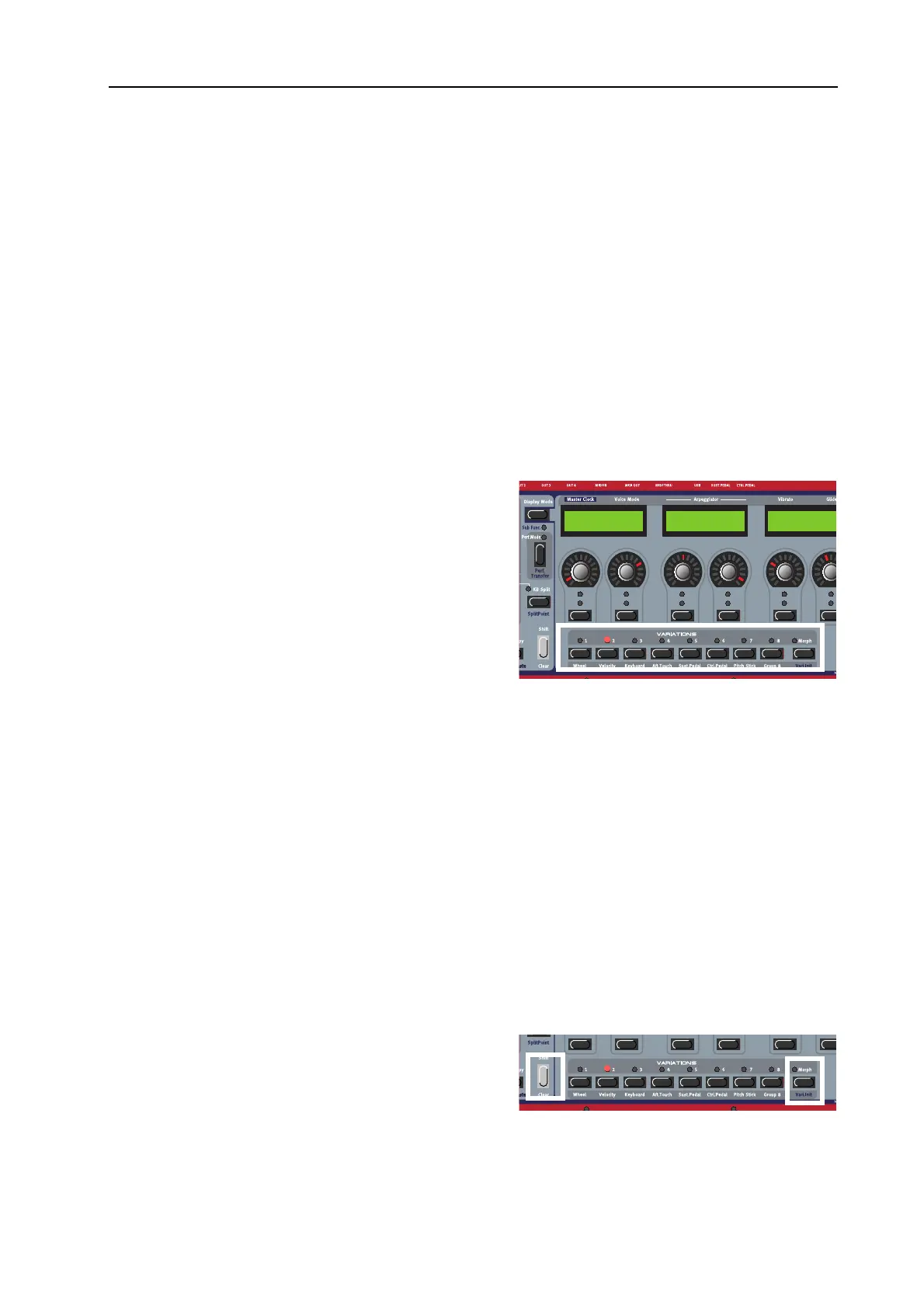
NORD MODULAR G2 V1.4x 3. Working with the synth: Working with Patches
Page 39
7. If you want to assign more module parameters, press the P
ATCH
button and repeat the procedure
from step 3 above. If you have assigned several parameters from the same module to adjacent
A
SSIGNABLE
K
NOBS
/B
UTTONS
in a P
ARAMETER
P
AGE
, the module name will only be shown for
the first parameter. There will be dashes in the A
SSIGNABLE
D
ISPLAYS
to indicate that the following
parameters are from the same module.
P
ATCH
PARAMETER
V
ARIATIONS
W
HAT
IS
A
V
ARIATION
?
A V
ARIATION
is basically a memory of all current knob settings in a patch both for the module knobs and the
global patch parameter settings. See “Variations” on page 17.
C
HANGE
A
V
ARIATION
1. Load a Patch in a Slot. The V
ARIATION
1
LED
lights up.
2. Select another Variation by pressing the V
ARIA
-
TION
2 button. The V
ARIATION
2
LED
lights up
to indicate it’s now the focused Variation.
3. Change the settings on a couple of parameters in
the Patch either by using the P
ARAMETER
P
AGES
buttons and turning the A
SSIGNABLE
K
NOBS
or
by entering Patch Edit mode by pressing the
P
ATCH
button and navigating to the parameters.
4. Now, press the V
ARIATION
1 button again to put
Variation 1 in focus. The parameters you changed now revert to their original settings belonging to
Variation 1.
If you want to change more Variations in your Patch, simply press another V
ARIATION
button and
change parameter settings. When you store your Patch, all changed Variations will automatically be saved
within the Patch.
S
AVE
A
V
ARIATION
All current Variations are automatically saved when you store the Patch (see “Store a Patch” on page 40).
C
OPY
A
V
ARIATION
To copy the parameter settings of an existing Variation to another Variation in the Patch, hold down the
F
OCUS
/C
OPY
button while pressing the V
ARIATION
button that you want to copy parameters from. Then
hold down S
HIFT
+F
OCUS
/C
OPY
(Paste) while pressing the destination V
ARIATION
button to paste all
parameter values.
V
ARIATION
I
NIT
The V
AR
I
NIT
is a “default” parameter setup for your
Patch. This Init parameter setup can be recalled in any
Variation by pressing the V
AR
I
NIT
button
(S
HIFT
+M
ORPH
) to the right of the Variation
buttons. When you do this, the V
AR
I
NIT
parameter
ADSR-Env1
Attack Decay Sustain Release
Filter-Env1
Attack Decay
Bekijk gratis de handleiding van Nord Modular G2, stel vragen en lees de antwoorden op veelvoorkomende problemen, of gebruik onze assistent om sneller informatie in de handleiding te vinden of uitleg te krijgen over specifieke functies.
Productinformatie
| Merk | Nord |
| Model | Modular G2 |
| Categorie | Niet gecategoriseerd |
| Taal | Nederlands |
| Grootte | 60689 MB |







