Nord Modular G2 handleiding
Handleiding
Je bekijkt pagina 126 van 291
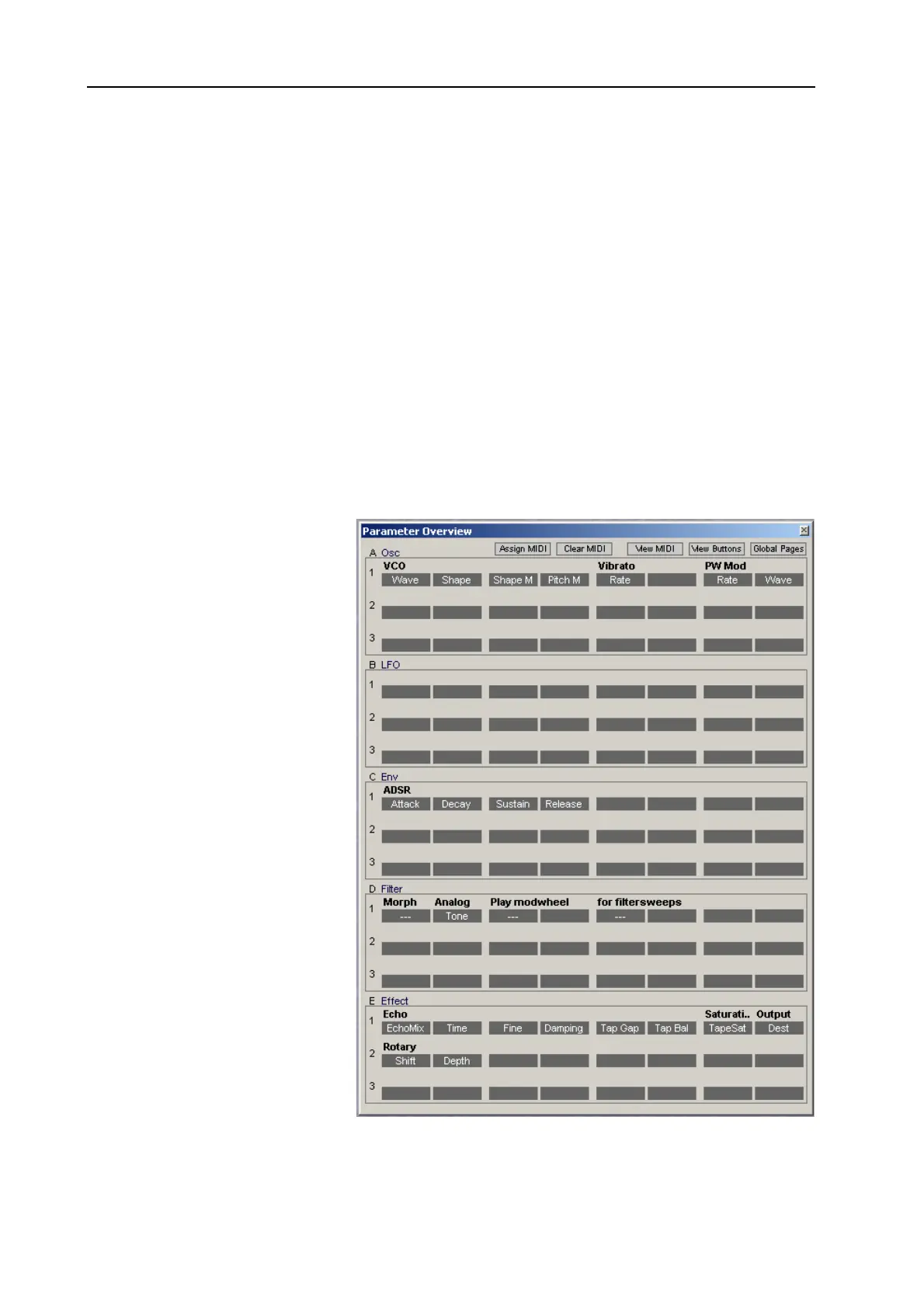
9. Editor menu reference: Tools menu NORD MODULAR G2 V1.4x
Page 126
A
SSIGNABLE
K
NOB
/B
UTTON
. Any assigned module parameters show up with their name and current
value in the corresponding display box.
Click-hold an assigned knob in the Parameter Pages window and change its value, just like you would
change a module parameter. As you can see, the assigned module parameter will change its value, also
visually, when the knob is changed. If you turn an A
SSIGNABLE
K
NOB
on the synth’s front panel, the
knob in the Parameter Pages window and the corresponding module parameter will change, also visually.
Change Parameter Page by clicking on another Page button. In Performance mode you can also choose
to display the Global Parameter Pages by clicking the Global Pages button. See “The Parameter Pages
window” on page 89 for info on how to assign module parameters to the Parameter Pages.
U
SING
P
ARAMETER
PAGES
TO
MAKE
KNOB
ASSIGNMENTS
You can quickly make a knob assignment by ‘dragging with the mouse’ the grey display area above a knob
in the Parameter Pages window to a knob on a module in the patch. Try it out now and see for yourself
how easy and quick this works. Alternatively you can press and hold the Alt-key and then drag the module
knob with the mouse to a grey display area in the Parameter Pages window.
P
ARAMETER
O
VERVIEW
{C
TRL
-L}
Brings up the Parameter
Overview floating window
which displays all Parameter
Pages at once. It’s also possible
to assign module parameters to
any of the knobs/buttons in this
window by click-holding a
display box and dragging and
dropping on a module parameter
in the Patch window. If you like,
you can also move parameter
assignments by click-holding on
a display box and then dragging
the cursor to another display box
and releasing the mouse button.
Display the Global Pages by
clicking the Global Pages button
to the top right of the window.
U
SING
P
ARAMETER
O
VERVIEW
TO
MAKE
KNOB
ASSIGNMENTS
You can quickly make a knob
assignment by ‘dragging with the
mouse’ a grey display area in the
Parameter Overview window to
a knob on a module in the patch.
Try it out now and see for
yourself how easy and quick this
works. When dragging a grey display area for a knob to another grey display area you move the knob
Bekijk gratis de handleiding van Nord Modular G2, stel vragen en lees de antwoorden op veelvoorkomende problemen, of gebruik onze assistent om sneller informatie in de handleiding te vinden of uitleg te krijgen over specifieke functies.
Productinformatie
| Merk | Nord |
| Model | Modular G2 |
| Categorie | Niet gecategoriseerd |
| Taal | Nederlands |
| Grootte | 60689 MB |







