Nord Modular G2 handleiding
Handleiding
Je bekijkt pagina 118 van 291
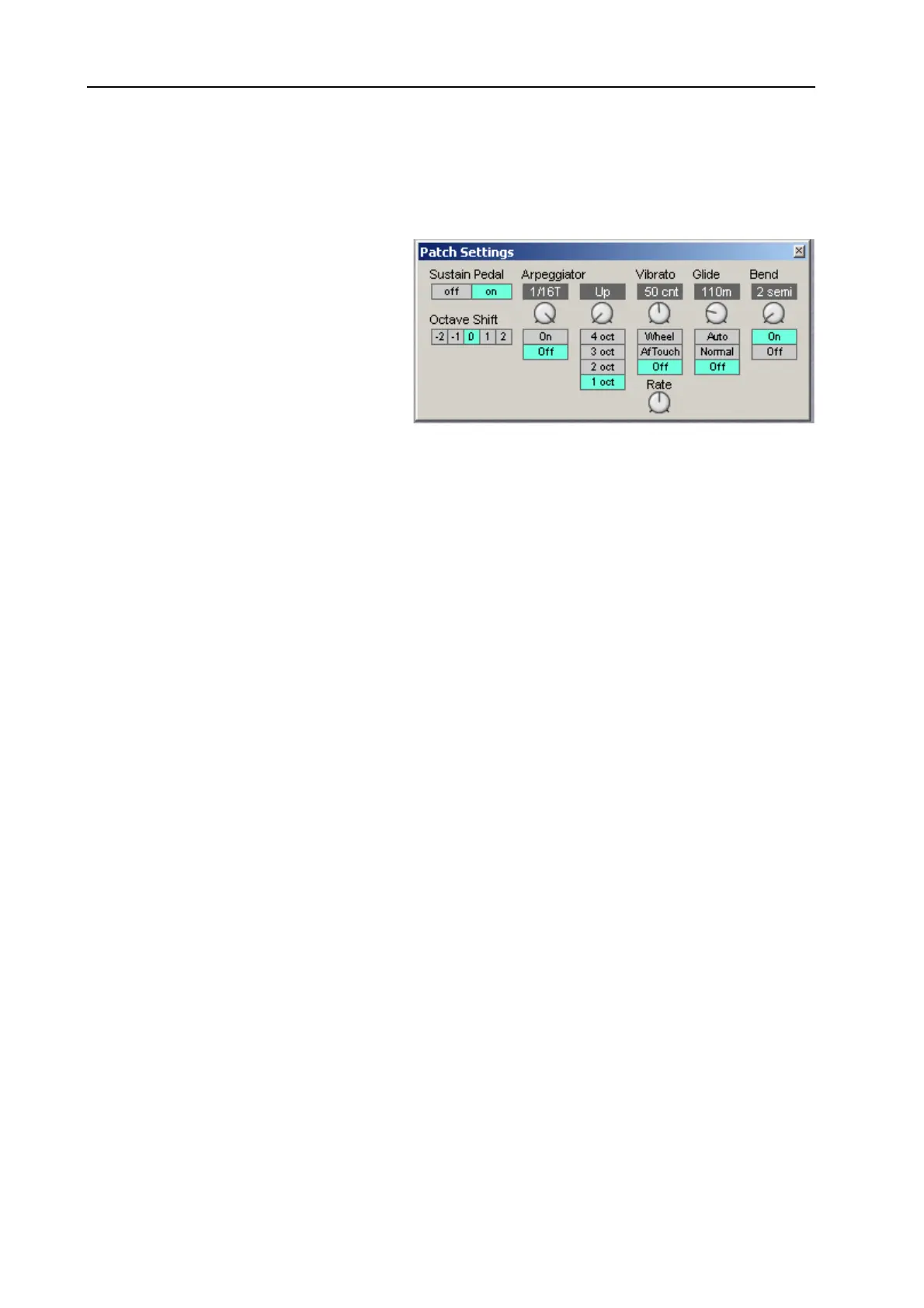
9. Editor menu reference: Patch menu NORD MODULAR G2 V1.4x
Page 118
PATCH MENU
P
ATCH
S
ETTINGS
{C
TRL
-P}
Opens up the Patch Settings floating
window. The Patch Settings parameters
can be different for different Variations.
(These functions are also available for
editing on the synth if you press the
P
ATCH
S
ETTINGS
button. See “Editing
Patch Settings” on page 34).
S
USTAIN
P
EDAL
Select if a sustain pedal connected to the
S
USTAIN
P
EDAL
input on the rear panel of Nord Modular G2 should act as a Sustain pedal and On/Off
switch or only as an On/Off switch.
Note! If you use it only as an on/off switch (the ‘Off’ alternative), you have to assign the switch
to module parameters in a Patch to the Sustain Pedal Morph group (see “Morph groups” on
page 92).
O
CTAVE
S
HIFT
Here you select the octave setting of the Patch. This information is saved with the rest of the Patch data
in the Patch. Note that this setting is active only if you play the Patch from a Nord Modular G2 keyboard
version.
A
RPEGGIATOR
Select Period (sync division) for the Arpeggiator in relation to the Master Clock rate with the knob.
Activate/stop the Arpeggiator with the radio buttons below the knob. Note that the Master Clock
doesn’t have to be active for the Arpeggiator to run. Select Direction with the right knob and Range with
the radio buttons below the knob.
The Arpeggiator uses
MIDI
Song Position Pointer when synched to an external
MIDI
Clock, which means
that if you record an arpeggio in an external sequencer, it will always play back the pattern exactly the
same way it was recorded - even if you start the sequencer in the middle of the sequence.
V
IBRATO
This is a separate vibrato which affects all modules in the Patch set to Keyboard Tracking. Set the Vibrato
amount, in cents of a semitone, with the knob and select control source (Aftertouch, Modwheel or Off)
with the radio buttons below the knob. Set the Vibrato rate with the knob below the radio buttons.
G
LIDE
The Glide function is mainly intended for use in mono or legato (see “Voice Mode” on page 62). The
glide characteristics can be described as “constant rate”. “Constant rate” means that the greater the
“distance” between two subsequent notes, the longer the glide time. Turn the knob to adjust the glide
rate and press the radio buttons to select glide mode. ‘Normal’ means the glide is always active and ‘Auto’
that glide is active only when you play legato (you press a new key before you release the previous key).
Note: If you use Glide in polyphonic mode, the glide will be unpredictable and perceived as
more or less random. This is because the glide is between voices rather than between keys. The
Bekijk gratis de handleiding van Nord Modular G2, stel vragen en lees de antwoorden op veelvoorkomende problemen, of gebruik onze assistent om sneller informatie in de handleiding te vinden of uitleg te krijgen over specifieke functies.
Productinformatie
| Merk | Nord |
| Model | Modular G2 |
| Categorie | Niet gecategoriseerd |
| Taal | Nederlands |
| Grootte | 60689 MB |







