Nord Modular G2 handleiding
Handleiding
Je bekijkt pagina 115 van 291
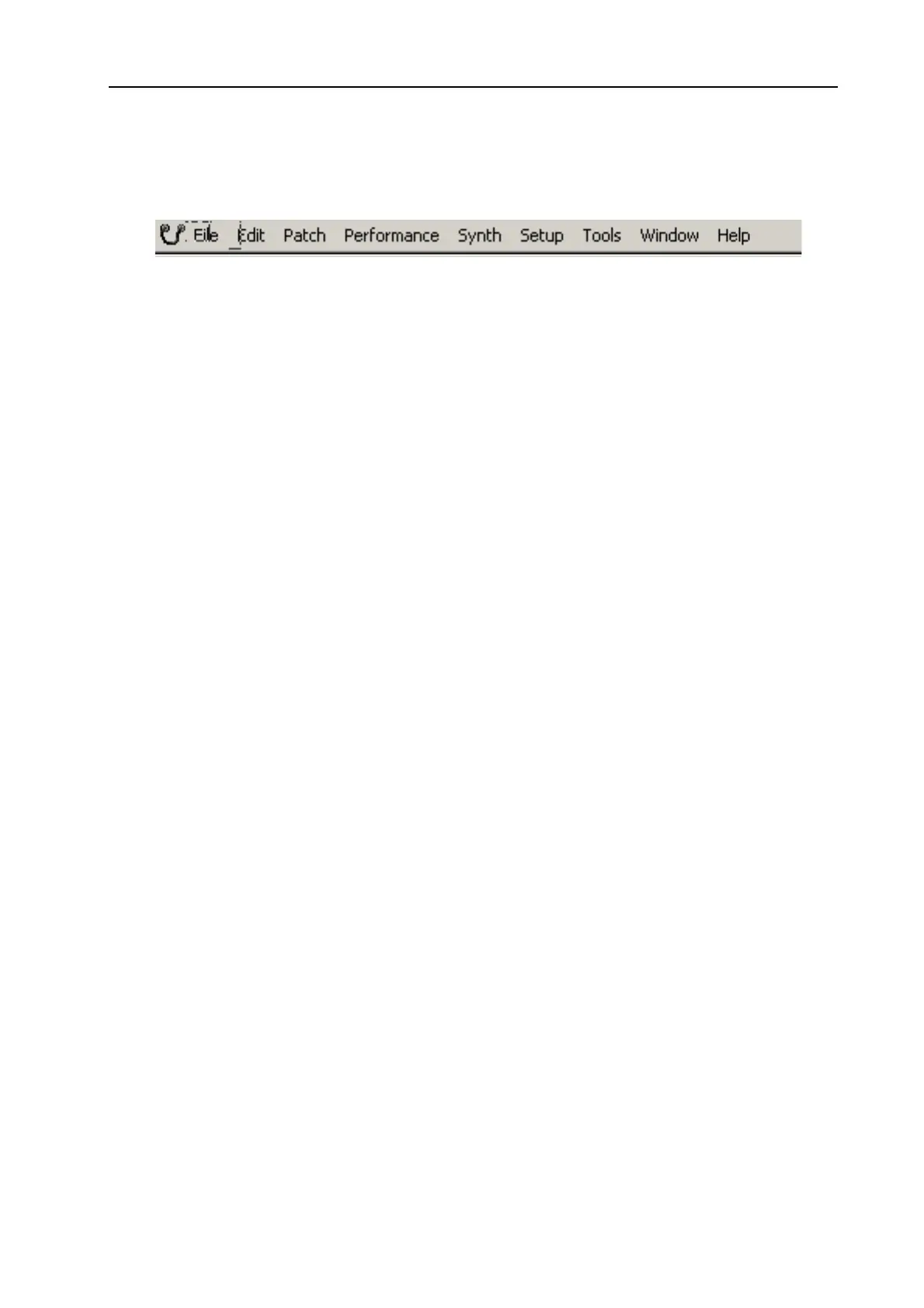
NORD MODULAR G2 V1.4x 9. Editor menu reference: Editor menu bar
Page 115
9. EDITOR MENU REFERENCE
In the Editor, the usual Windows98SE/2000/XP and Mac OSX keyboard commands are available. The
drop-down menus can be accessed by pressing the Alt key and the underlined letter in the menu bar. The
functions in the drop-down menus can then be accessed by pressing the key corresponding to the
underlined letter in the drop-down menus.
Most of the commands can also be accessed by pressing the Ctrl key together with the letter shown next
to the command name in the drop-down lists.
EDITOR MENU BAR
The best thing to do first is a quick scan through the Editor Menu bar before you actually try to make
your first patch. This will help you a lot with getting familiar with all the Editor ‘household’ functions
that will make creating your patches easy. Even if you are already a very experienced computer user, it is
always good to know what is in the menus and in which menus to find certain functions.
FILE MENU
N
EW
P
ATCH
{C
TRL
-N}
Creates a new, empty Patch window. If connected to the synth, the currently active Slot will be cleared
to host your new Patch. See “Making your first patch” on page 63 for info on how to create a Patch.
N
EW
P
ERFORMANCE
Creates 4 new, empty Patch windows. If connected to the synth, all 4 Slots will be automatically activated
and cleared to host your new Performance. Slot A will be assigned to the keyboard. The synth will also
switch to Performance Mode. See “Creating a Performance in the Editor” on page 95.
O
PEN
{C
TRL
-O}
Brings up the file selector and allows you to open a Patch or Performance file from disk. Select between
Patch and Performance files from the ‘Files of type’ drop-down selector. Select a file and click Open to
open and download the Patch/Performance to the Slot(s) in the synth. Note that if you open a Patch
in Performance mode with the synth connected, the selected Patch will be opened and
downloaded in Slot A and all other Slots will be cleared.
N
EW
T
O
Creates a new, empty Patch window in a selectable Slot of the connected synth, or in Performance Mode.
If connected to the synth, the selected Slot will be cleared to host your new Patch. See “Making your first
patch” on page 63.
Bekijk gratis de handleiding van Nord Modular G2, stel vragen en lees de antwoorden op veelvoorkomende problemen, of gebruik onze assistent om sneller informatie in de handleiding te vinden of uitleg te krijgen over specifieke functies.
Productinformatie
| Merk | Nord |
| Model | Modular G2 |
| Categorie | Niet gecategoriseerd |
| Taal | Nederlands |
| Grootte | 60689 MB |







