Handleiding
Je bekijkt pagina 13 van 47
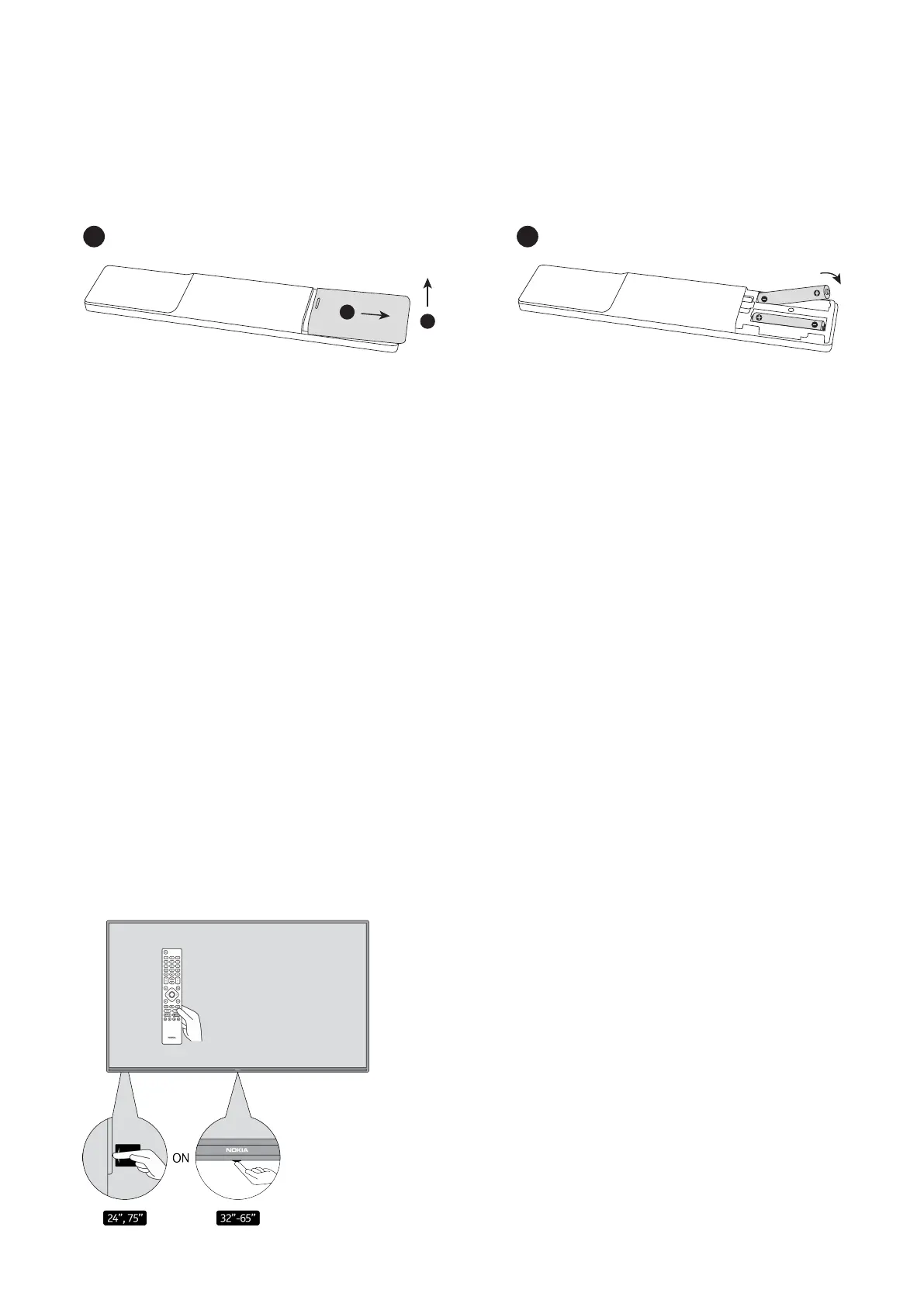
13
2
1
1
2
4.1. Inserting the batteries into the remote
Lift the cover gently. Insert two 1.5V - size AAA batteries. Make sure the (+) and (-) signs match (observe correct
polarity). Do not mix old and new batteries. Replace only with same or equivalent type. Place the cover back on.
4.2. To pair remote with the TV
When TV is turned on for the rst time, a search for accessories will be performed after the initial setup starts.
You will need to pair your remote control with your TV at this point.
Press and hold the Source button on the remote until the LED on the remote starts to blink, then release the
Source button. That means the remote is in pairing mode.
Now you will wait for the TV to nd your remote. Select the name of your remote and press OK when it appears
on the TV screen.
When the paring process is successful, the LED on the remote will go o. If the pairing process fails the remote
will enter sleep mode after 30 seconds.
In order to pair your remote later on, you can go to Settings menu, highlight Remotes & Accessories option and
press OK to start a search for accessories.
4.3. Standby button
Press and hold the Standby button on the remote control. Power o dialogue will appear on the screen.
Highlight OK and press the OK button. The TV will switch into standby mode. Press briey and release to switch
the TV into quick standby mode or to switch on the TV when in quick standby or standby mode.
5. Turning on/o the TV
(Turning On/O method may vary depending to model.)
Bekijk gratis de handleiding van Nokia QNR50GV215ISW, stel vragen en lees de antwoorden op veelvoorkomende problemen, of gebruik onze assistent om sneller informatie in de handleiding te vinden of uitleg te krijgen over specifieke functies.
Productinformatie
| Merk | Nokia |
| Model | QNR50GV215ISW |
| Categorie | Televisie |
| Taal | Nederlands |
| Grootte | 5396 MB |
Caratteristiche Prodotto
| Kleur van het product | Zwart |
| Bluetooth | Ja |
| Beeldschermdiagonaal | 50 " |
| Resolutie | 3840 x 2160 Pixels |
| Oorspronkelijke beeldverhouding | 16:9 |





