Handleiding
Je bekijkt pagina 22 van 31
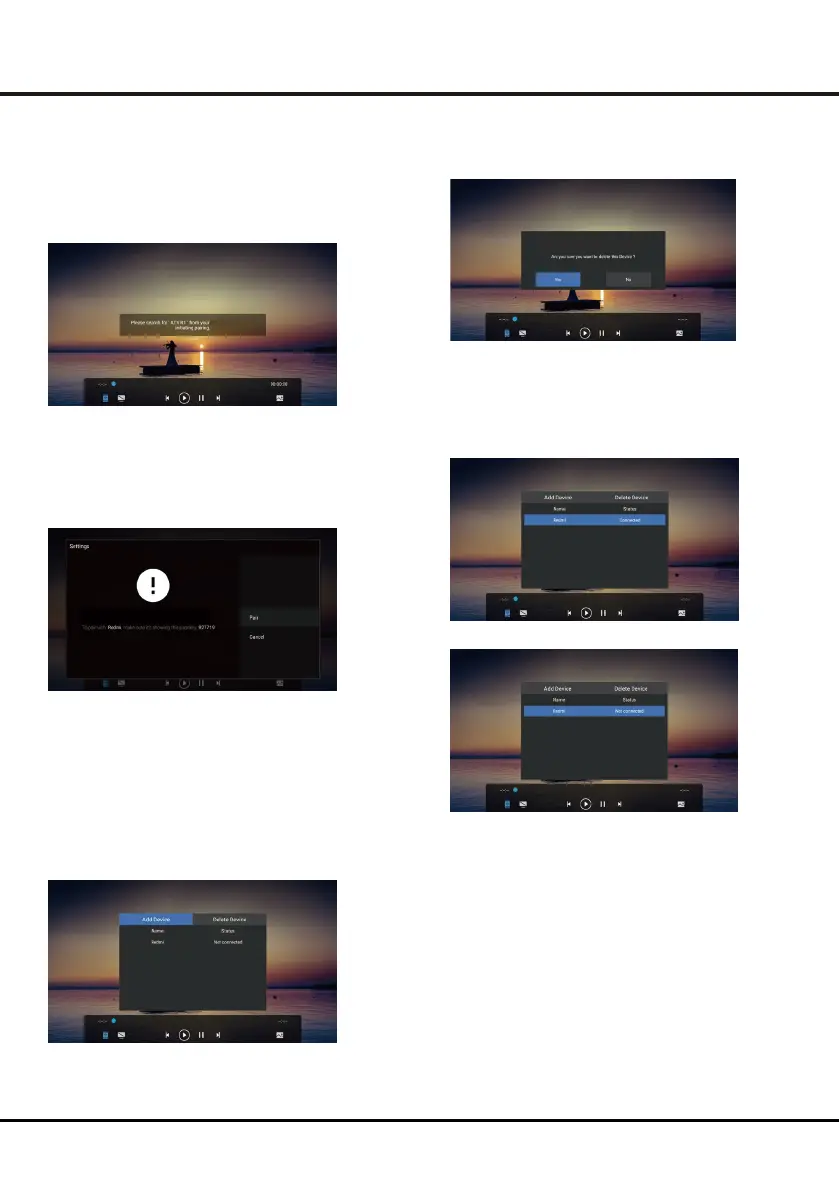
Figure 12
Figure 10
Uncheck Delete Device, if you click the connected
device, you can disconnect the device,
as shown below:
Uncheck delete device
Figure 11
Uncheck delete device, if you click on a device that
is not connected, the TV will initiate pairing connection,
and the wireless connectivity interface on the TV and mobile
phone will pop up Figure 8 and Figure 9 respectively. You need
to click pairing. After the pairing is successful, you can
Continue to use mobile phone to push music to TV.
Click add device and you will be prompted
as follows:
Figure 7
At this time, turn on wireless connectivity on the mobile
phone and search for the current TV name. Click the device
to connect. During the connection process, you need
to click the pairing consent button on the TV and the
mobile phone at the same time, as shown below:
Add device
After the connection is successful, there will be connected
devices in Figure 6 and then play music through the music
player on the phone. The TV will display the playback
progress, song information, and can control the playback
status.
Select Delete Device, then click a device in the list,
click Yes to delete the device as shown below:
Delete device
Figure 8
Figure 9
21
Chapter 4
Using your TV
Wireless connectivity pairing request
Wireless Connectivity Audio Mode Setting
wireless connectivity device
and
Bekijk gratis de handleiding van Nokia 50UHDADNDT52X, stel vragen en lees de antwoorden op veelvoorkomende problemen, of gebruik onze assistent om sneller informatie in de handleiding te vinden of uitleg te krijgen over specifieke functies.
Productinformatie
| Merk | Nokia |
| Model | 50UHDADNDT52X |
| Categorie | Televisie |
| Taal | Nederlands |
| Grootte | 4473 MB |



