Handleiding
Je bekijkt pagina 18 van 31
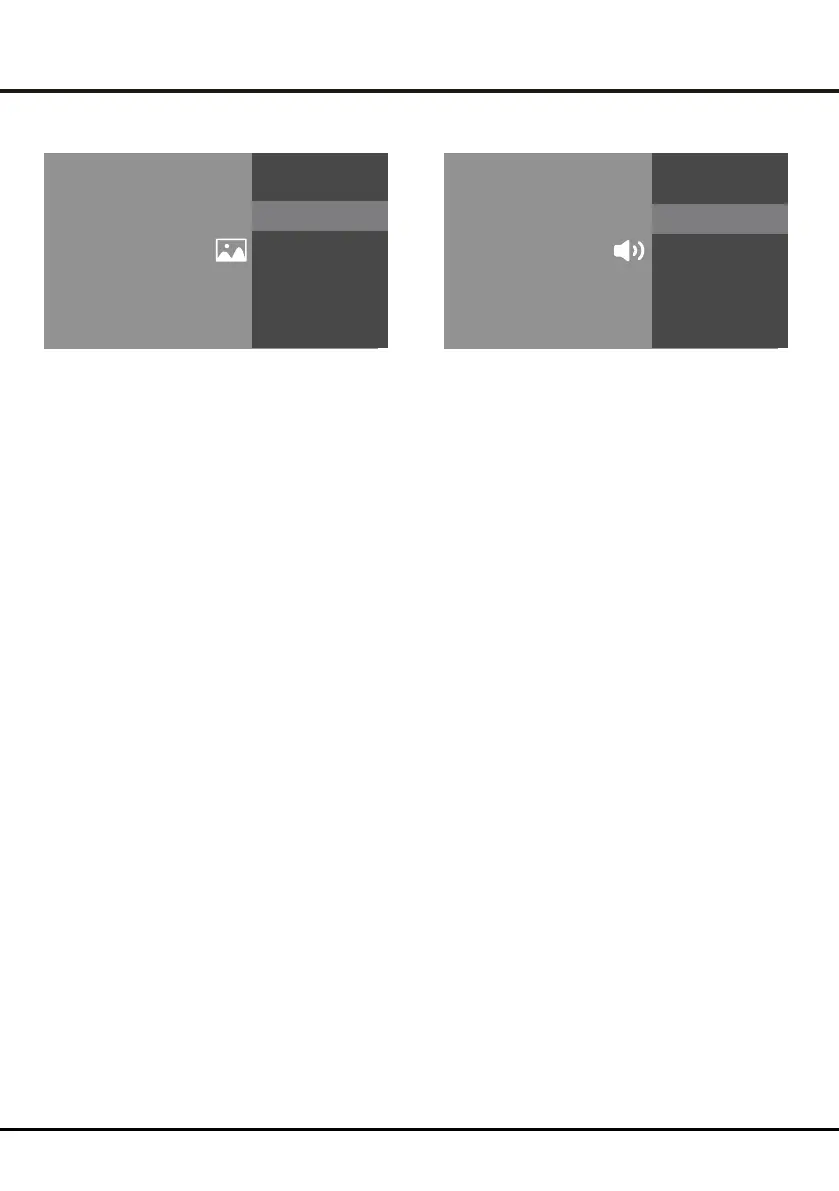
Chapter 4
17
Sound adjustment: Adjust sound and speaker-related
options.
- Sound mode: Optimize sound quality for general
content. Use
▲/▼ to scroll through the sound preset
settings: sports, standard, movie, music and news.
- Surround: Reproduces life-like surround sound when
playing 5.1-channel audio sources. Include on and off.
- Dolby atmos: Open dolby atmos or not.Include on and off.
- Surround Virtualizer: It can be selected when dolby atmos
on.Include on and off.
- Dialogue enhance: Select the level. It can be selected when
dolby atmos is on.
- Volume leveler: Select the level. it can be selected when
dolby atmos is on.
- Advanced setting: Access advanced sound enhancing
options.
Volume setting:
(1) Auto volume: Keeps the volume level constant for all
programs and inputs. Include auto and off.
(2) eARC: Include on and off. Option will show after
connected HDMI 2.0.
(3) Balance: Adjust the speaker balance.
(4) Digital audio out volume: Applied for PCM only. The
volume levels between PCM and compressed audio will
differ.
(5) Digital audio out delay: Set the delay time for digital
audio.
Sound mode related:
(1) Surround effect: Use
◄/► to scroll through surround
effect.
(2) Equalizer: Use
◄/► ▲/▼ to scroll through equalizer.
Reset: To return all sound settings to factory default.
Digital audio out: Optical out for audio signals from the
digital audio out.
Sound
Settings
Sound
Adjust sound and speaker-related options.
Sound Adjustment
Adjust sound and speaker-related options.
Digital Audio Out
PCM
Picture & Display
Picture Adjustment
Adjust the picture settings such as Brightness, Color and Hue.
Settings
Picture & Display
Adjust the picture and screen settings.
Display Setting
Adjust the aspect ratio and viewable screen area.
Picture adjustment:
- Picture mode: Optimize picture quality for general
content. Use
▲/▼ to scroll through the picture preset
settings: standard, dynamic, eye protect plus, movie
and personal.
- Advanced settings:
Access advanced picture enhancing options.
Brightness: Adjust the brightness of the picture.
Color: Adjust the color saturation.
Clarity: Advanced technique for picture enhancement.
Motion: Select the motion compensation.
Reset: To reset picture adjustment.
Display setting:
- Screen mode: Adjust the picture size. Use
▲/▼ to scroll
through the screen mode preset settings.
- Auto screen: Automatically adjusts screen mode based
on the signal. Include on and off.
- Overscan: Adjust overscan display, include on/off.
Using your TV
Bekijk gratis de handleiding van Nokia 50UHDADNDT52X, stel vragen en lees de antwoorden op veelvoorkomende problemen, of gebruik onze assistent om sneller informatie in de handleiding te vinden of uitleg te krijgen over specifieke functies.
Productinformatie
| Merk | Nokia |
| Model | 50UHDADNDT52X |
| Categorie | Televisie |
| Taal | Nederlands |
| Grootte | 4473 MB |



