Ninja Foodi Flex AF550EU handleiding
Handleiding
Je bekijkt pagina 8 van 117
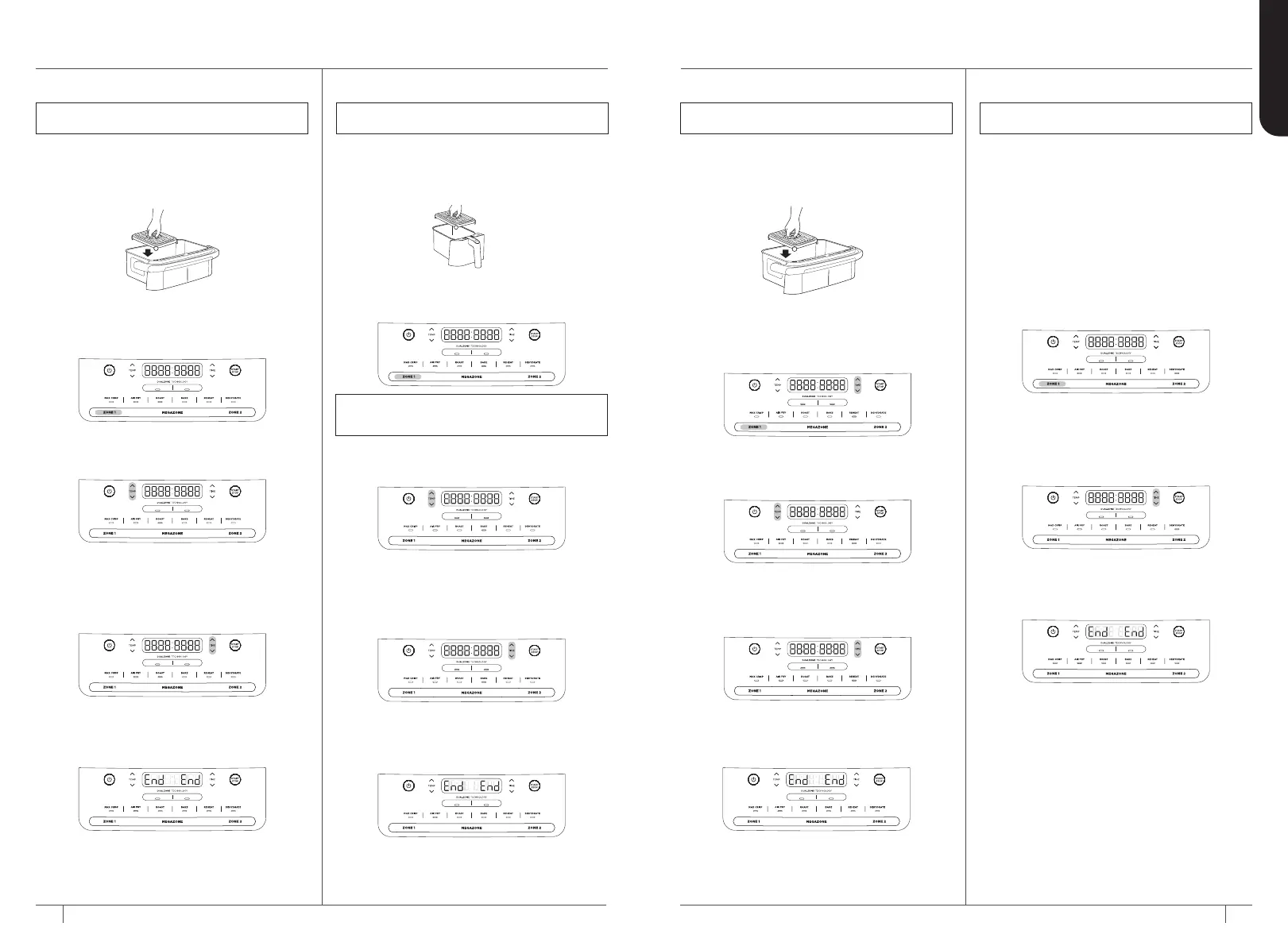
14 15ninjakitchen.eu
ninjakitchen.eu
COOKING IN YOUR AIR FRYER – CONT.
Roast
1 Install divider in the middle of the drawer.
2 Install crisper plates in the drawer
(optional), then place ingredients in the
drawer and insert drawer in unit.
3 The unit will default to Zone 1
(to use Zone 2 instead, select Zone 2).
Select ROAST.
4 Use the TEMP arrows to set the desired
temperature.
5 Use the TIME arrows to set the time in
1-minute increments up to 1 hour and in
5-minute increments from 1 to 4 hours.
Press START/STOP to begin cooking.
6 When cooking is complete, the unit will
beep and “COOL” will appear on the
display for 30 seconds.
7 Remove ingredients using silicone-
tipped tongs/utensils.
NOTE: The temperature is preset to 190°C
Reheat
1 Install divider in the middle of the drawer.
2 Install crisper plates in the drawer
(optional), then place ingredients in the
drawer, and insert drawer in unit.
3 The unit will default to Zone 1 (to use
Zone 2 instead, select Zone 2). Select
REHEAT.
4 Use the TEMP arrows to set the desired
temperature.
5 Use the TIME arrows to set the time
in 1-minute increments up to 1 hour.
Press START/STOP to begin reheating.
6 When reheating is complete, the unit
will beep and “COOL” will appear on the
display for 30 seconds.
7 Remove ingredients using silicone-
tipped tongs/utensils.
NOTE: The temperature is preset to 170°C
Dehydrate
1 Install divider in the middle of the drawer.
2 Place a single layer of ingredients in the
drawer. Then install the crisper plates in
the drawer on top of the ingredients and
place another layer of ingredients on the
crisper plate.
3 The unit will default to Zone 1 (to use
Zone 2 instead, select Zone 2). Select
DEHYDRATE. The default temperature
will appear on the display. Use the TEMP
arrows to set the desired temperature.
4 Use the TIME arrows to set the time
in 15-minute increments from 1 to 12
hours. Press START/STOP to begin
dehydrating.
5 When cooking is complete, the unit will
beep and “COOL” will appear on the
display for 30 seconds.
6 Remove ingredients using silicone-
tipped tongs/utensils.
NOTE: The temperature is preset to 60°C
ENGLISH
Bake
1 Install divider in the middle of the drawer.
2 Install crisper plates in the drawer
(optional), then place ingredients in the
drawer and insert drawer in unit.
3 The unit will default to Zone 1 (to use
Zone 2 instead, select Zone 2).
Select BAKE.
4 Use the TEMP arrows to set the desired
temperature.
5 Use the TIME arrows to set the time in
1-minute increments up to 1 hour and in
5-minute increments from 1 to 4 hours.
Press START/STOP to begin cooking.
6 When cooking is complete, the unit will
beep and “COOL” will appear on the
display for 30 seconds.
7 Remove ingredients using silicone-tipped
tongs/utensils.
NOTE: To convert recipes from a traditional
oven, reduce the temperature by 10°C.
NOTE: The temperature is preset to 160°C
SYNC MATCH
SYNC MATCH
SYNC MATCH
SYNC MATCH
SYNC MATCH
SYNC MATCH
SYNC MATCH
SYNC MATCH
SYNC MATCH
SYNC MATCH
SYNC MATCH
SYNC MATCH
SYNC MATCH
SYNC MATCH
SYNC MATCH
Bekijk gratis de handleiding van Ninja Foodi Flex AF550EU, stel vragen en lees de antwoorden op veelvoorkomende problemen, of gebruik onze assistent om sneller informatie in de handleiding te vinden of uitleg te krijgen over specifieke functies.
Productinformatie
| Merk | Ninja |
| Model | Foodi Flex AF550EU |
| Categorie | Niet gecategoriseerd |
| Taal | Nederlands |
| Grootte | 17880 MB |
