Handleiding
Je bekijkt pagina 20 van 28
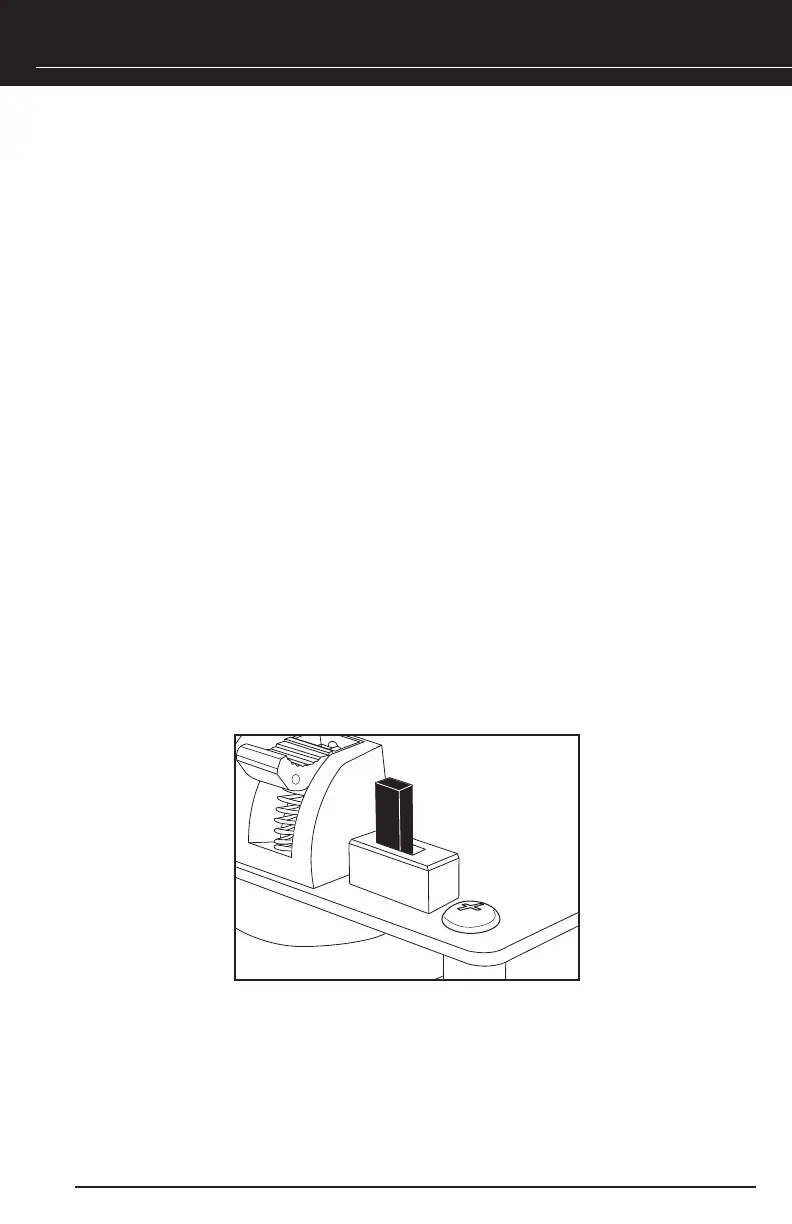
INSTALLING A NILES MS-100 MICROSENSOR
®
1. For each speaker, locate the half-inch round, molded “IR Sensor Knockout”
on the baffle.
2.
Lay each speaker face down on a clean carpet or rug. Put the tip of a screwdriver
into the center of the round “knockout” and sharply tap the screwdriver handle
as necessary.
NOTE: TO PREVENT DAMAGE TO THE CROSSOVER NETWORK, ALWAYS REMOVE A KNOCKOUT
FROM THE REAR OF THE SPEAKER. DO NOT ATTEMPT TO REMOVE A KNOCKOUT WITH THE
SPEAKER FACE UP.
3. At each speaker, install the MS-100 (using its mounting hex nut and washer) until it is
tightly secured.
4.
Connect all MS-100 wires.
SETTING THE CTR L/R MODE
The HDLCR includes a baffle-mounted CTR L/R mode switch to optimize performance in
applications as either a center channel or left/right loudspeaker for front-channel use, as shown
in Figure 14.
• For front left- or right-channel applications, slide the HDLCR’s mode switch to L/R.
• For center-channel use, slide the HDLCR’s mode switch to CTR.
18
Figure 14. The HDLCR’s CTR L/R mode switch.
CTR
L/R
Bekijk gratis de handleiding van Niles HDLCR, stel vragen en lees de antwoorden op veelvoorkomende problemen, of gebruik onze assistent om sneller informatie in de handleiding te vinden of uitleg te krijgen over specifieke functies.
Productinformatie
| Merk | Niles |
| Model | HDLCR |
| Categorie | Speaker |
| Taal | Nederlands |
| Grootte | 2736 MB |







