Handleiding
Je bekijkt pagina 10 van 42
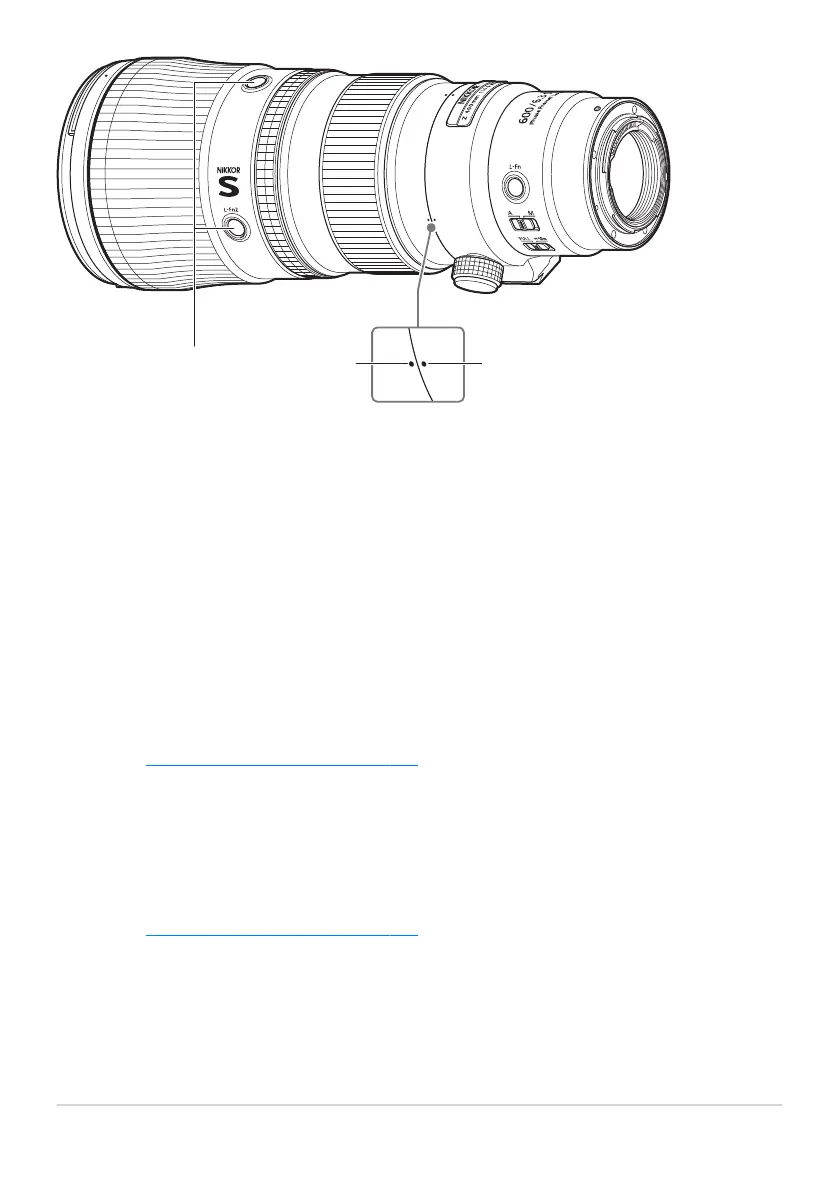
9
10 11
L-Fn2 buttons
Press t
o perform a function assigned using the camera. For more
information, see the description of [Custom control assignment],
[Custom controls], or [Custom controls (shooting)] in the documentation
provided with the camera. There are four buttons positioned around the
lens at 90º intervals.
Lens rotation indices
Use when rotating the camera to shoot in landscape (“wide”) or portrait
(“tall”) orientation. There are four indicespositioned around the lens at 90º
intervals.
0
“Using the Tripod Collar” (p.27)
Tr
ipod collar ring rotation indices
Use when rotating the camera to shoot in landscape (“wide”) or portrait
(“tall”) orientation. There are three indices positioned around the lens at
90º intervals.
0
“Using the Tripod Collar” (p.27)
10
Parts of the Lens: Names and
Functions
9
10
11
Bekijk gratis de handleiding van Nikon NIKKOR Z 600mm f/6.3 VR S, stel vragen en lees de antwoorden op veelvoorkomende problemen, of gebruik onze assistent om sneller informatie in de handleiding te vinden of uitleg te krijgen over specifieke functies.
Productinformatie
| Merk | Nikon |
| Model | NIKKOR Z 600mm f/6.3 VR S |
| Categorie | Lens |
| Taal | Nederlands |
| Grootte | 3025 MB |
Caratteristiche Prodotto
| Kleur van het product | Zwart |
| Gewicht | 1470 g |
| Diameter | 106.5 mm |
| Vaste focale lengte | 600 mm |
| Beeldstabilisator | Ja |







