Nikon Nikkor AF-S Micro 60mm f/2.8G ED handleiding
Handleiding
Je bekijkt pagina 19 van 160
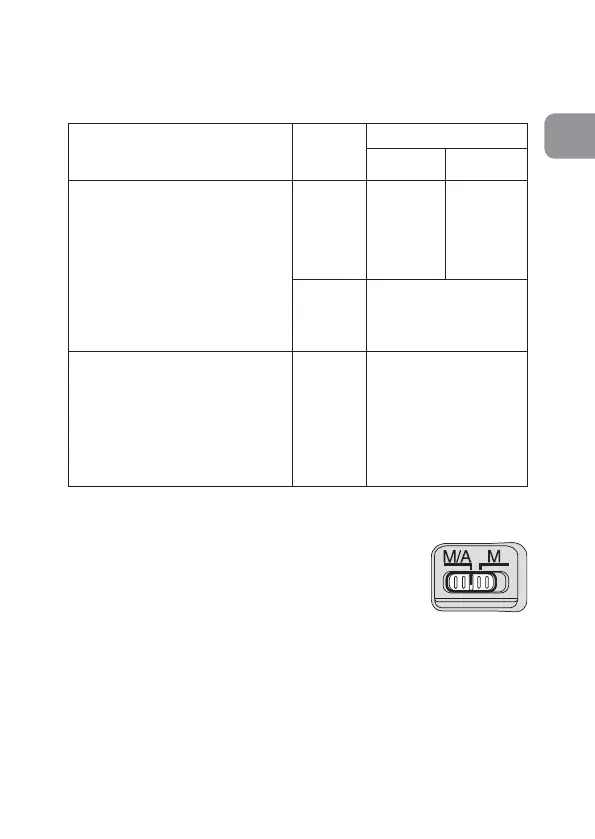
En
19
4. Focusing
Set your camera´s focus mode selector according to this
chart.
Cameras
Camera’s
focus
mode
Lens’ focus mode
M/A M
Nikon digital SLR (Nikon
FX/DX format) cameras
, F6,
F5, F4-Series, F100, F90X/N90s*,
F90-Series/N90*,
F80-Series/N80-Series*,
F75-Series/N75-Series*,
F70-Series/N70*,
F65-Series/N65-Series*,
Pronea 600i/6i*, Pronea S
AF
Autofocus
with
manual
priority
Manual
focus
(Focus
assist is
available.)
MF
Manual focus
(Focus assist is
available.)
F55-Series/N55-Series*,
F60-Series/N60*,
F50-Series/N50*,
F-801s/N8008s*,
F-801/N8008*, F-601M/N6000*,
F-401x/N5005*,
F-401s/N4004s*, F-401/N4004*
AF
MF
Manual focus
(Focus assist is
available, except with
the F-601M/N6000*.)
* Sold exclusively in the USA
Autofocus with manual override (M/A mode)
a
Set the focus mode switch to “M/A”.
b
You can manually override autofocus
by operating the focus ring while lightly
depressing the shutter release button or
the AF start button on the camera.
• To cancel manual override, remove your finger from the
shutter release button or the AF start button on the
camera, and lightly depress the shutter release button to
return to the autofocus mode.
Bekijk gratis de handleiding van Nikon Nikkor AF-S Micro 60mm f/2.8G ED, stel vragen en lees de antwoorden op veelvoorkomende problemen, of gebruik onze assistent om sneller informatie in de handleiding te vinden of uitleg te krijgen over specifieke functies.
Productinformatie
| Merk | Nikon |
| Model | Nikkor AF-S Micro 60mm f/2.8G ED |
| Categorie | Niet gecategoriseerd |
| Taal | Nederlands |
| Grootte | 16471 MB |







