Nikon Nikkor AF-S 28-300mm f/3.5-5.6G ED VR handleiding
Handleiding
Je bekijkt pagina 17 van 160
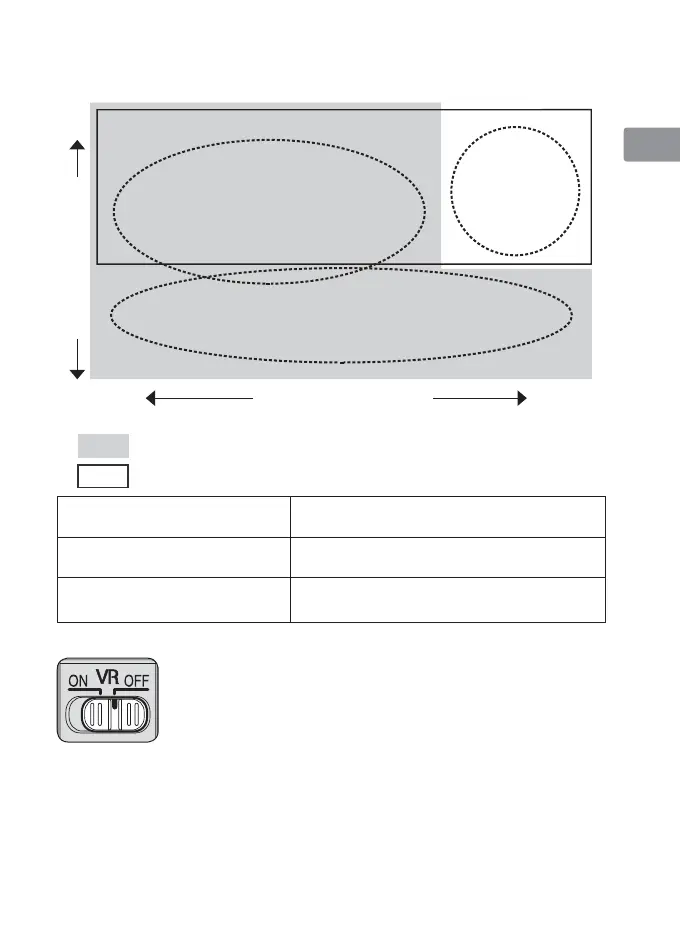
17
Jp
En
De
Fr
Es
Se
Ru
Nl
It
Ck
Ch
Kr
Vibration reduction mode
Basic concept of vibration reduction
When taking pictures
When taking panning shots
When taking pictures from
a moving vehicle
Set the vibration reduction mode
switch to either NORMAL or ACTIVE.
Set the vibration r
eduction mode
switch to NORMAL.
Set the vibration reduction mode
switch to ACTIVE.
Strength of vibrations
Strong
Weak
Set the vibration reduction mode switch to NORMAL.
Panning shots
Camera shake
Set the vibration reduction mode switch to ACTIVE.
Number of vibrations
Low
High
Strong
camera shake
when taking pictures
from a moving
vehicle
Setting the vibration reduction ON/OFF switch
ON: The effects of camera shake are reduced while
the shutter-release button is pressed halfway
and also at the instant the shutter is released.
Because vibration is reduced in the viewfinder,
auto/manual focusing and exact framing of the
subject are easier.
OFF: The effects of camera shake are not reduced.
Setting the vibration reduction mode switch
Set the vibration reduction ON/OFF switch to
ON and choose a
vibration reduction mode with the vibration reduction mode switch.
Bekijk gratis de handleiding van Nikon Nikkor AF-S 28-300mm f/3.5-5.6G ED VR, stel vragen en lees de antwoorden op veelvoorkomende problemen, of gebruik onze assistent om sneller informatie in de handleiding te vinden of uitleg te krijgen over specifieke functies.
Productinformatie
| Merk | Nikon |
| Model | Nikkor AF-S 28-300mm f/3.5-5.6G ED VR |
| Categorie | Niet gecategoriseerd |
| Taal | Nederlands |
| Grootte | 21305 MB |







