Handleiding
Je bekijkt pagina 12 van 52
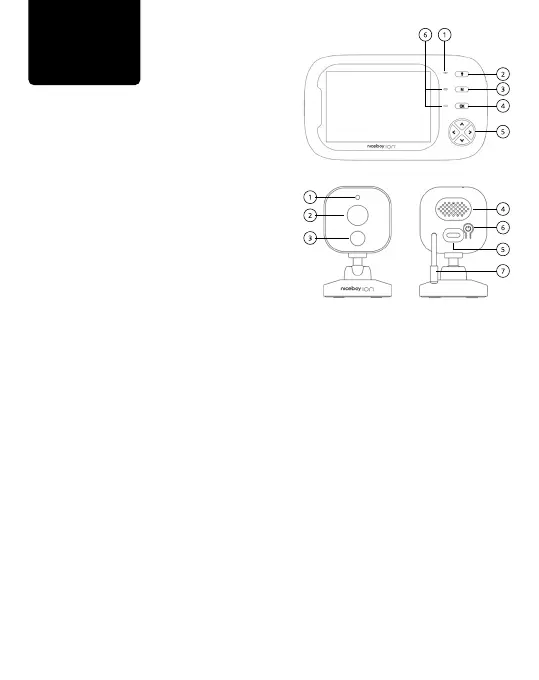
12
EN
PRODUCT SCHEME
Parental unit
1. Microphone
2. Turnonthemicrophone
3. Menu/Back
4. OK
5. Directionalbuttons/brightness/volume
settings
6. Indicatordiodes
Children’sunit
1. Sensor
2. Lens
3. IR diode
4. Loudspeaker
5. Powerconnector
6. Pairing/Powerbutton
7. Thermometer
CONTROL
Connectthecameratothesocketusingtheadapter.
TheoperatingLEDlightsupwhenconnectedtothesocket.
TurnontheparentunitbyholdingtheON/OFFbuttonfor3s.(Chargeitto100%beforerst
use)
Whentheparentunitisswitchedon,theoperationLEDontheunitlightsup.
Note: When using the product, the antenna on the unit needs to be extended for the best
possible signal.
PAIRING
Theparentunitisfactory-pairedwiththecamerainthebox.Therefore,thereisnoneedto
resetandpairtheproductafterunpacking.Iftheconnectionbetweentheunitandthecamera
islost,orifyouwanttoconnectanothercameratotheunit,followtheinstructionsbelow.(up
to2camerascanbeconnectedtotheparentunit)
1. Addingacamera
a.PresstheMENUbuttontoenterthemenu.
b.Usethearrowstoselectthecameraicon,selecttheiconforaddingacamera(camera
+)andconrmtheadditionofthecamerawiththeOKbutton.
c.Theparentunitwillpromptyoutoturnonpairingmodeonthecamera.Tostartpairing
onthecamera,pressthepairingbuttononthebackofthecamerafor3s.(thecamera
mustbeconnectedtopower)
Bekijk gratis de handleiding van Niceboy ION Starlight SL4, stel vragen en lees de antwoorden op veelvoorkomende problemen, of gebruik onze assistent om sneller informatie in de handleiding te vinden of uitleg te krijgen over specifieke functies.
Productinformatie
| Merk | Niceboy |
| Model | ION Starlight SL4 |
| Categorie | Babyfoon |
| Taal | Nederlands |
| Grootte | 3668 MB |