Nibe ERS S40-350 handleiding
Handleiding
Je bekijkt pagina 19 van 32
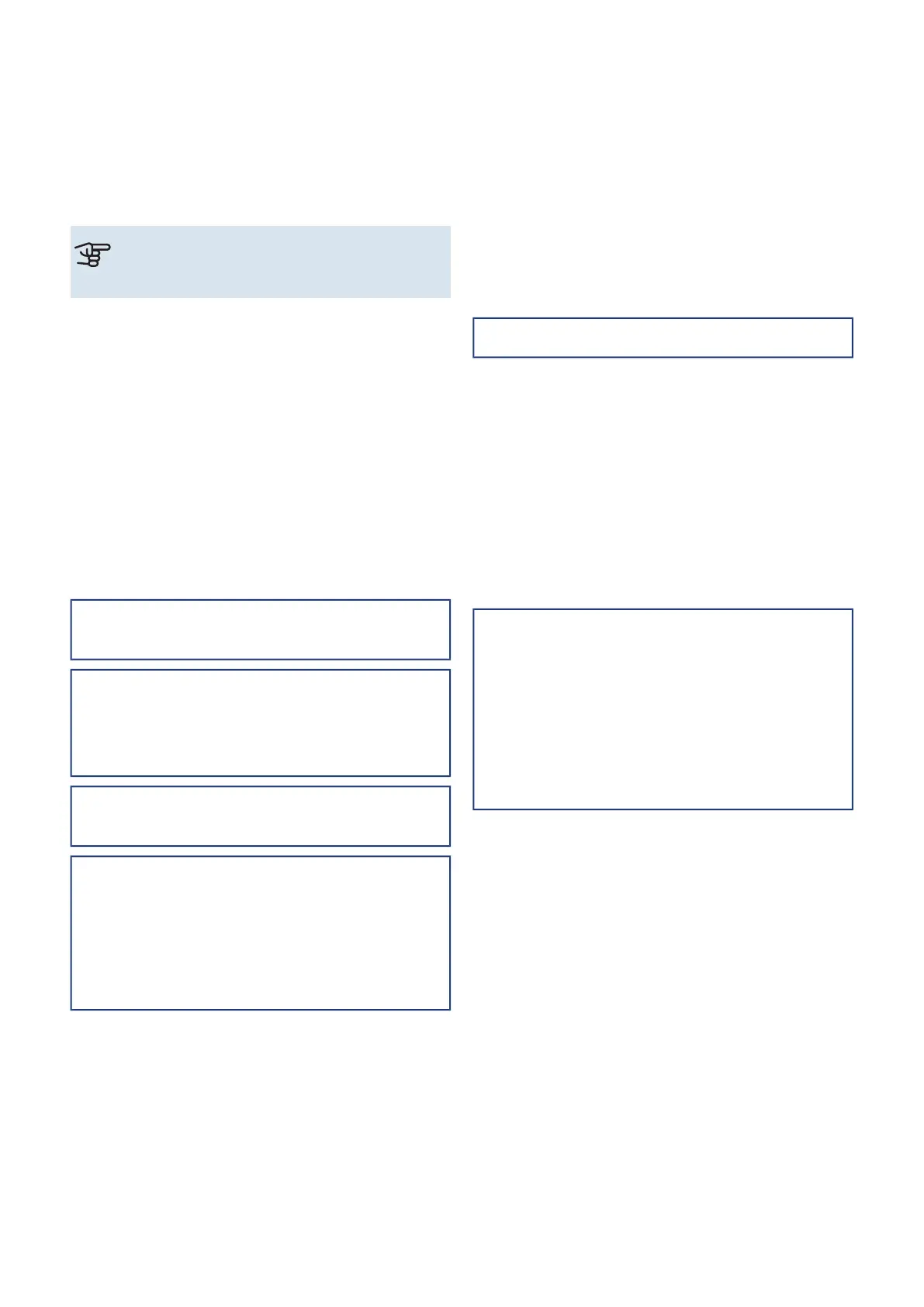
Activating ERS S40 can be performed via the start guide or
directly in the menu system.
The main product’s software must be the latest version.
Caution
Also see the Installer Manual for the main product.
Start guide
The start guide appears upon first start-up after heat pump
installation, but is also found in menu 7.7.
Menu system
If you do not make all settings via the start guide or need to
change any of the settings, this can be done in the menu
system.
MENU 7.2.1 -ADD/REMOVE ACCESSORIES
Activating/deactivating of accessories.
Select "ERS S40".
MENU 7.2.11 - VENT. HEAT EXCHANGER (ERS)
Physical configuration
Setting range: Left, Right
Allow re-heater
Setting range: on/off
Offset re-heater
Setting range: 0.0 – 5.0 °C
Desired supply air temp.
Setting range: 16.5 – 25 °C
Time between defrosts
Setting range: 1 – 8 h
Max. defrosting time
Setting range: 5 – 120 min
Temp. for end of defrosting
Setting range: -10.0 – 10.0 °C
Physical configuration: "Left" means that exhaust air and
supply air are connected to the left in the product. Changing
the configuration requires the conversion of ERS S40.
Allow re-heater: Here, you activate the inbuilt re-heater
(EB18).
Offset re-heater: Here, you set the number of degrees the
supply temperature must drop below "Desired supply air
temp." before the re-heater is permitted to start.
Desired supply air temp.: Here, you set the temperature you
want for the supply air when the re-heater is running When
the re-heater is not running, the supply air temperature and
the exhaust air temperature will be close to each other.
Time between defrosts, Max. defrosting time, Temp. for end
of defrosting: Here, you make settings for defrosting.
MENU 1.2.1 - FAN SPEED
Alternatives: normal and speed 1 – speed 4
The ventilation in the accommodation can be temporarily
increased or reduced here.
When you have selected a new speed a clock starts a count
down. When the time has counted down the ventilation
speed returns to the normal setting.
If necessary, the different return times can be changed in
menu 1.2.5.
The fan speed is shown in brackets (in percent) after each
speed alternative.
MENU 1.2.2 - NIGHT COOLING
Night cooling
Setting range: on/off
Start temp exhaust air
Setting range: 20 – 30 °C
Min. diff. ind. temp. - outd. temp.
Setting range: 3 – 10 °C
Night cooling during heating
Setting range: on/off
Here, you can activate night cooling. When the temperature
in the house is high, and the outdoor temperature is lower,
a cooling effect can be obtained by forcing the ventilation.
When night cooling is activated, the fans run at the speed
4. In this mode, ventilation recovery is stopped.
Start temp exhaust air: Here, you set the exhaust air tem-
perature at which night cooling will start.
Min. diff. ind. temp. - outd. temp.: If the temperature differ-
ence is greater than the set value for "Min. diff. ind. temp. -
outd. temp.", and the exhaust air temperature is higher than
the set value for "Start temp exhaust air", the ventilation
operates at speed 4 until one of these conditions is no longer
valid.
Night cooling during heating: It is possible to have night
cooling during the time heating is permitted.
19Chapter 7 | Activating ERS S40NIBE ERS S40-400
Activating ERS S40
Bekijk gratis de handleiding van Nibe ERS S40-350, stel vragen en lees de antwoorden op veelvoorkomende problemen, of gebruik onze assistent om sneller informatie in de handleiding te vinden of uitleg te krijgen over specifieke functies.
Productinformatie
| Merk | Nibe |
| Model | ERS S40-350 |
| Categorie | Niet gecategoriseerd |
| Taal | Nederlands |
| Grootte | 4070 MB |