Handleiding
Je bekijkt pagina 3 van 194
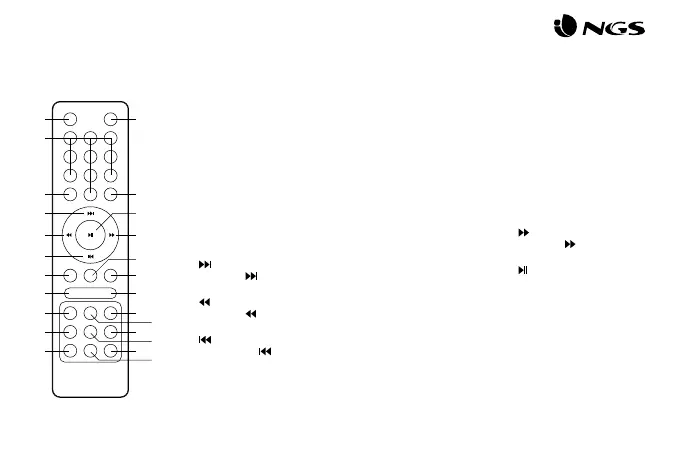
ENGLISH
3
SOURCE: Press to change
the source between USB,
LINE, BT.
0-9 NUMERIC KEYS: These
keys are used to play a
track directly in USB source
mode.
Eg: To play 12th track in
the USB playlist press the
numeric key ”1” followed
by ”2”.
BT: Press to enter Bluetooth
pairing mode.
: Play the next song by
pressing “
“ at USB/BT
input mode.
: Fast rewind a song by
pressing “
” at USB input
mode.
: Play the previous song
by pressing ”
“ at USB/BT
input mode.
MIC VOL-: To decrease the
guitar and MIC volume.
VOL-: To decrease the
volume.
BASS-: To decrease the
bass eect.
TREB-: To decrease the
Treble eect.
ECHO-: To decrease the
echo eect
ECHO+: To increase the
echo eect
REPEAT: Choose repeat
mode by pressing “REPEAT”
at USB input mode.
Repeat random, single, all.
TREB+: To increase the
Treble eect.
LIGHT SHOW: To change
the light mode between
LED1, LED2, LED3, LED4,
OFF
BASS+: To increase the
bass eect.
X.BASS: Press this key to
turn ON/OFF the extra bass
eect.
VOL+: To increase the
volume.
MIC VOL +: To increase the
GUITAR and MIC volume.
MUTE: Press this key to
MUTE/UNMUTE the speaker
volume.
: Fast forward song by
pressing “
” at USB input
mode.
: Play / pause in USB/
BT mode.
DISCONNECT: In BT, press
to disconnect and pair with
a new device.
STANDBY: Stand by ON/
OFF key.
1
2
3
4
5
6
7
8
9
10
11
12
13
14
15
16
17
18
19
20
21
22
23
24
1
2
4
3
5
6
7
8
9
10
11
24
23
21
19
18
17
15
13
22
20
16
14
12
Bekijk gratis de handleiding van NGS WILD Space 1, stel vragen en lees de antwoorden op veelvoorkomende problemen, of gebruik onze assistent om sneller informatie in de handleiding te vinden of uitleg te krijgen over specifieke functies.
Productinformatie
| Merk | NGS |
| Model | WILD Space 1 |
| Categorie | Speaker |
| Taal | Nederlands |
| Grootte | 13014 MB |
