Newline Vega Pro handleiding
Handleiding
Je bekijkt pagina 11 van 24
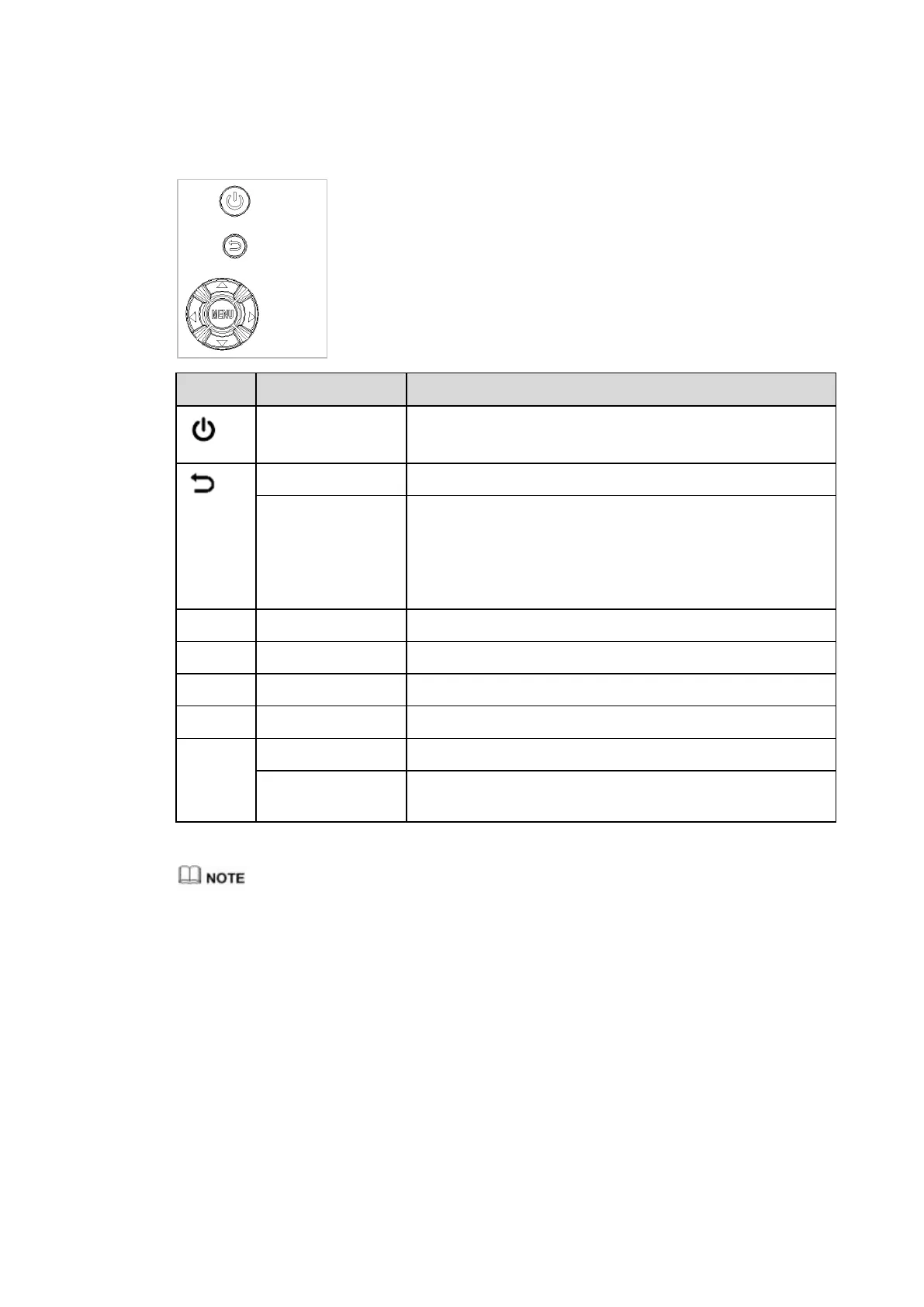
10
1.3 Rear Buttons
Buttons
Operations
Functions
Short press
Power on
Power off/ Sleep mode
Short press
Back to the previous/Exit the application
Long press for 5
seconds
Enable or disable the touch function.
Notes: When the touch function is disabled, the Android
system, external sources and multi-user channels will be in no-
touch mode. If you tap the screen, it will display “The touch
function is locked!”.
Long press
Increase the brightness continuously
Long press
Decrease the brightness continuously
Long press
Increase the volume continuously
➔
Long press
Decrease the volume continuously
MENU
Short press
Open the Quick Setting menu
Long press for 5
seconds
Activate/Exit the power button Lock Function
When users press the power button, users can set the panel to enter shutdown or sleep mode in
Settings > Power > Power Option menu.
Power button will be locked if you activate the power button lock. Long press MENU button for
5 seconds to exit the lock.
Press
○
,+
○
,+
○
,-
○
,-
○
,<
○
,<
○
,>
○
,>on the remote control to enable or disable the
touch function.
Bekijk gratis de handleiding van Newline Vega Pro, stel vragen en lees de antwoorden op veelvoorkomende problemen, of gebruik onze assistent om sneller informatie in de handleiding te vinden of uitleg te krijgen over specifieke functies.
Productinformatie
| Merk | Newline |
| Model | Vega Pro |
| Categorie | Niet gecategoriseerd |
| Taal | Nederlands |
| Grootte | 4081 MB |







