Handleiding
Je bekijkt pagina 38 van 43
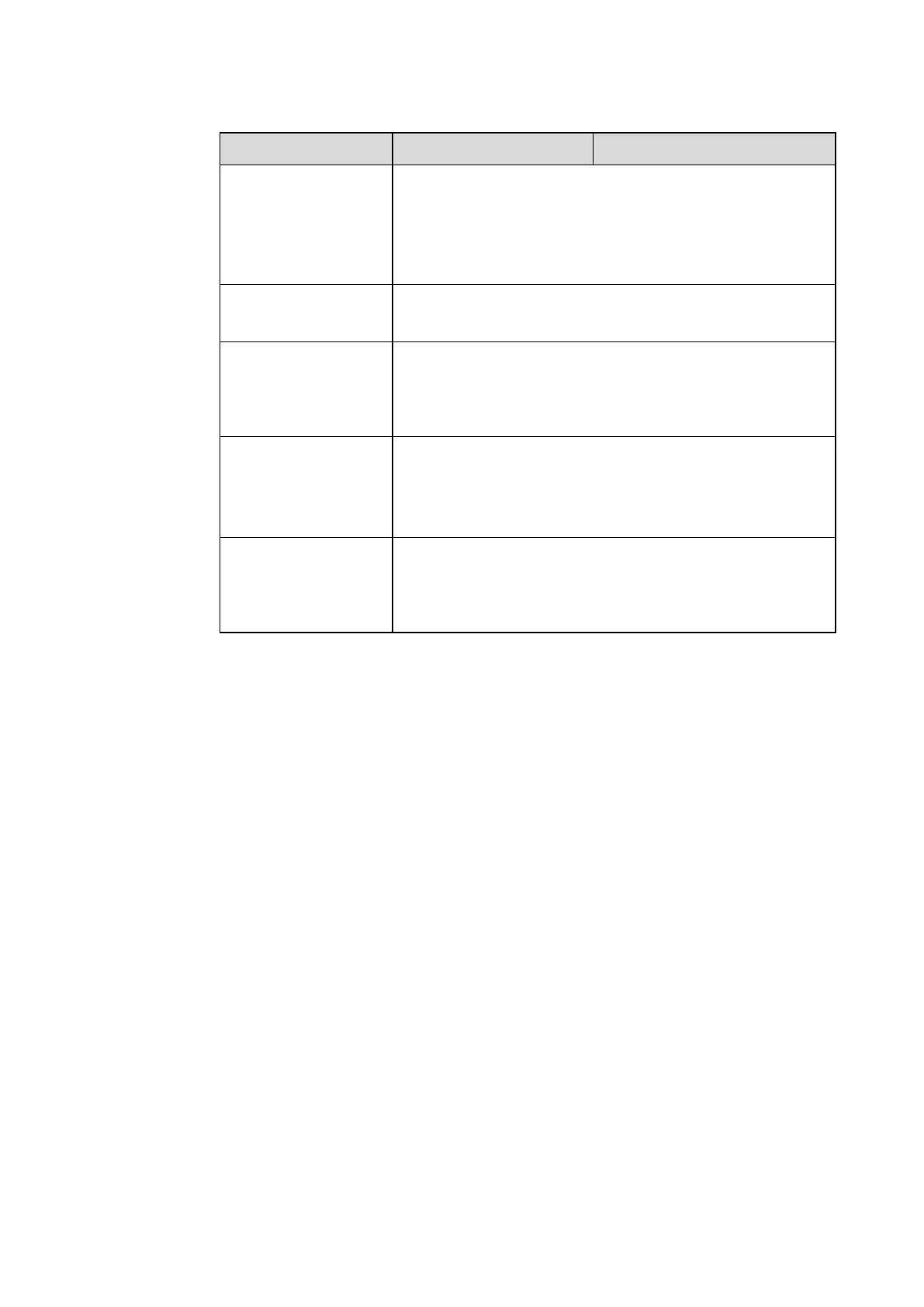
37
Failure Possible Cause Solution
Image is normal, but no
sound
Check the volume.
Check whether the MUTE button on the remote control is
pressed.
Check whether the audio cable between the PC and
Interactive Flat Panel Display is connected correctly.
No image or the image
is black and white
Modify the color settings.
Check the color system.
Image or sound is
interrupted
Find out the electric appliance that causes the interference
and move it away from the Interactive Flat Panel Display.
Do not share the power socket of the panel with the electric
appliance that causes interference.
The remote control
fails
Change the batteries.
Clean the signal emitter at the top of the remote control
(Check whether it is blocked).
Check contacts of the batteries.
Computer cannot be
started (applicable for
models with
computers)
Check whether the PC adapter is correctly connected
and whether the PC is powered on.
Check whether the PC is connected correctly to the
Interactive Flat Panel Display.
The following symptoms are not faults:
A very few of constantly bright or dark pixels, such as tiny red, blue, green or dark
points, may exist on the LED. This symptom is not a fault and does not affect running
functions of the panel.
Slight sound may occur due to the backlight adjustment or ventilation. This is a normal
symptom.
The image and sound are normal. However, you can sense static electricity when you
touch the LED and metal back cover. This is a normal symptom.
Bekijk gratis de handleiding van Newline TT-7523C, stel vragen en lees de antwoorden op veelvoorkomende problemen, of gebruik onze assistent om sneller informatie in de handleiding te vinden of uitleg te krijgen over specifieke functies.
Productinformatie
| Merk | Newline |
| Model | TT-7523C |
| Categorie | Monitor |
| Taal | Nederlands |
| Grootte | 5019 MB |



