Handleiding
Je bekijkt pagina 32 van 43
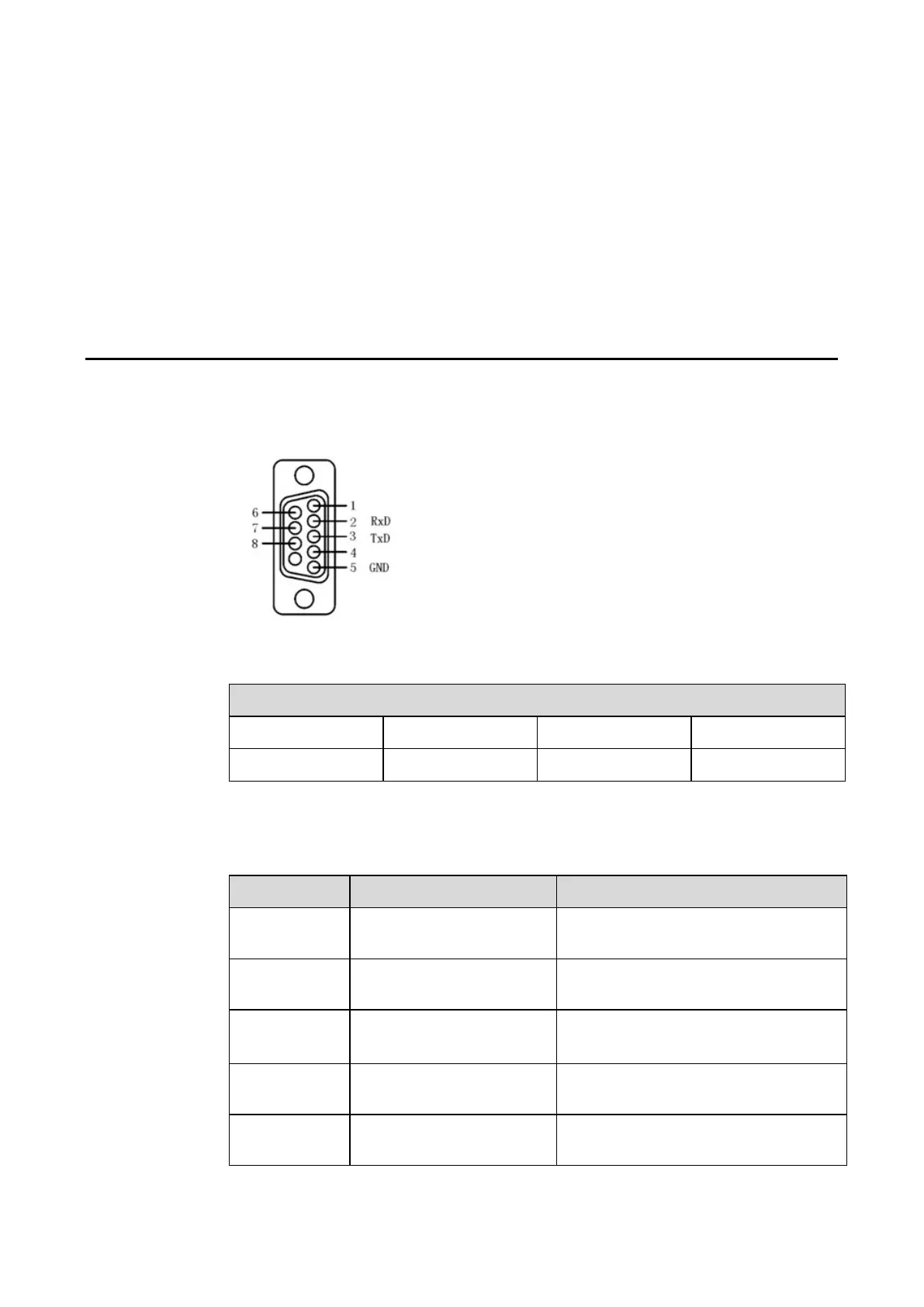
31
9 Serial Port Control
The RS-232 port of the Interactive Flat Panel Display is defined as follows:
Connect RS-232 port to the PC or controlling device. Enable RS-232 serial port connection
and complete the following configuration.
Port: COM1 (Set according to PC or controlling device’s port number)
Baud rate 19200 Odd/even check None
Data bits 8 Stop bit 1
The following table lists button controlling codes. The buttons share same functions with
corresponding buttons on the remote control:
Function Controlling codes Return codes
Power on
7F 08 99 A2 B3 C4 02 FF 01
00 CF
7F 09 99 A2 B3 C4 02 FF 01 00 01 CF
Power off
7F 08 99 A2 B3 C4 02 FF 01
01 CF
7F 09 99 A2 B3 C4 02 FF 01 01 01 CF
Mute/Unmute
7F 08 99 A2 B3 C4 02 FF 01
02 CF
7F 09 99 A2 B3 C4 02 FF 01 02 01 CF
Signal source
7F 08 99 A2 B3 C4 02 FF 01
06 CF
7F 09 99 A2 B3 C4 02 FF 01 06 01 CF
HDMI(Front)
7F 08 99 A2 B3 C4 02 FF 01
0A CF
7F 09 99 A2 B3 C4 02 FF 01 0A 01 CF
Bekijk gratis de handleiding van Newline TT-7523C, stel vragen en lees de antwoorden op veelvoorkomende problemen, of gebruik onze assistent om sneller informatie in de handleiding te vinden of uitleg te krijgen over specifieke functies.
Productinformatie
| Merk | Newline |
| Model | TT-7523C |
| Categorie | Monitor |
| Taal | Nederlands |
| Grootte | 5019 MB |



