Handleiding
Je bekijkt pagina 30 van 43
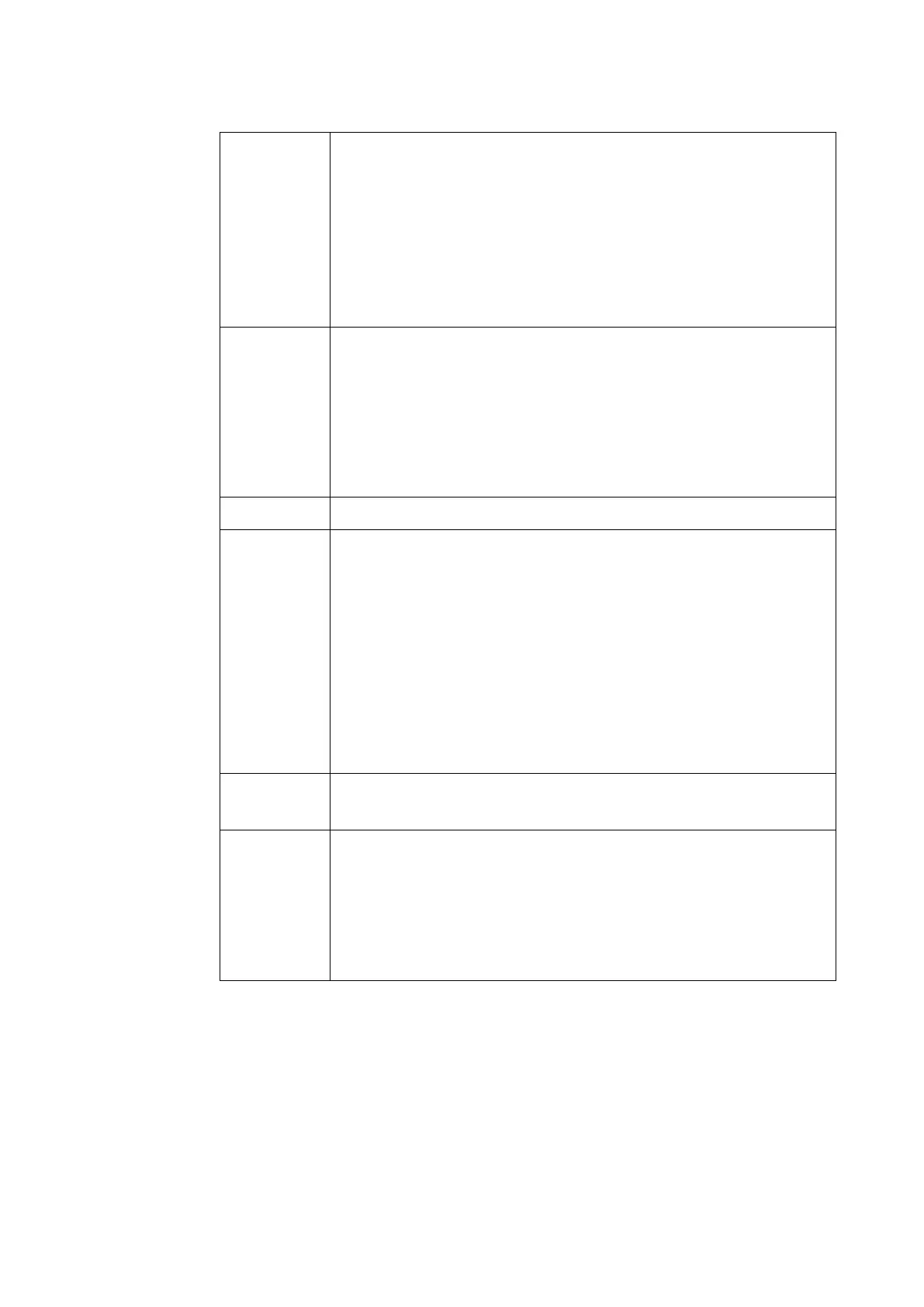
29
and both the CEC device and the panel are turned off, if the CEC
device is turned on, the panel automatically turns on after receiving
command from the CEC.
CEC Auto Power Off: “CEC Auto Power Off” is enabled, when the
HDMI port of the panel is connected to a CEC device, and both the
CEC device and the panel are turned on, if the panel is turned off, the
CEC device automatically turns off after receiving the command; if
the CEC device is turned off, the panel automatically turns off after
receiving the command.
Security
USB Port Lock: Tap to enable or disable the function. When you
enable the USB lock, USB disk will be locked under the OPS system,
user will not able to read the data from the USB disk, but USB mouse
and keyboard could be used. Under the external source, all the USB
devices will be blocked.
Auto Hide Menu: Tap to enable the function and set the time for
auto hide menu.
Firmware Tap to select OTA Update, view the firmware version and serial number.
Power
Energy saving: Tap > to set a duration when the screen is left un-
operated, the screen will automatic power off. The duration can be set
to 30min, 60min, 120min, 180min, Never or customize time.
Auto power on: When the function is on, tap to set the date and time
for the display auto power on.
Auto power off: When the function is on, tap to set the date and time
for the display auto power off.
Signal source wake up: Connecting the external signal source on
sleep mode, the screen will wake up and automatically switch to the
access to the source.
Wake on Lan: The panel can be waked up by the cable network.
Network
Tap to view the network information, such as IP address and Mac address,
change Lan setting.
Date & time
Before setting the date and time, users should tap Time zone to select
local time zone.
Time Zone: Tap to select the time zone for your region.
Date & time auto settings: Tap to enable or disable the function.
Set date: When Date & time auto settings is off, tap to set the date.
Set time: When Date & time auto settings is off, tap to set the time.
Bekijk gratis de handleiding van Newline TT-7523C, stel vragen en lees de antwoorden op veelvoorkomende problemen, of gebruik onze assistent om sneller informatie in de handleiding te vinden of uitleg te krijgen over specifieke functies.
Productinformatie
| Merk | Newline |
| Model | TT-7523C |
| Categorie | Monitor |
| Taal | Nederlands |
| Grootte | 5019 MB |



