Handleiding
Je bekijkt pagina 25 van 43
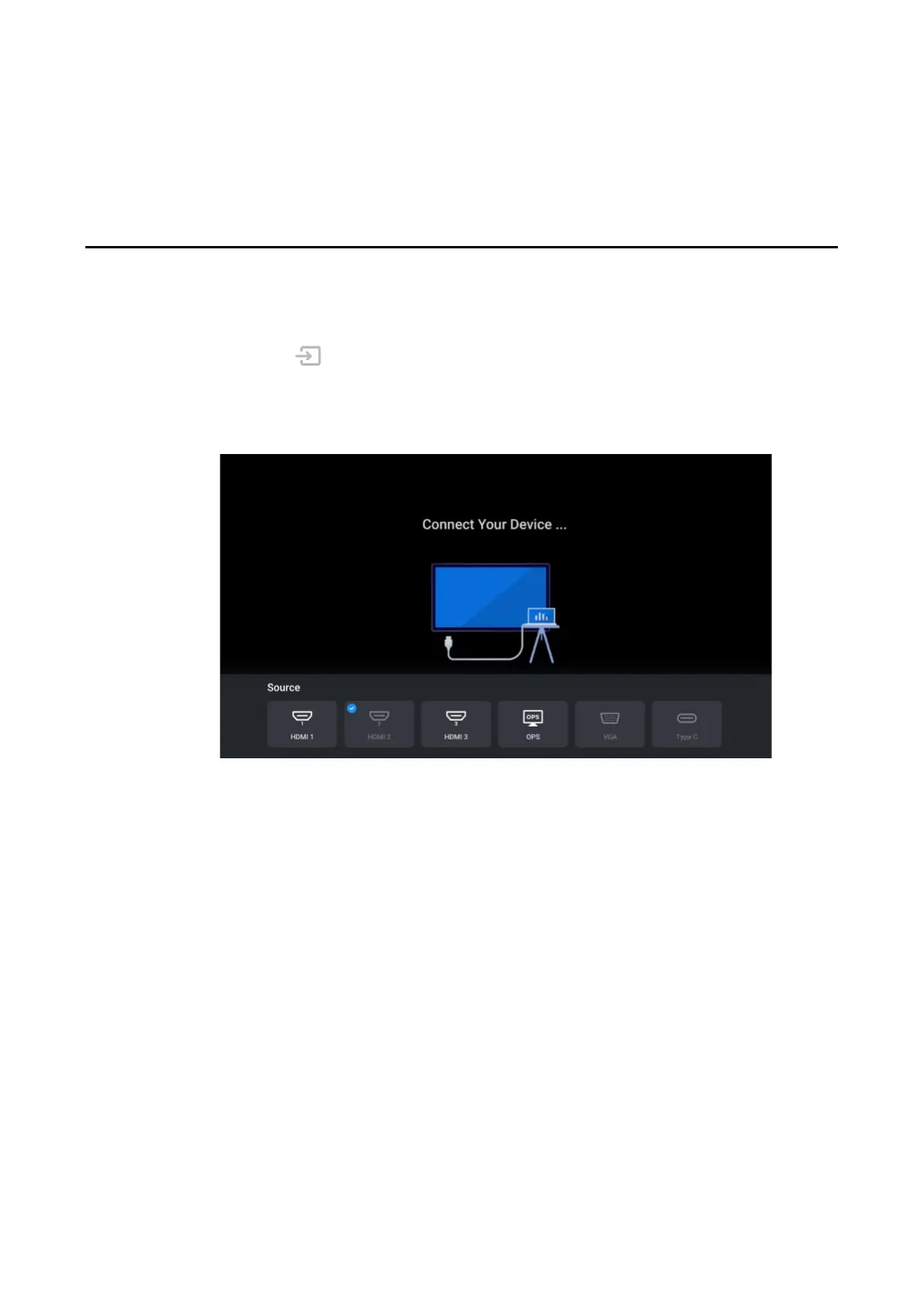
24
4 Source
Enter the Source selection page by the following method:
Press on the remote control;
Swipe two fingers from the bottom of the screen toward the center of the screen.
The icon without signal source connected is gray, and the icon with signal source connected
is white. Tap any one of the icons to enter the signal source channel.
Bekijk gratis de handleiding van Newline TT-7523C, stel vragen en lees de antwoorden op veelvoorkomende problemen, of gebruik onze assistent om sneller informatie in de handleiding te vinden of uitleg te krijgen over specifieke functies.
Productinformatie
| Merk | Newline |
| Model | TT-7523C |
| Categorie | Monitor |
| Taal | Nederlands |
| Grootte | 5019 MB |



