Handleiding
Je bekijkt pagina 22 van 43
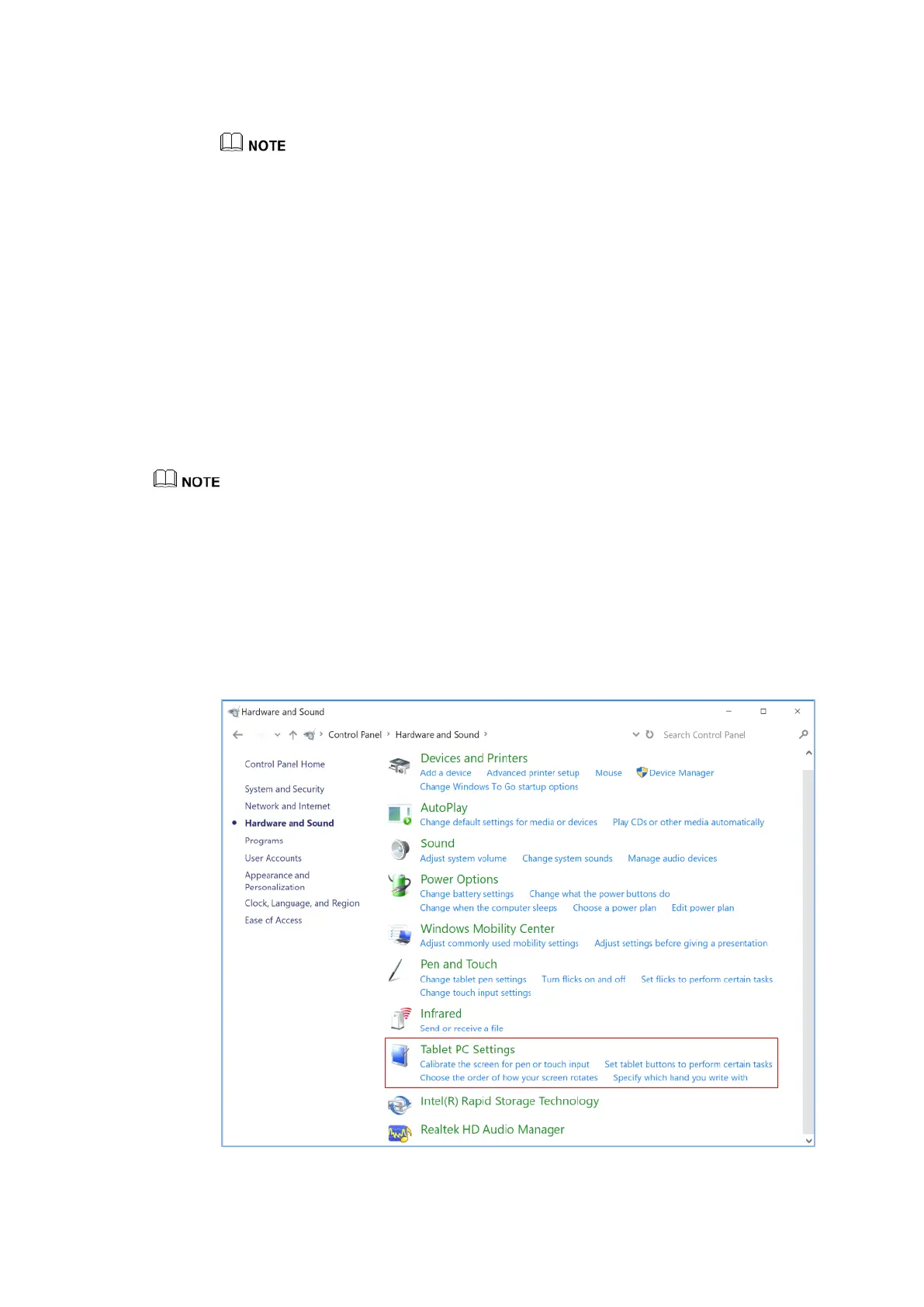
21
If an OPS is installed, the OPS and the screen will simultaneously powered off when the power is
shutoff.
Please properly shut down the panel before disconnecting the power source or it may cause damage.
Accidental power failure may cause damage to the panel.
Do not repeatedly turn the power on & off in a short period of time as it may cause malfunction.
3.3 Calibration
If the cursor position has a big deviation from the actual touch point, calibration is used to
eliminate the deviation. Positioning is required in the following scenarios:
The internal PC is used.
A computer is connected through the HDMI and VGA interface.
Interface operation on the Smart system does not need positioning. External products with Microsoft Windows
7 or later versions will require positioning.
If the positioning is not correct, perform the following operations to calibrate again. The
following takes Windows 10 as an example:
Step 1 Ensure that the HDMI or VGA interface and external products are connected properly.
Step 2 Select the corresponding Windows signal from the signal source menu. The Windows
page will be displayed.
Step 3 Select Tablet PC Settings on the Control Panel page.
Bekijk gratis de handleiding van Newline TT-7523C, stel vragen en lees de antwoorden op veelvoorkomende problemen, of gebruik onze assistent om sneller informatie in de handleiding te vinden of uitleg te krijgen over specifieke functies.
Productinformatie
| Merk | Newline |
| Model | TT-7523C |
| Categorie | Monitor |
| Taal | Nederlands |
| Grootte | 5019 MB |



