Newline TT-6524ZPRO handleiding
Handleiding
Je bekijkt pagina 13 van 85
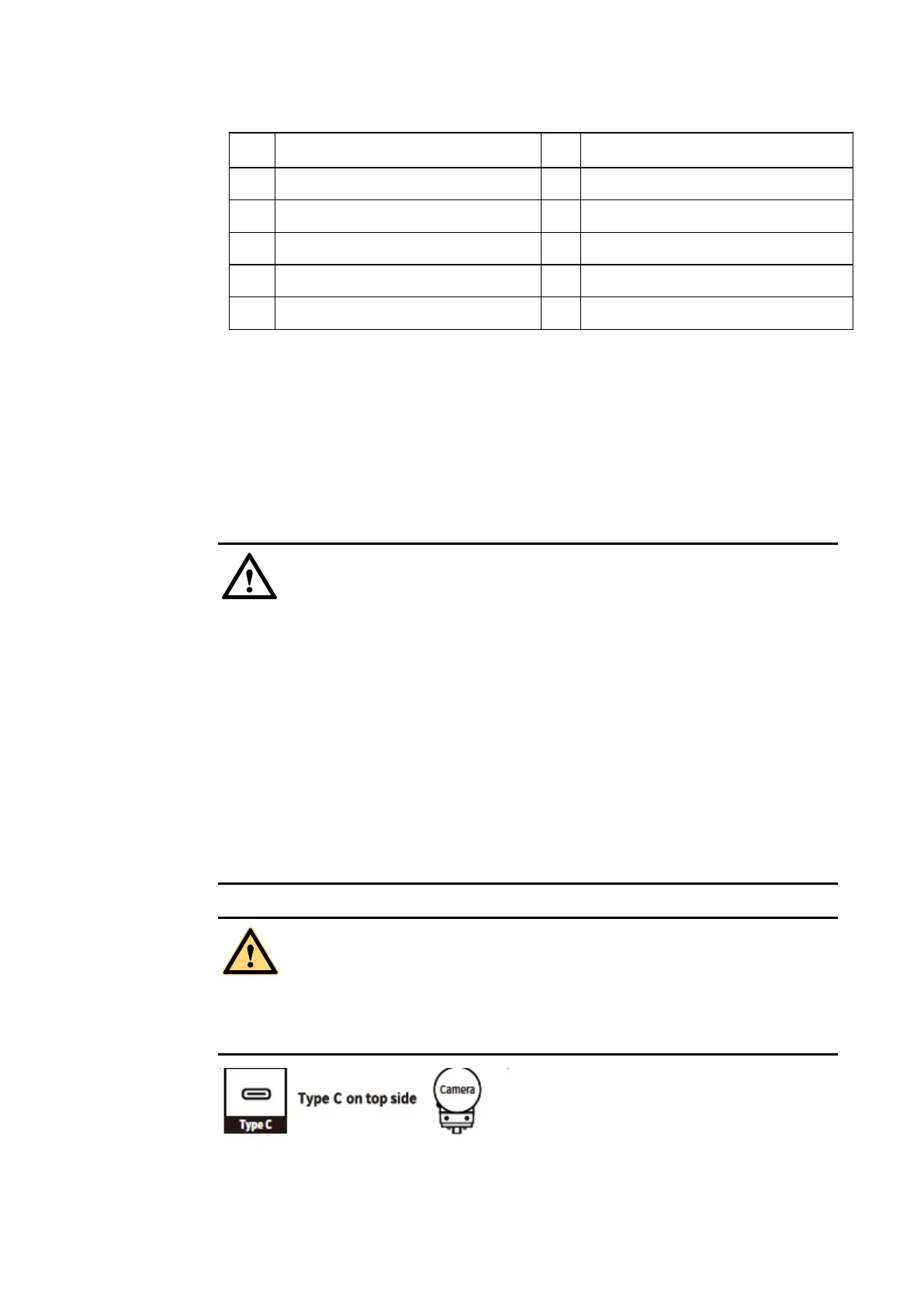
12
4
Proximity Sensor 13 SDM-S Slot
5 Light Sensor 14 Rear Ports 1
6 Remote Control Receiver 15 Rear Ports 2
7 Power Output Plug 16 Wi-Fi Module Slot
8 Power Button 17 OPS Port
9 Return Button 18 Subwoofer
Notes:
SDM-S is Smart Display Module Small.
The product images shown are for illustration purposes only and may not be an exact representation
of the product.
1.3 Ports
Rear USB 3.0/USB 2.0 ports switch connections based on signal sources. If the current
signal source is reading the data from an external product connecting to the port, please
switch the signal source after the data reading is complete. Otherwise, the data or
product may be damaged.
For USB use, USB 2.0 provides up to 500mA whereas USB 3.0 provides up to 900mA of
power. Please make sure the USB flash drive is formatted to FAT32 before inserting into
the panel.
Please use the supplied cable in the accessory box or the HDMI association certified
shielded cable to better ensure the signal quality.
While HDMI and Display Port offer support for cables of varying lengths, the maximum
cable length that Newline recommends for optimal performance is 3 meters (10 feet) for
HDMI and 1.8 meters (around 6 feet) for Display Port. Using cable longer than
recommended length may cause data loss and a negative impact to display quality.
The rear power output port supplies 180W (maximum) power. Please contact Newline to
purchase the power AC adapter for powering external devices. Please do not connect any
products which require power than listed. Doing so may cause injury or damage to the panel.
CAUTION
WARNING
Bekijk gratis de handleiding van Newline TT-6524ZPRO, stel vragen en lees de antwoorden op veelvoorkomende problemen, of gebruik onze assistent om sneller informatie in de handleiding te vinden of uitleg te krijgen over specifieke functies.
Productinformatie
| Merk | Newline |
| Model | TT-6524ZPRO |
| Categorie | Niet gecategoriseerd |
| Taal | Nederlands |
| Grootte | 14823 MB |

