Handleiding
Je bekijkt pagina 78 van 85
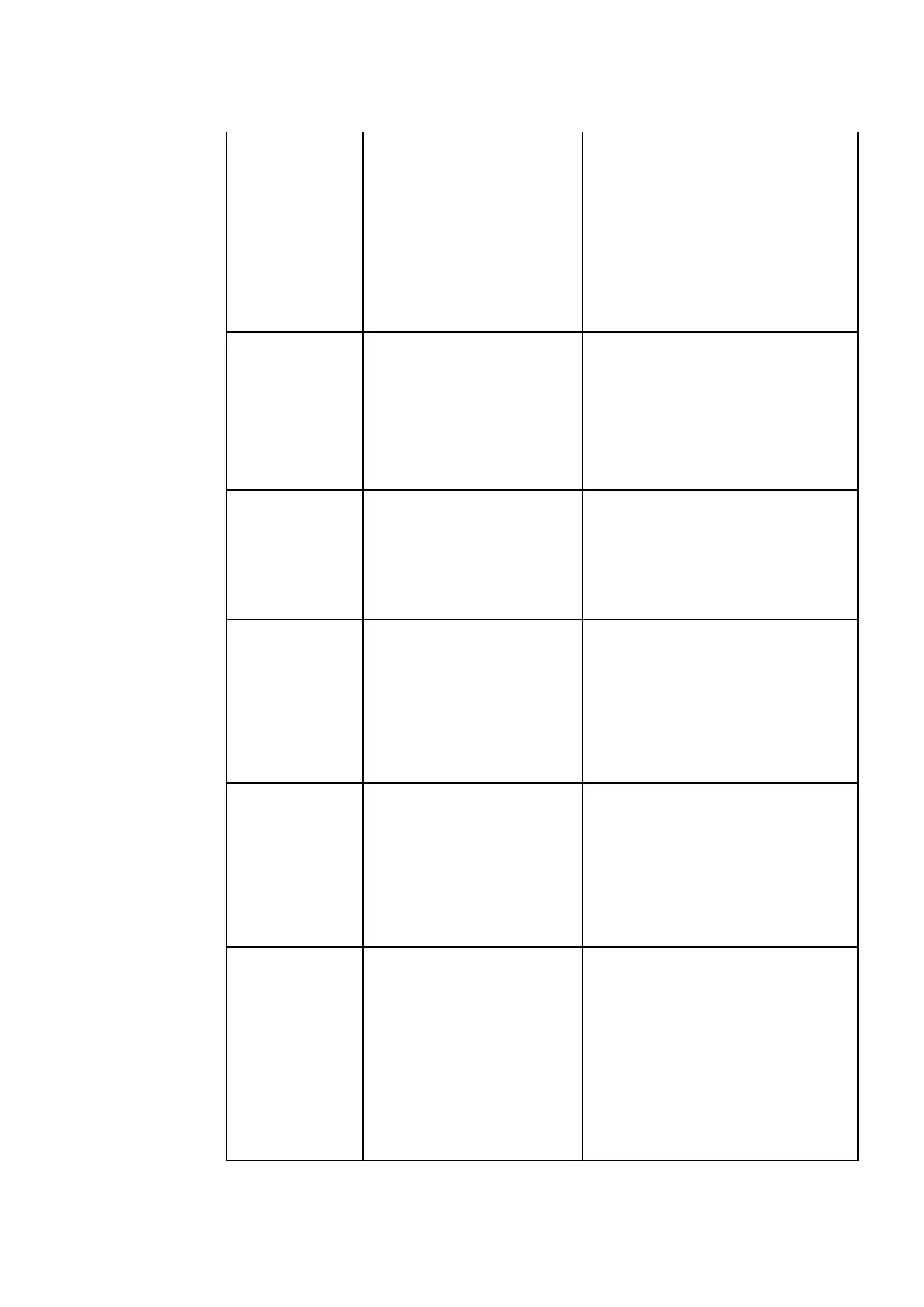
77
D.Mode
7F 08 99 A2 B3 C4 02 FF 01
35 CF
7F 09 99 A2 B3 C4 02 FF 01 35 XX
CF
Notes:
XX indicates the mode.
XX = 00-standard;
XX = 01-ECO mode;
XX = 02-custom;
XX = 03-auto.
Backlight
brightness
7F 08 99 A2 B3 C4 02 FF 01
49 CF
7F 09 99 A2 B3 C4 02 FF 01 49 XX
CF
Notes:
XX indicates the value of backlight
brightness (1 - 100), corresponding to
the hexadecimal number system (01 -
64).
Backlight status
7F 08 99 A2 B3 C4 02 FF 01
81 CF
7F 09 99 A2 B3 C4 02 FF 01 81 XX
CF
Notes:
XX = 00 indicates the backlight is on.
XX = 01 indicates the backlight is off.
Screen lock status
7F 08 99 A2 B3 C4 02 FF 01
84 CF
7F 09 99 A2 B3 C4 02 FF 01 84 XX
CF
Notes:
XX = 01 indicates the child safety lock
is on.
XX = 00 indicates the child safety lock
is off.
Whiteboard state
7F 08 99 A2 B3 C4 02 FF 01
83 CF
7F 09 99 A2 B3 C4 02 FF 01 83 XX
CF
Notes:
XX = 01 indicates the whiteboard
state.
XX = 00 indicates non-whiteboard
state.
Return to system
state of the
previous options
7F 08 99 A2 B3 C4 02 FF 0A
00 CF
7F 08 99 A2 B3 C4 02 FF 0A 00 AB
CD EF GH IJ OP QR ST UV CF
Notes:
AB: Power supply;
CD: Speaker;
EF: Current signal source;
GH: Speaker volume;
IJ: D.Mode;
Bekijk gratis de handleiding van Newline TT-5524ZPRO, stel vragen en lees de antwoorden op veelvoorkomende problemen, of gebruik onze assistent om sneller informatie in de handleiding te vinden of uitleg te krijgen over specifieke functies.
Productinformatie
| Merk | Newline |
| Model | TT-5524ZPRO |
| Categorie | Monitor |
| Taal | Nederlands |
| Grootte | 13900 MB |



