Handleiding
Je bekijkt pagina 68 van 85
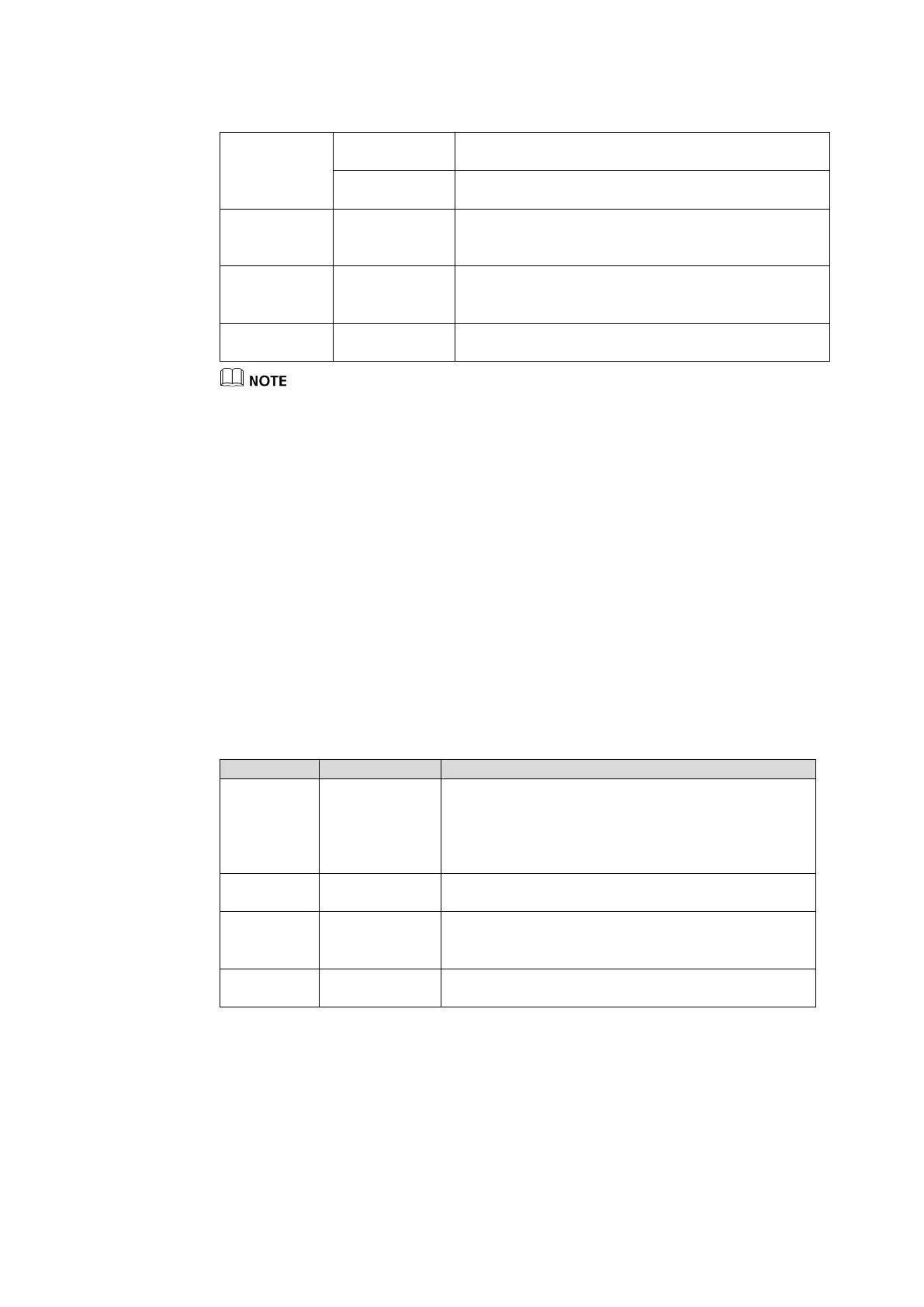
67
Power Button
Option
Sleep
Set the system enter sleep mode when users press
power button.
Power off
Set the system enter power off when users press power
button.
Motion Sensor
Switch
ON/OFF
Tap to enable the function, when the motion sensor
detects someone while the display is in standby or
sleep mode, the screen will automatically turn on.
Tap to wake
screen
Switch
ON/OFF
Tap to enable the function, users can touch the screen
to wake up the system from sleep mode.
Signal Source
Wake-up
Switch
ON/OFF
Tap to enable the function, access signal source can
wake up the display.
NEVER indicates that the automatic power off mode function is not enabled.
4.6.15 Google
Enter the Google submenu to sign in to your google account, set the account related services,
including backup data, recovery data, etc.
You can sign in to your google account by the following method:
On the Home page, slide right to enter the google login interface;
Sign in to any one of google apps;
Enter Settings > Google to sign in.
4.6.16 Screen Eye Filters
Enter the Screen Eye Filters submenu to set Writing Mode Filter, Brightness Mode Filter
and Bluelight filter. If only the Bluelight filter setting is on, the Filter level can be set.
Menu
Setting
Functions
Writing
Mode Filters
Switch
ON/OFF
Tap to enable the function, the display will change
whiteboard brightness under writing mode,
Writing Mode Filters and Brightness Mode Filter are
mutually exclusive and cannot be opened at the same
time.
Brightness
Mode Filter
Switch
ON/OFF
Tap to enable the function, the display will change
screen brightness based on ambient light,
Bluelight
Filter
Switch
ON/OFF
Tap to enable the function, the filter level tints your
screen amber, this makes it easier to look at your screen
or read in light.
Filter level
Set the filter
level
Set the filter amplitude
Note:
Studies have shown that just as the ultra-violet rays can cause eye damage, the shortwave-length blue light
rays from displays can cause eyestrain, retina damage, and affect vision over time. Newline Blue Light filter is
an eye protection feature that can reduce the blue light. TT-6524ZPRO /TT-7524ZPRO /TT-8624ZPRO has
obtained this certification.
For protecting your eyes against prolonged display use, we highly recommend you to do the
following:
Bekijk gratis de handleiding van Newline TT-5524ZPRO, stel vragen en lees de antwoorden op veelvoorkomende problemen, of gebruik onze assistent om sneller informatie in de handleiding te vinden of uitleg te krijgen over specifieke functies.
Productinformatie
| Merk | Newline |
| Model | TT-5524ZPRO |
| Categorie | Monitor |
| Taal | Nederlands |
| Grootte | 13900 MB |



