Handleiding
Je bekijkt pagina 61 van 85
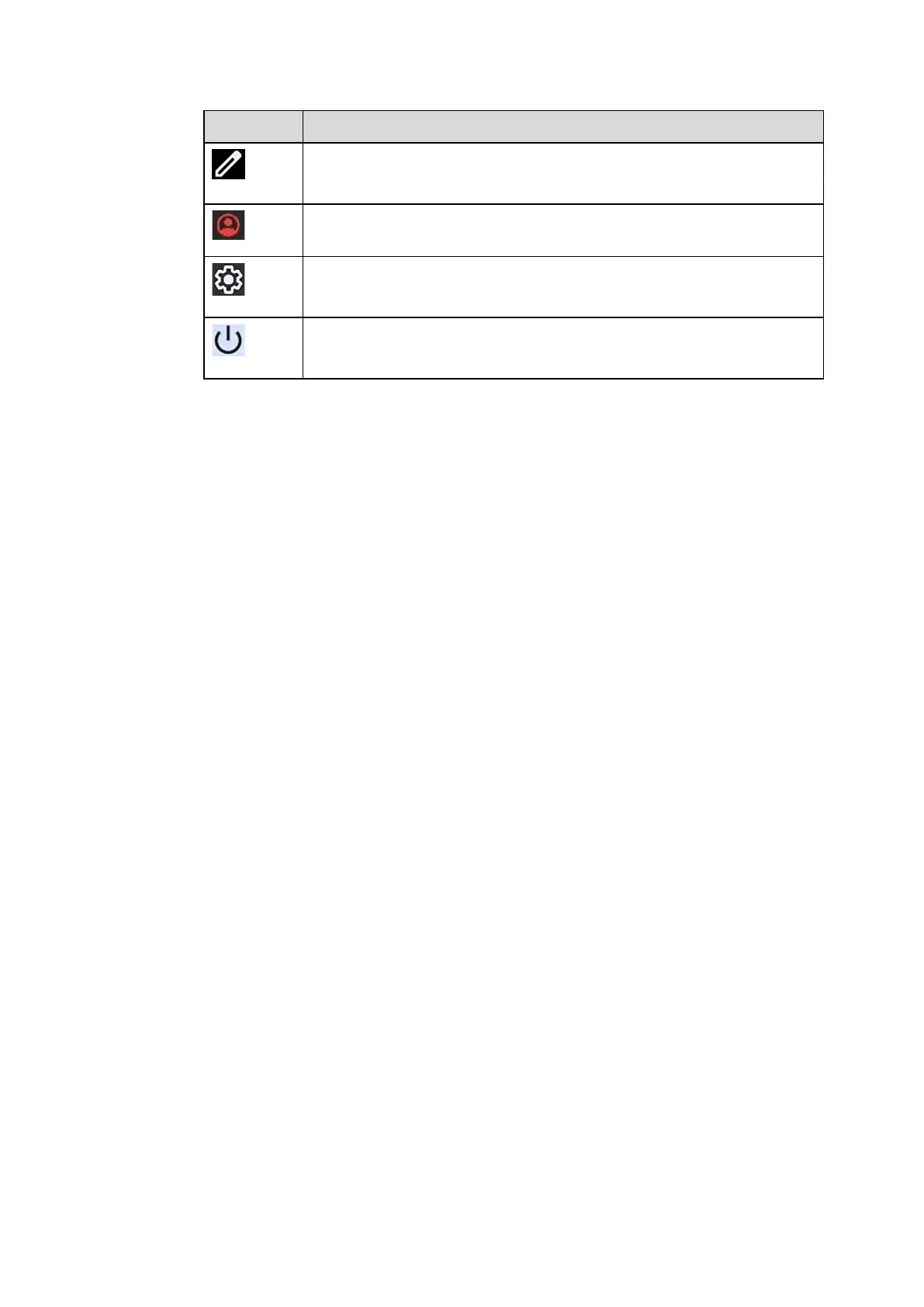
60
Icon Functions
Tap to edit the shortcut menu, hold and drag to add the items.
Tap to enter the account selection interface, you can switch users, add user
and guest.
Tap to enter the settings page.
Tap to select access to lockdown, power off and restart.
4.5.4 Automatically Power Off
If the screen is left un-operated for a specified duration, it will automatically turn off. Choose Settings>
Display to set the duration.
If it is operated again within specified duration, the screen is unlocked. Otherwise, the screen enters the
power off mode
.
Bekijk gratis de handleiding van Newline TT-5524ZPRO, stel vragen en lees de antwoorden op veelvoorkomende problemen, of gebruik onze assistent om sneller informatie in de handleiding te vinden of uitleg te krijgen over specifieke functies.
Productinformatie
| Merk | Newline |
| Model | TT-5524ZPRO |
| Categorie | Monitor |
| Taal | Nederlands |
| Grootte | 13900 MB |



