Handleiding
Je bekijkt pagina 55 van 85
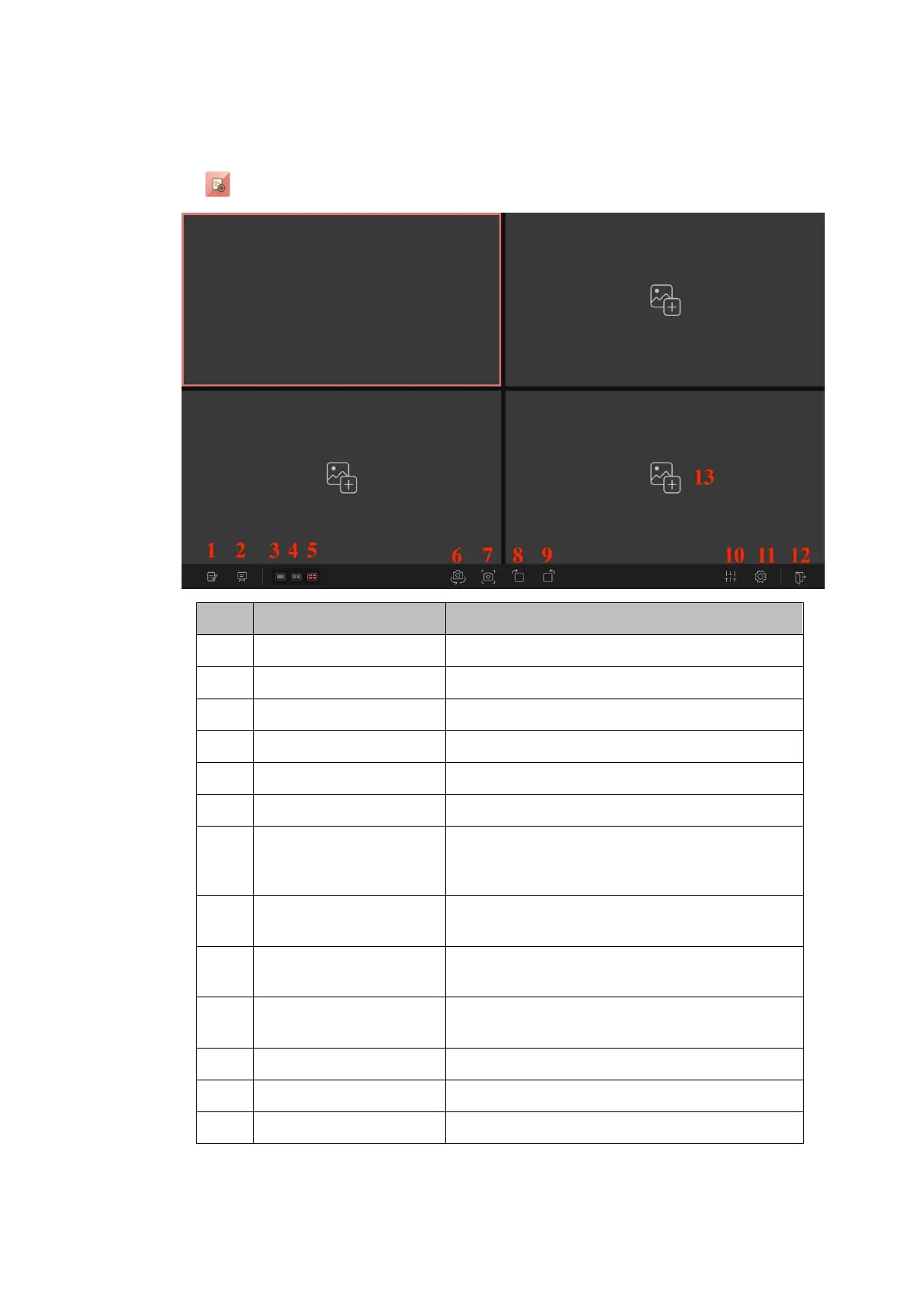
54
4.4.5 Visualizer
This product supports the use of external visualizer, after the visualizer is connected, tap the
“ ”icon to access the visualizer application.
SN Icon Name Icon Function
1 Annotation Tap to enter annotation mode.
2 Whiteboard Tap to enter whiteboard mode.
3 Screen Display Tap to display the visualizer camera.
4 Screen Split Mode (2) Tap to display in 2 split screen mode.
5 Screen Split Mode (4) Tap to display in 4 split screen mode.
6 Camera Switch Tap to switched the camera on back and forth.
7 Capture
Tap to take a screenshot, you can paste the
screenshot on whiteboard, save it to files, save it to
USB or Share it.
8
Rotation (Clockwise
direction)
Rotate the camera image by clockwise direction.
9
Rotation (Counter-
Clockwise direction)
Rotate the camera image by counter-clockwise
direction.
10 Adjustment
Tap to adjust the brightness, contrast, saturation,
sharpness.
11 Setting Tap to set image mode, resolution, color system.
12 Exit Tap to exit the visualizer.
13 Insert Tap to capture or inset image from the files.
Bekijk gratis de handleiding van Newline TT-5524ZPRO, stel vragen en lees de antwoorden op veelvoorkomende problemen, of gebruik onze assistent om sneller informatie in de handleiding te vinden of uitleg te krijgen over specifieke functies.
Productinformatie
| Merk | Newline |
| Model | TT-5524ZPRO |
| Categorie | Monitor |
| Taal | Nederlands |
| Grootte | 13900 MB |



