Handleiding
Je bekijkt pagina 51 van 85
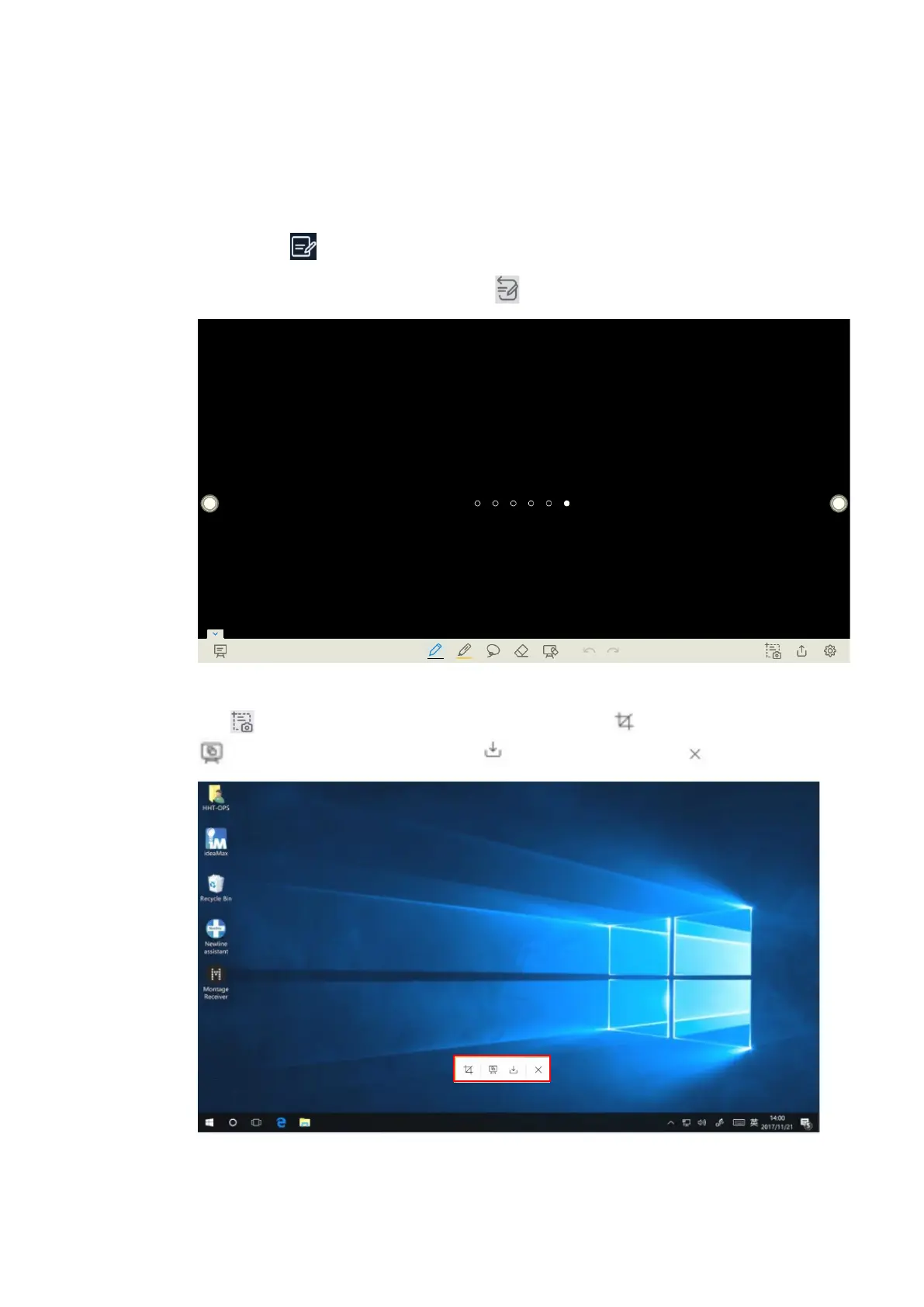
50
4.3.4 Annotation
In annotation mode, the system generates a transparent layer at the top of the screen, and users can
add annotations to the transparent layer until the annotation mode is exited.
The user can enter the annotation mode through the following two methods:
Tap the “ ” icon in the toolbar;
In the “Whiteboard” interface, tap the “ ” icon.
Take a Screenshot
Tap icon to enter take a screenshot interface, users can tap icon to take a screenshot; tap
icon to switch to whiteboard mode; tap icon to save screenshot, tap icon to exit screenshot.
Bekijk gratis de handleiding van Newline TT-5524ZPRO, stel vragen en lees de antwoorden op veelvoorkomende problemen, of gebruik onze assistent om sneller informatie in de handleiding te vinden of uitleg te krijgen over specifieke functies.
Productinformatie
| Merk | Newline |
| Model | TT-5524ZPRO |
| Categorie | Monitor |
| Taal | Nederlands |
| Grootte | 13900 MB |



