Handleiding
Je bekijkt pagina 45 van 85
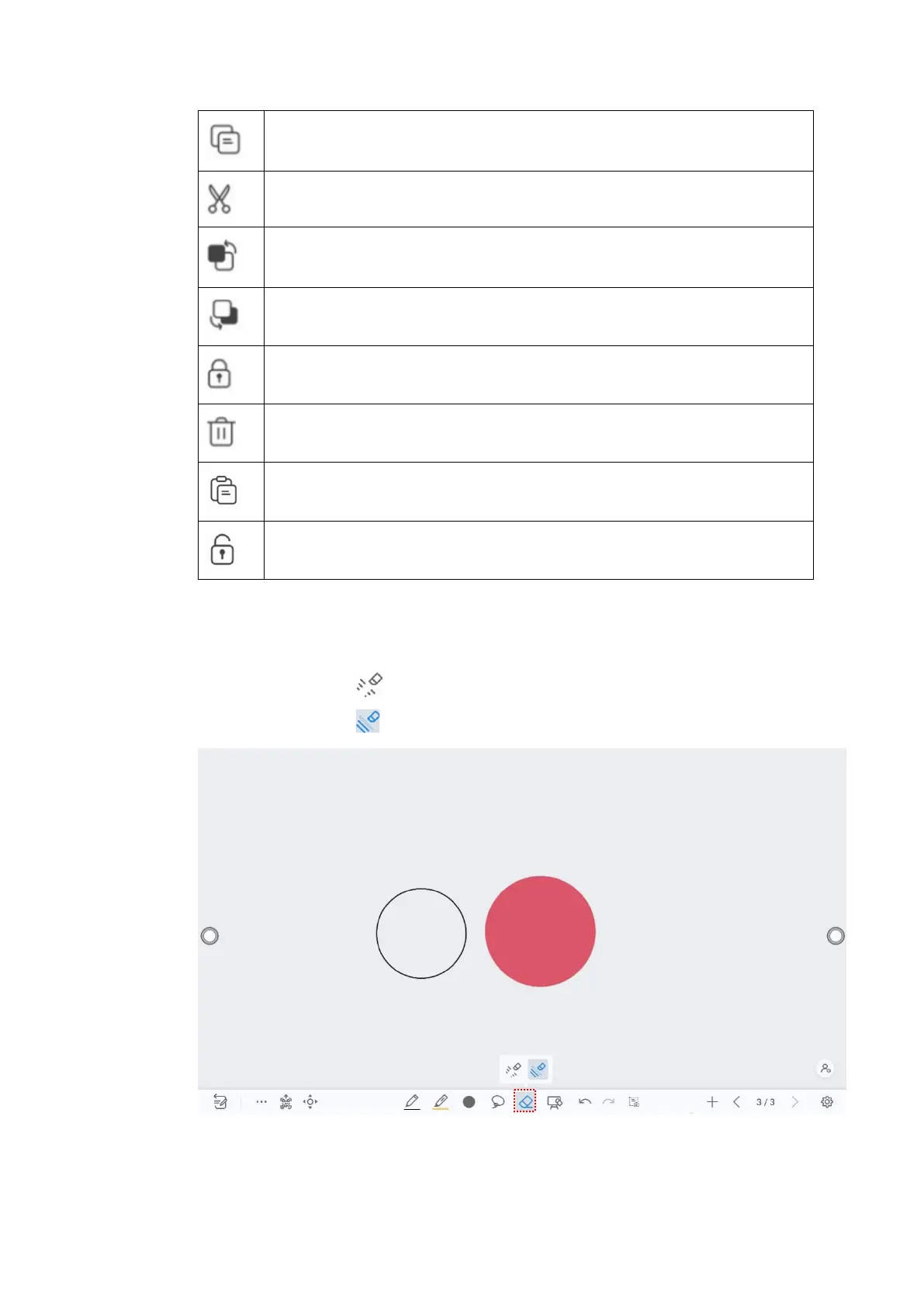
44
Tap this icon to copy the items.
Tap this icon to cut the items.
Tap this icon to push to top layer.
Tap this icon to push to bottom layer.
Tap this icon to lock the layer.
Tap this icon to delete the items.
Paste (Long press the screen around two seconds. The icon will appear only after
one object copied or cut)
Tap this icon to unlock the layer. (The icon will appear only after one object
locked)
Eraser
Two methods are available to erase written errors or content as follows:
Partial eraser: Tap to clear the passing part of eraser.
Object eraser: Tap to clear the whole object.
Notes:
Bekijk gratis de handleiding van Newline TT-5524ZPRO, stel vragen en lees de antwoorden op veelvoorkomende problemen, of gebruik onze assistent om sneller informatie in de handleiding te vinden of uitleg te krijgen over specifieke functies.
Productinformatie
| Merk | Newline |
| Model | TT-5524ZPRO |
| Categorie | Monitor |
| Taal | Nederlands |
| Grootte | 13900 MB |



