Handleiding
Je bekijkt pagina 30 van 85
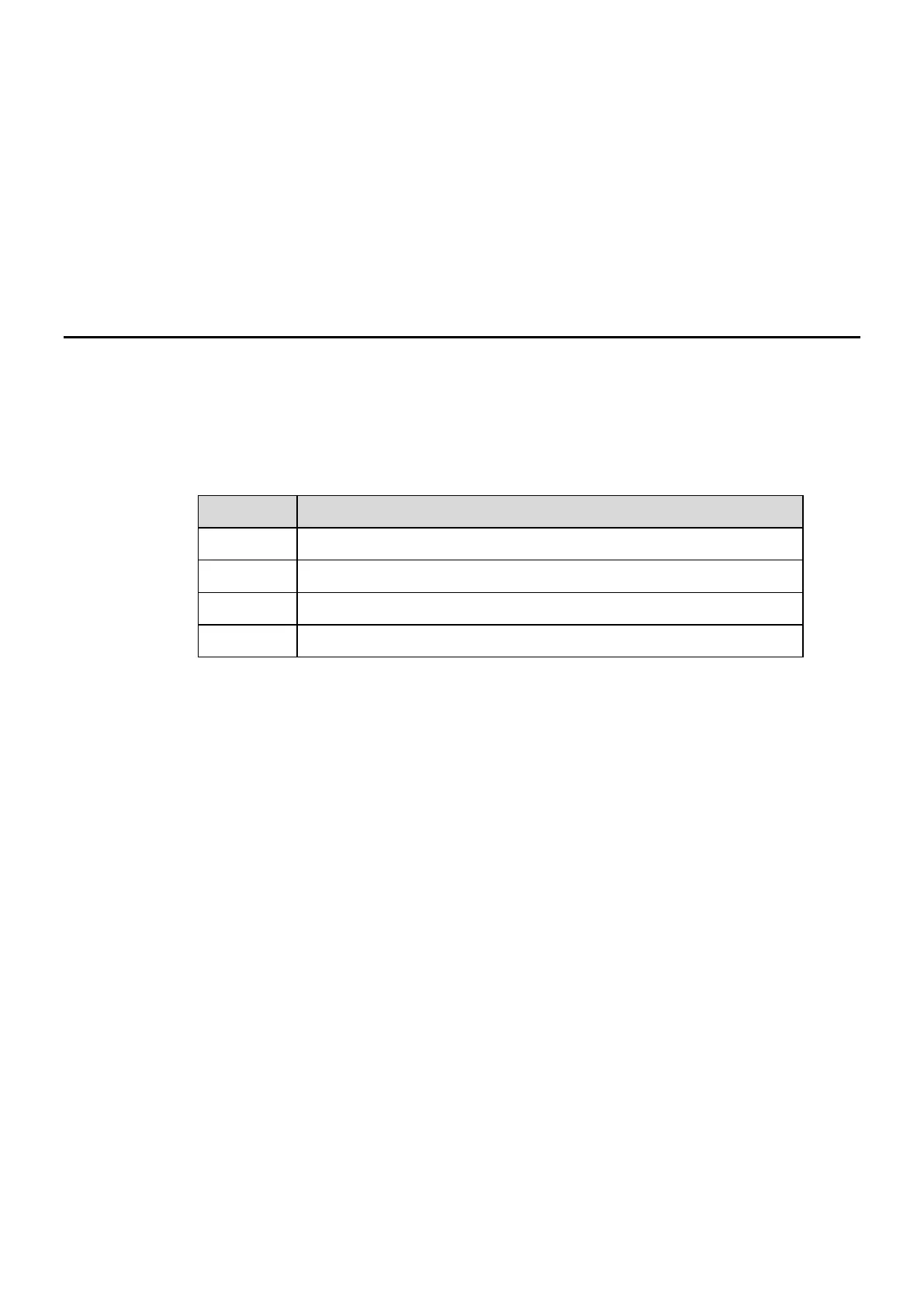
4 Operating
4.1 Profile Logon
When you set the screen lock in Settings>Security>Screen Lock, you need to verify the lock screen
code after each boot.
Method Operation
Swipe Swipe the screen to unlock
Pattern Draw an unlock pattern, the pattern need connect at least 4 dots.
Pin Enter the pin code, the pin must be at least 4 digits.
Password Enter the password, the password must be at least 4 characters.
Notes:
After the screen lock is enabled, every time you boot up the screen, system will request the passkey.
If you forgot your passkey, please contact your administrator to reset your passkey.
Bekijk gratis de handleiding van Newline TT-5524ZPRO, stel vragen en lees de antwoorden op veelvoorkomende problemen, of gebruik onze assistent om sneller informatie in de handleiding te vinden of uitleg te krijgen over specifieke functies.
Productinformatie
| Merk | Newline |
| Model | TT-5524ZPRO |
| Categorie | Monitor |
| Taal | Nederlands |
| Grootte | 13900 MB |



