Handleiding
Je bekijkt pagina 23 van 85
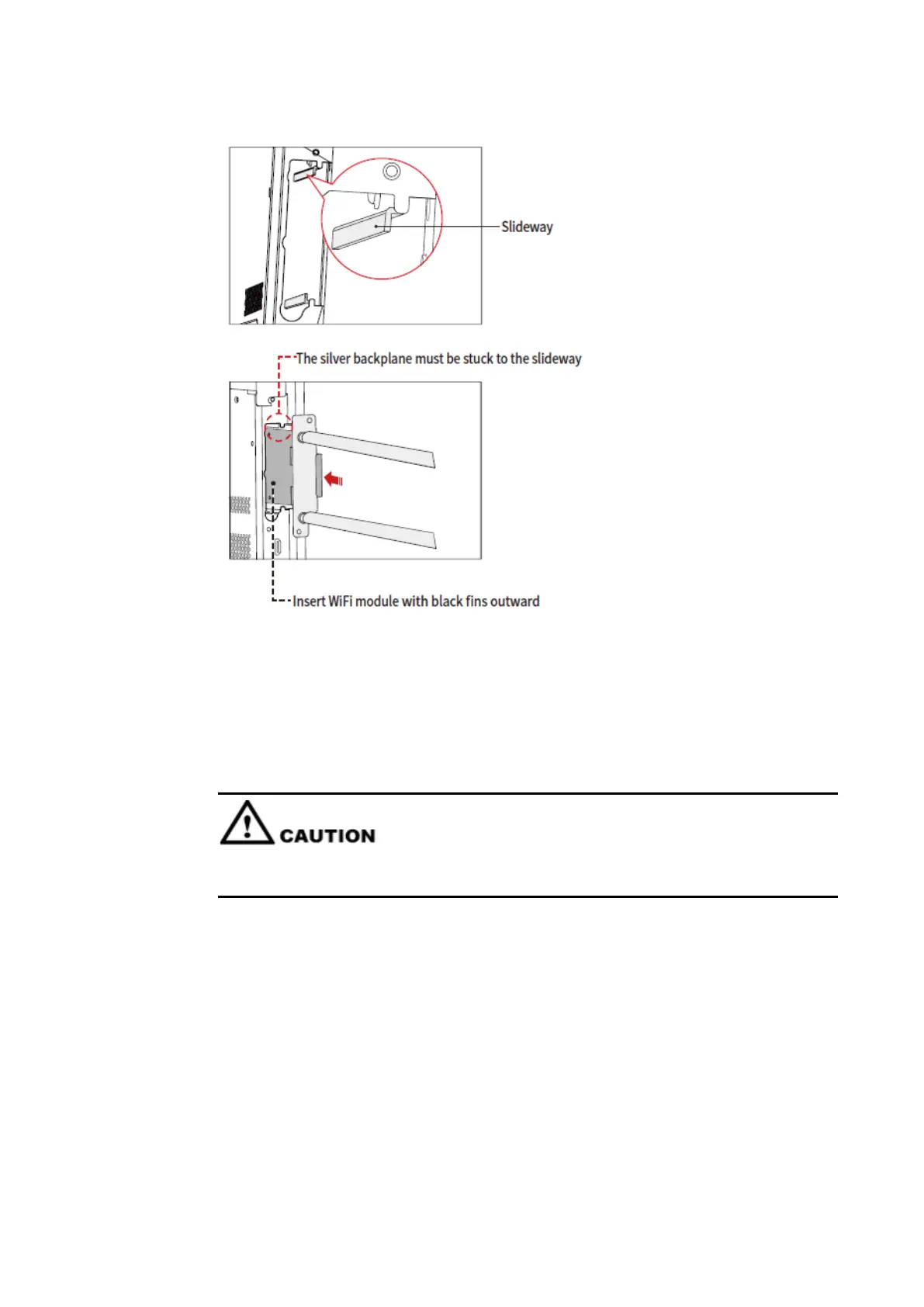
22
2.6 Installing the SDM-S (Not included)
The SDM-S does not support hot plugging. Therefore, you must insert or remove the SDM-S
when the display is powered off. Otherwise, the display or SDM-S may be damaged.
Currently we don't provide SDM-S, but if you have a SDM-S to use, please install refering to
the following steps.
Step 1 Unscrew the 2 screws on the SDM-S slot and remove the shielding cover.
Bekijk gratis de handleiding van Newline TT-5524ZPRO, stel vragen en lees de antwoorden op veelvoorkomende problemen, of gebruik onze assistent om sneller informatie in de handleiding te vinden of uitleg te krijgen over specifieke functies.
Productinformatie
| Merk | Newline |
| Model | TT-5524ZPRO |
| Categorie | Monitor |
| Taal | Nederlands |
| Grootte | 13900 MB |


