Handleiding
Je bekijkt pagina 57 van 61
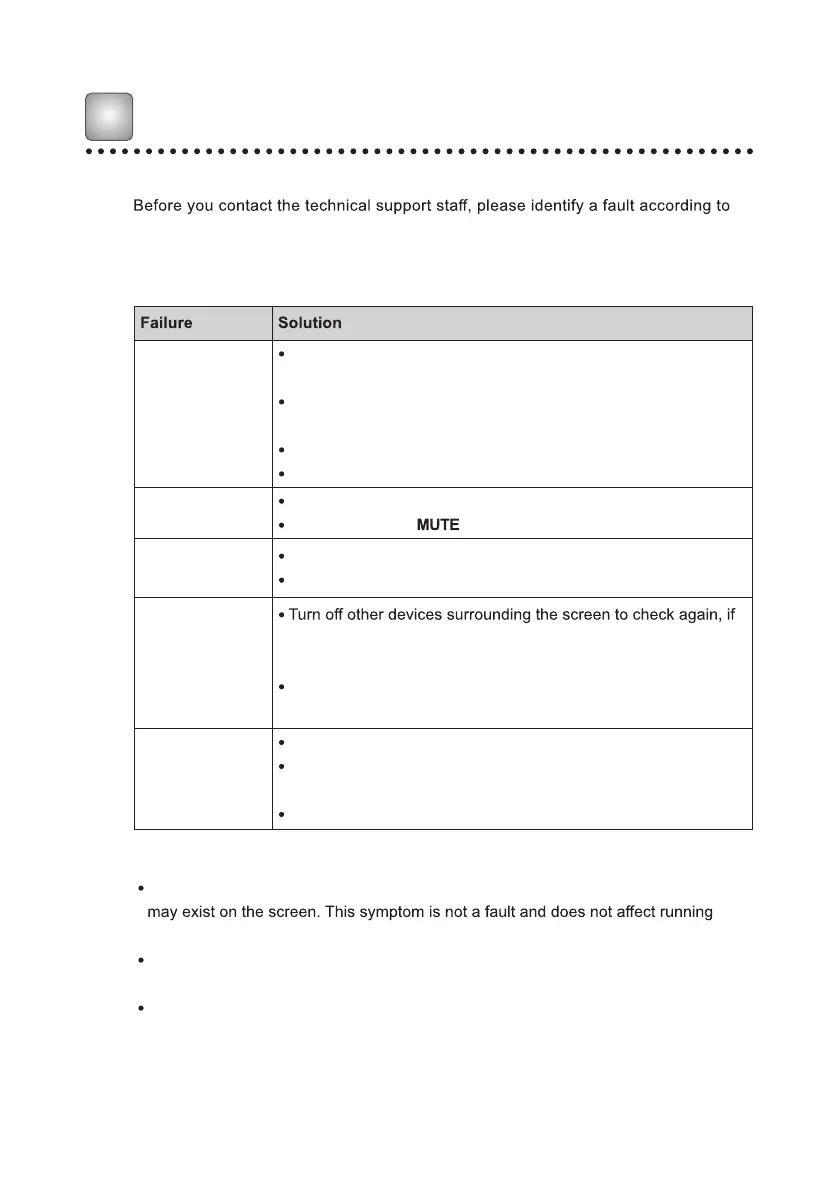
54
No image.
Check whether the power plug is inserted into the power outlet
and whether the display is powered on.
Check whether the video and audio input cables are connected
correctly.
Check to ensure the correct source is selected.
Check the settings on image brightness and contrast.
Image is normal,
but no sound.
Check the volume.
Check whether the button on the remote controller is pressed.
The image is
black and white.
Modify the color settings.
Check the color settings.
Image or sound
is interrupted.
any surrounding devices are causing the interference, try moving
them away from the screen.
Do not share the same power outlet with other electric
appliances that could interference.
The remote
controller fails.
Change the batteries.
Clean the signal emitter at the top of the remote controller. (Check
whether it is blocked.)
Check contacts of the batteries.
FAQ & Troubleshooting
the following table. If the fault cannot be restored based on the solutions, contact
your local distributor for help. For your safety, please do not repair the unit on your
own.
The following symptoms are not faults:
A very few of constantly bright or dark pixels, such as tiny red, blue, green or dark points,
functions of the machine.
Slight sound may occur due to the backlight adjustment or ventilation. This is a normal
symptom.
The image and sound are normal. However, you can sense static electricity when you
touch the screen and metal back cover. This is a normal symptom.
7
Bekijk gratis de handleiding van Newline STV-4324-PLUS, stel vragen en lees de antwoorden op veelvoorkomende problemen, of gebruik onze assistent om sneller informatie in de handleiding te vinden of uitleg te krijgen over specifieke functies.
Productinformatie
| Merk | Newline |
| Model | STV-4324-PLUS |
| Categorie | Monitor |
| Taal | Nederlands |
| Grootte | 7161 MB |



