Handleiding
Je bekijkt pagina 42 van 61
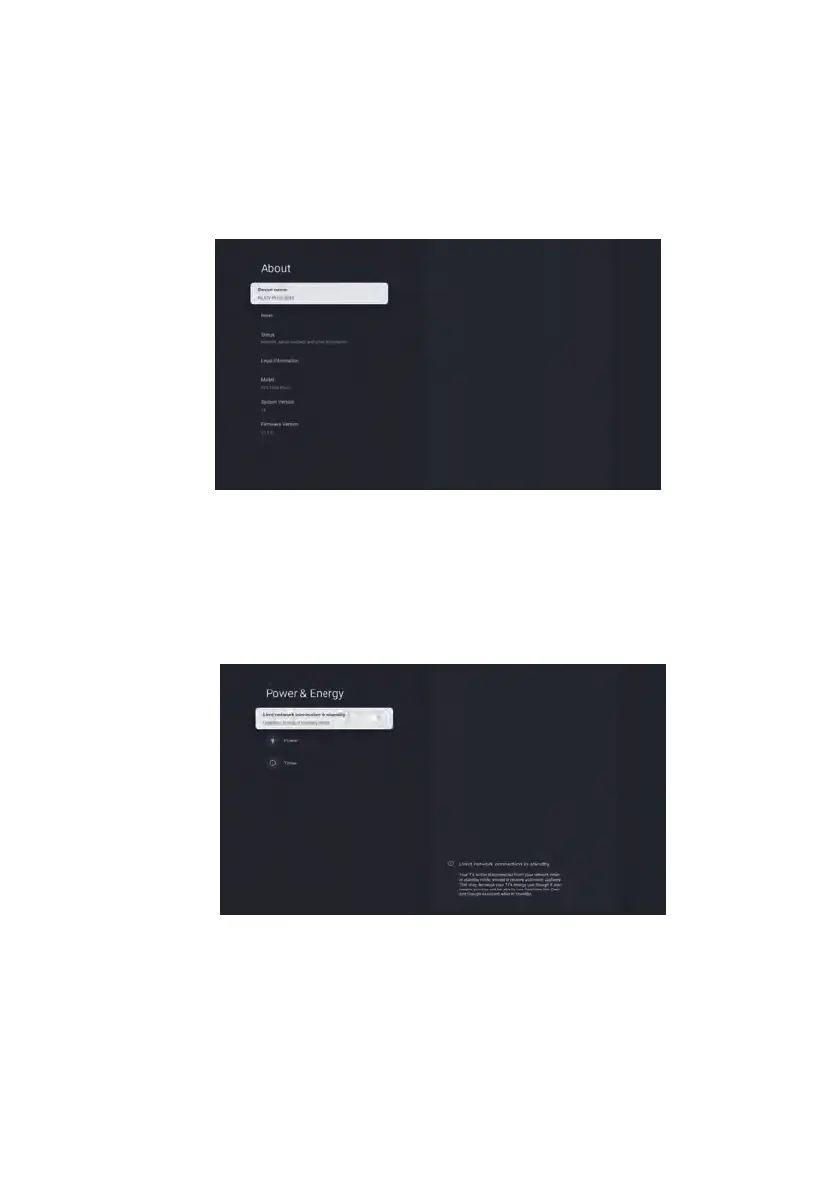
Power & Energy
Select Power & Energy to enter the Power & Energy interface. You can enable
the Limit network connection in stand by to use less energy in standby mode.
This interface also includes Power and Timer.
39
About
Enter About to check Device name, Stat
us,
Legal information, Model, System
Version and Firmware Version. Select Reset to restore factory settings. In
order to confirm the factory reset, you need to enter the PIN code: 1111.
Bekijk gratis de handleiding van Newline STV-4324-PLUS, stel vragen en lees de antwoorden op veelvoorkomende problemen, of gebruik onze assistent om sneller informatie in de handleiding te vinden of uitleg te krijgen over specifieke functies.
Productinformatie
| Merk | Newline |
| Model | STV-4324-PLUS |
| Categorie | Monitor |
| Taal | Nederlands |
| Grootte | 7161 MB |


