Handleiding
Je bekijkt pagina 35 van 61
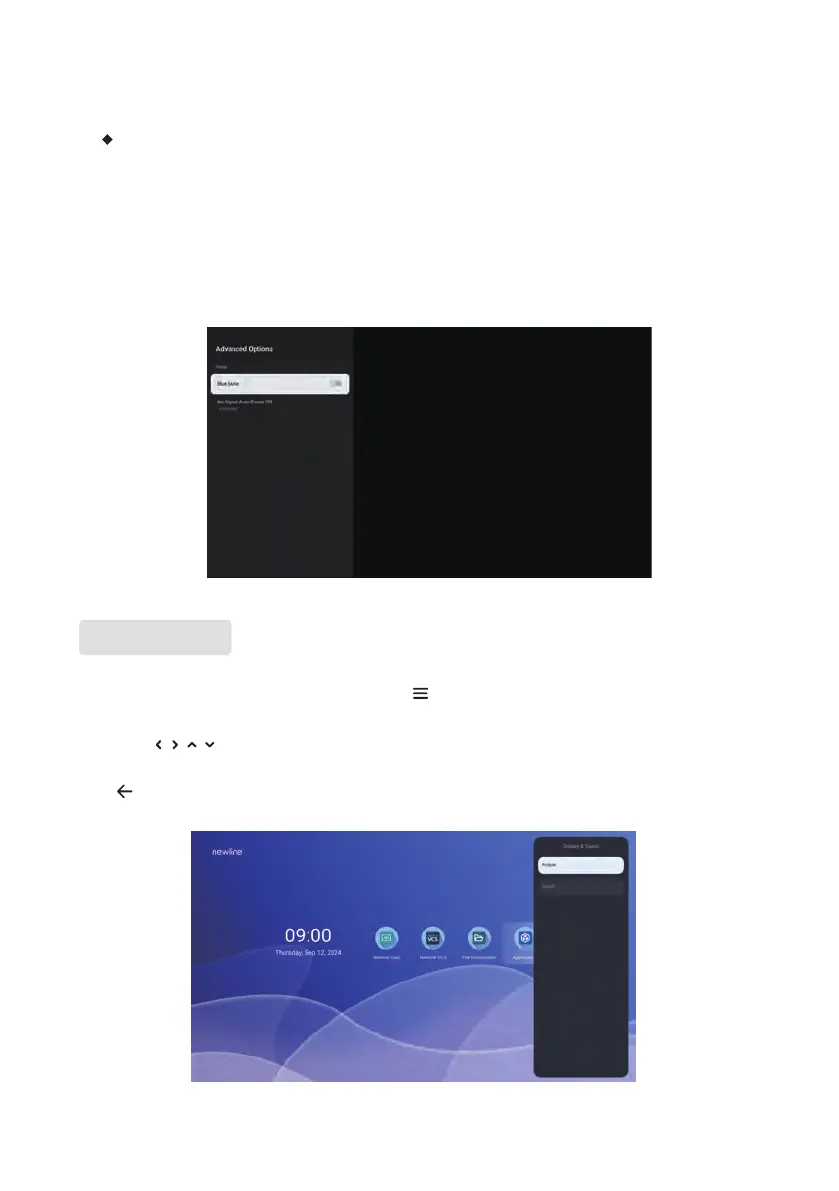
32
Menu Page
On the Home page, press the menu button on the remote control to view menu page.
The menu items include Picture and Sound.
Press / / / on the remote control to select a menu item, press OK to complete the
menu switching and option setting in the menu. lf you don't want the menu page, press
to exit the menu page.
Advanced Options
Select th
e
Advanced Options
item in the menu, in this interface including Blue
Mute and No Signal Auto Power Off. Press OK button on the remote control to
enable and disable the blue mute.
No Signal Auto Power Off: Select this item to set the auto power off time when
there is no signal detected (Off > 5 Minutes > 10 Minutes > 15 Minutes > 30
Minutes > 60 Minutes). The default is 15 Minutes.
Bekijk gratis de handleiding van Newline STV-4324-PLUS, stel vragen en lees de antwoorden op veelvoorkomende problemen, of gebruik onze assistent om sneller informatie in de handleiding te vinden of uitleg te krijgen over specifieke functies.
Productinformatie
| Merk | Newline |
| Model | STV-4324-PLUS |
| Categorie | Monitor |
| Taal | Nederlands |
| Grootte | 7161 MB |


