Handleiding
Je bekijkt pagina 29 van 61
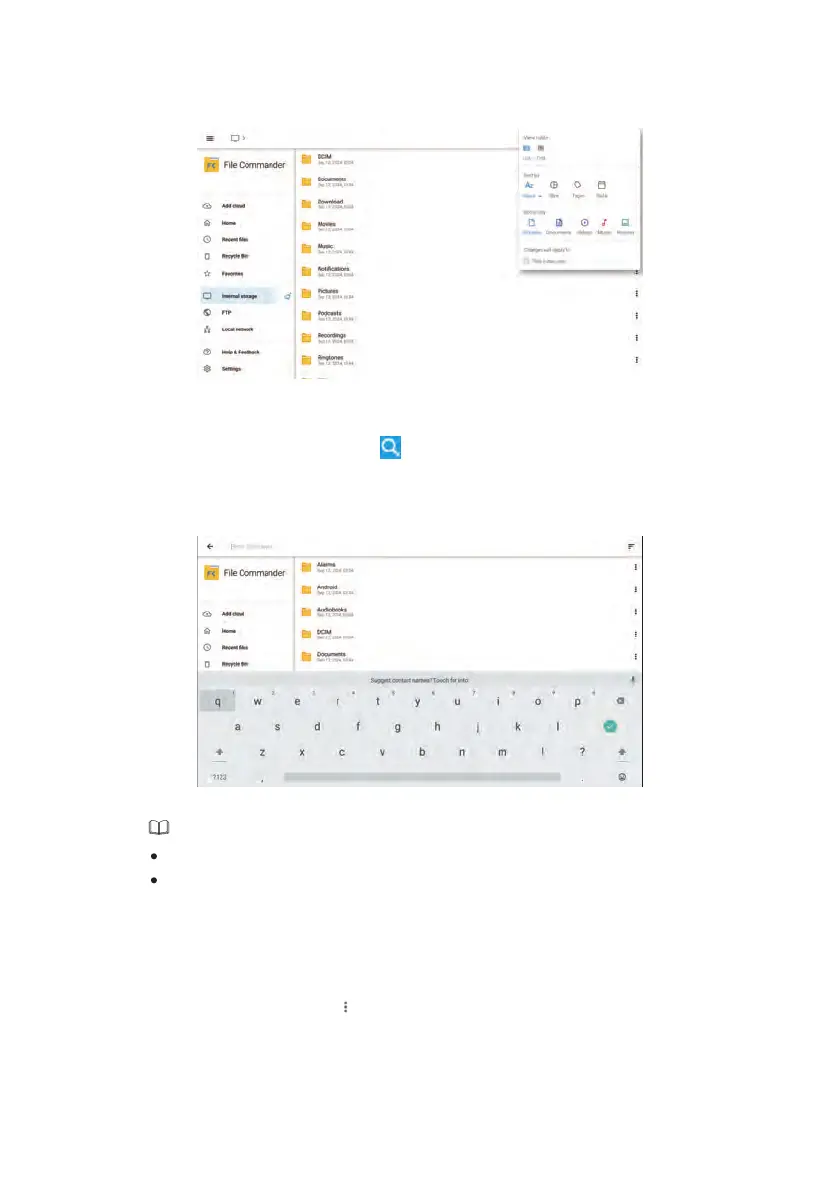
26
File Search
keywords in the search box according to requirements. The system will display a
list of files that match the keywords.
Enter the Files application, and click in the dialog box that is displayed, enter
Use the keyboard on remote control to enter keywords.
Use mouse function of remote control to click the soft keyboard on screen to enter keywords.
Note
File Operation
files, and set Add to favorites/Copy/Cut/Delete/Move/Rename/Zip/Properties. For
details on other operation, click in the right side for more operation.
Enter the Files application, You can create folders according to requirements, select
Bekijk gratis de handleiding van Newline STV-4324-PLUS, stel vragen en lees de antwoorden op veelvoorkomende problemen, of gebruik onze assistent om sneller informatie in de handleiding te vinden of uitleg te krijgen over specifieke functies.
Productinformatie
| Merk | Newline |
| Model | STV-4324-PLUS |
| Categorie | Monitor |
| Taal | Nederlands |
| Grootte | 7161 MB |


