Newline DV-18023HD handleiding
Handleiding
Je bekijkt pagina 30 van 40
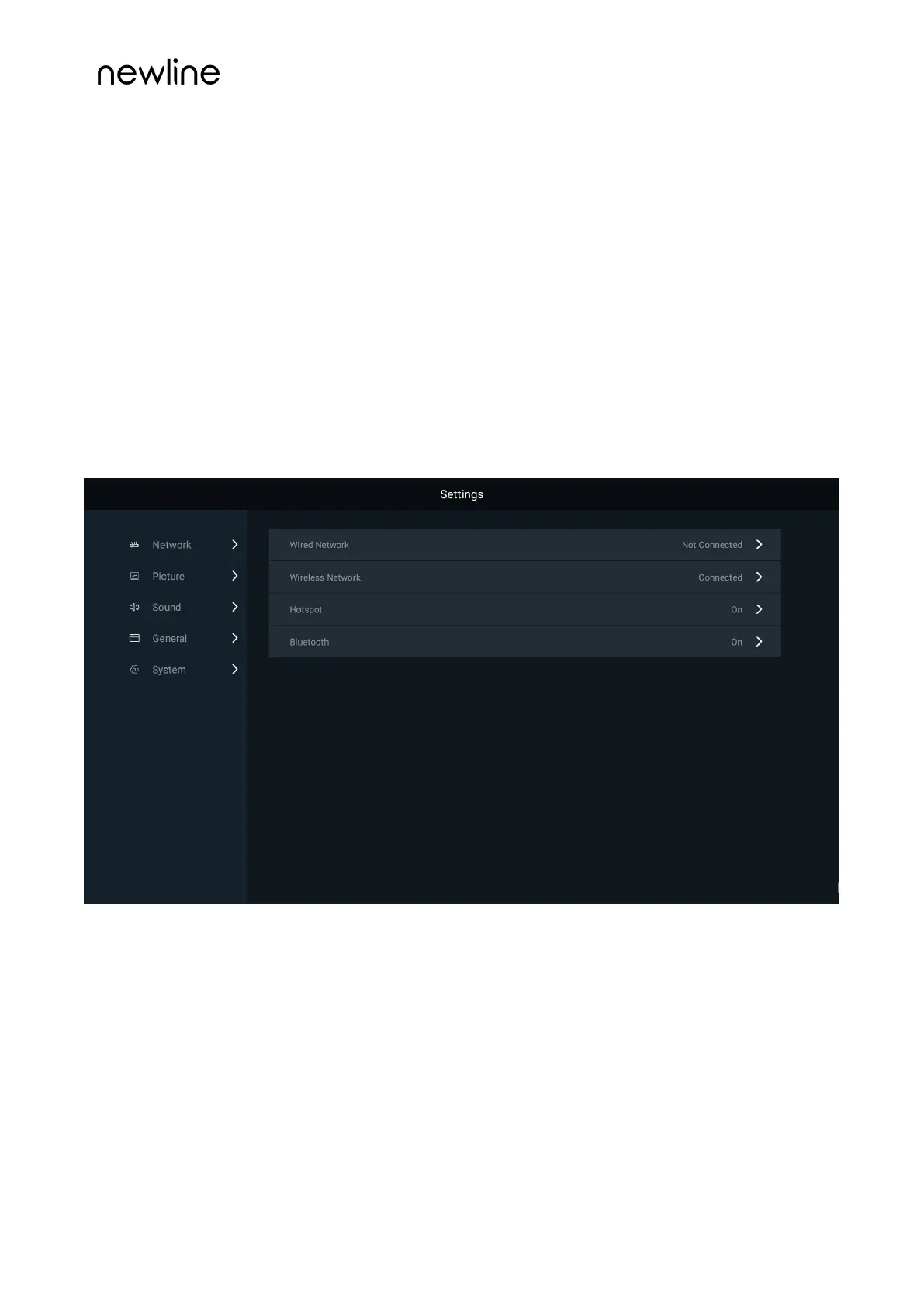
Newline Interactive Inc newline-interactive.com
29
Amaze: File manager, It can be used to browse system files and USB drive files and install
apps.
Chromium: Google Browser.
VLC:Media player. It can be used to play audio and video files.
3.3.2 System Settings
1. Network settings
"Network settings": can connect to wireless networks, wired networks, Bluetooth, hotspots,
and other connections.
Explanation: The Bluetooth of the all-in-one machine is a Bluetooth host and can only send
files to the connected device in one direction.
2. Display Settings
"Display Settings": It is possible to choose different display modes and adjust
brightness/contrast/saturation/manual or automatic color temperature
Bekijk gratis de handleiding van Newline DV-18023HD, stel vragen en lees de antwoorden op veelvoorkomende problemen, of gebruik onze assistent om sneller informatie in de handleiding te vinden of uitleg te krijgen over specifieke functies.
Productinformatie
| Merk | Newline |
| Model | DV-18023HD |
| Categorie | Niet gecategoriseerd |
| Taal | Nederlands |
| Grootte | 7502 MB |







