Newline Chromebox handleiding
Handleiding
Je bekijkt pagina 21 van 24
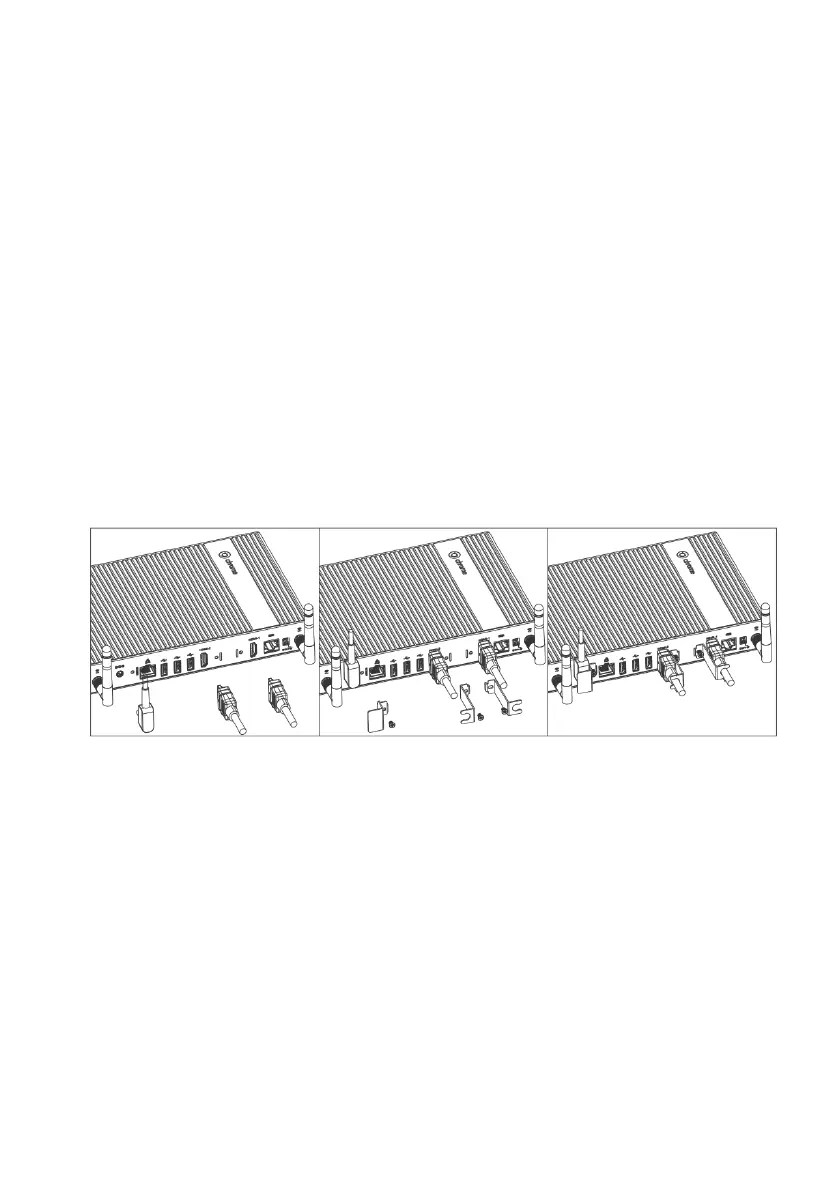
DC-In Jack Holder & HDMI cable holder
The DC-In jack holder & HDMI cable holder allows you to fix the DC-in
jack & HDMI cable holder firmly on the Newline Chromebox A10, for various
environment and location where the Newline Chromebox A10 be used, to
prevent the DC-in & HDMI cable falling off and cause any in convenient, data
loss or damage to Newline Chromebox A10 system itself.
Remove the screw that comes with Newline Chromebox A10 in the
DC-In jack screw hole & HDMI holder screw hole first, then follow the
below steps for applying the DC-In jack holder & HDMI cable holder on
Newline Chromebox A10 :
Step 1 Insert the DC-In jack & HDMI cable to Newline Chromebox A10
Step 2 Apply the DC-In jack holder & HDMI cable holder following the
directions shows in the instruction diagram
Step 3 Fasten the DC-in jack holder & HDMI cable holder with the screw
Step1 Step2 Step3
PS. If user would like to use HDMI cable holder needs to find a proper
HDMI cable which can be fixed by the holder.
APAR(AC Power Auto Recovery) behavior
Newline Chromebox A10 has RTC battery & will returns to its
previous state when plugged in.
If the device was shut down correctly – then it stays shut down if
power is restored.
If there has been a power failure condition, the device will restart
when power is restored.
20
Bekijk gratis de handleiding van Newline Chromebox, stel vragen en lees de antwoorden op veelvoorkomende problemen, of gebruik onze assistent om sneller informatie in de handleiding te vinden of uitleg te krijgen over specifieke functies.
Productinformatie
| Merk | Newline |
| Model | Chromebox |
| Categorie | Niet gecategoriseerd |
| Taal | Nederlands |
| Grootte | 2604 MB |







