Newline Chromebox handleiding
Handleiding
Je bekijkt pagina 11 van 24
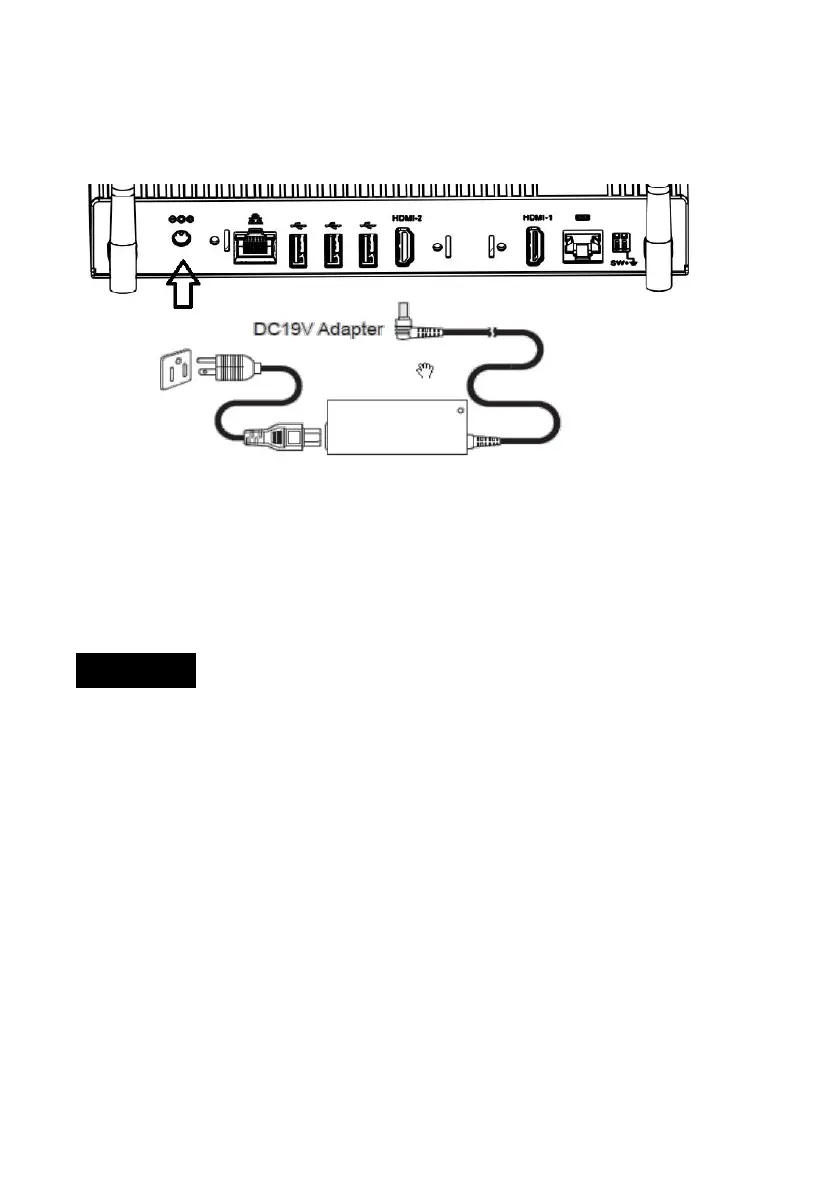
3. Product Introduction
3-1 Getting started
• Connect the AC power cord to your power adapter
• Connect the DC plug into your Newline Chromebox A10 DC input
port.
• Plug the AC power cord into a 100 V~240 V power source.
Caution:
When you install devices or cables, please ensure that DC plug is
removed prior to plugging in powered devices.
IMPORTANT!
• Only use the recommended adapter and cable that came with
your Newline Chromebox A10.
• We strongly recommend that you use a grounded wall socket
while using your Newline Chromebox A10.
• The socket outlet must be easily accessible and near your Newline
Chromebox A10.
• To remove your Newline Chromebox A10 from its main power
supply, unplug your AC plug from the AC power socket first.
10
Bekijk gratis de handleiding van Newline Chromebox, stel vragen en lees de antwoorden op veelvoorkomende problemen, of gebruik onze assistent om sneller informatie in de handleiding te vinden of uitleg te krijgen over specifieke functies.
Productinformatie
| Merk | Newline |
| Model | Chromebox |
| Categorie | Niet gecategoriseerd |
| Taal | Nederlands |
| Grootte | 2604 MB |







