Newland SD100 Orion Plus handleiding
Handleiding
Je bekijkt pagina 16 van 21
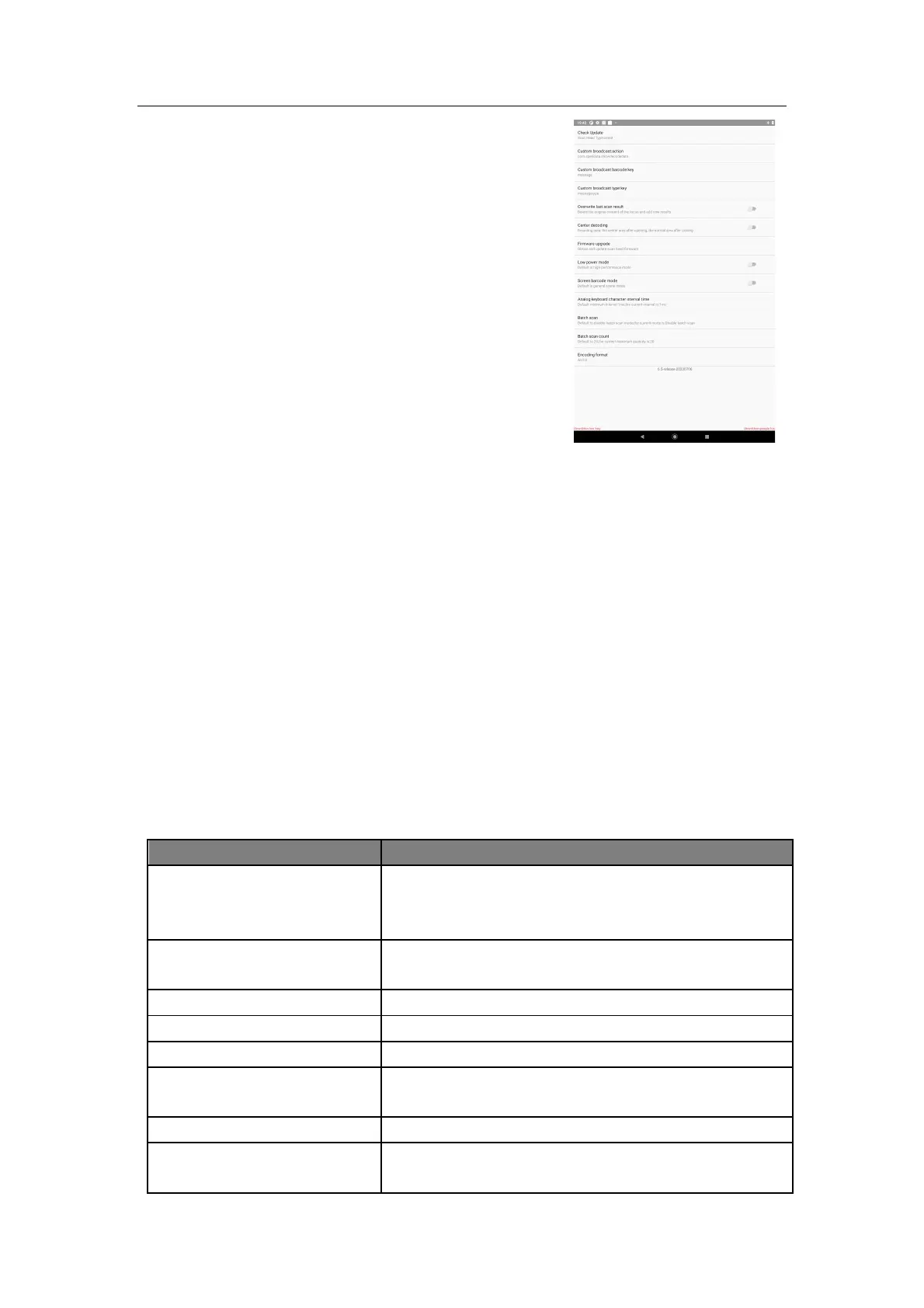
14
Click on "Settings" - "Scan" and slide to the bottom, then
click on "More"
Check for updates: Display the scanning head model, and click
on the device networking button to check if the device has a
new version, which can be updated online.
Note: Checking for updates requires scanning service version
5.1 or above to support.
5.1 Custom Broadcast: Action: Used to set up custom
broadcasts.
5.2 Custom Broadcast Barcode Content: Key: Used to set the
content of the custom broadcast barcode.
5.3 Custom Broadcast Barcode Type: Key: Used to set the type
of custom broadcast barcode.
5.4 Simulated keyboard output results:
Output virtual keyboard, not suitable for Chinese and not used simultaneously with focus
display.
5.5 Overlay the previous scan result:
Delete the original barcode content of the focus and add the newly scanned and decoded
barcode content.
5.6 Central decoding:
Decoding area: When turned on, it is the central area, which means that when scanning dense
barcodes, the barcode result at the center position of the laser is scanned and output; After
closure, it becomes a normal area.
5.7 Firmware Upgrade:
Click on the device networking button to obtain and update the scanning head firmware.
Note: Please use the firmware upgrade function under the guidance of the manufacturer and do not
attempt it yourself.
original text
explain
Scan Engine On/Off
Turn on the switch of the scanning module, press and hold
the scanning keys on both sides of the body to trigger
barcode scanning.
Out to Cursor
Display the scanned and decoded barcode results at the focal
point
Scan Sound
Sound prompt after barcode scanning is completed
Scan Vibrate
Vibration prompt after barcode scanning is completed
Save Image
Save the scanned and decoded barcode image to the album
Scan Mode
Select the working mode after triggering the barcode with the
button
Continuous Scan Internal
The time interval between consecutive scans
With Key Value
Attach special buttons after the output barcode, such as
"Enter" and "Line Break"
Bekijk gratis de handleiding van Newland SD100 Orion Plus, stel vragen en lees de antwoorden op veelvoorkomende problemen, of gebruik onze assistent om sneller informatie in de handleiding te vinden of uitleg te krijgen over specifieke functies.
Productinformatie
| Merk | Newland |
| Model | SD100 Orion Plus |
| Categorie | Niet gecategoriseerd |
| Taal | Nederlands |
| Grootte | 3730 MB |
