Newland MT93 Megattera Standard handleiding
Handleiding
Je bekijkt pagina 40 van 77
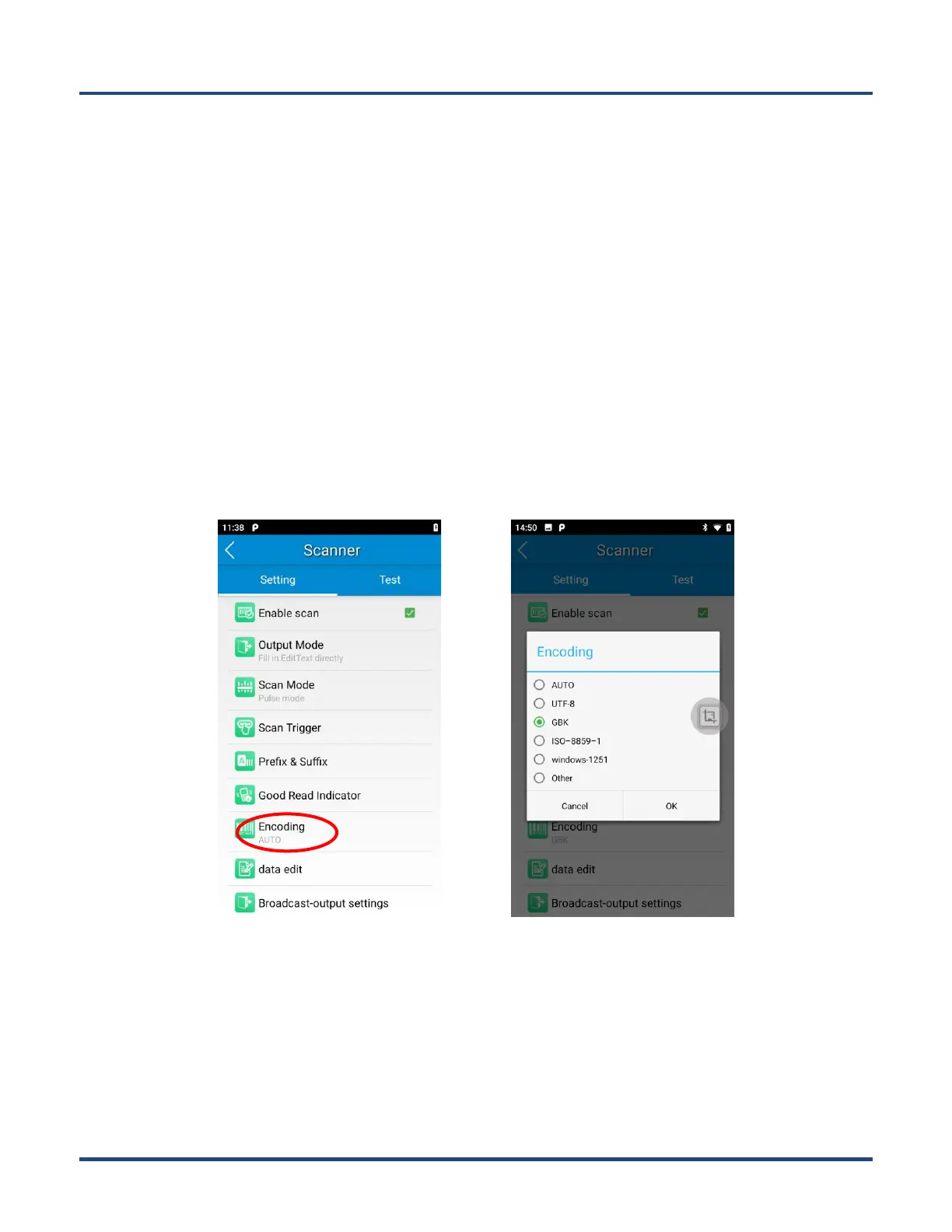
34
Encoding
Choose a character encoding to interpret barcode data.
1. AUTO: The terminal determines automatically if the target barcode uses UTF-8, GBK, ISO-8859-1,or windows-1251
encoding. If the terminal produces the wrong output, you may need to choose or enter a specific character encoding.
2. UTF-8: Dominant Unicode encoding.
3. GBK: A character encoding for Chinese characters.
4. ISO-8859-1: A common character encoding that covers Western European languages.
5. windows-1251: A character encoding designed to cover language that uses the Cyrillic alphabet such as Russian,
Bulgarian, Serbian Cyrillic, and other languages.
6. Other: Enter a different character encoding when UTF-8, GBK, ISO-8859-1, and windows-1251 are not applicable. If the
terminal does not support the encoding entered, this setting will fail.
Bekijk gratis de handleiding van Newland MT93 Megattera Standard, stel vragen en lees de antwoorden op veelvoorkomende problemen, of gebruik onze assistent om sneller informatie in de handleiding te vinden of uitleg te krijgen over specifieke functies.
Productinformatie
| Merk | Newland |
| Model | MT93 Megattera Standard |
| Categorie | Niet gecategoriseerd |
| Taal | Nederlands |
| Grootte | 13149 MB |




