Newland MT93 Megattera Standard handleiding
Handleiding
Je bekijkt pagina 18 van 77
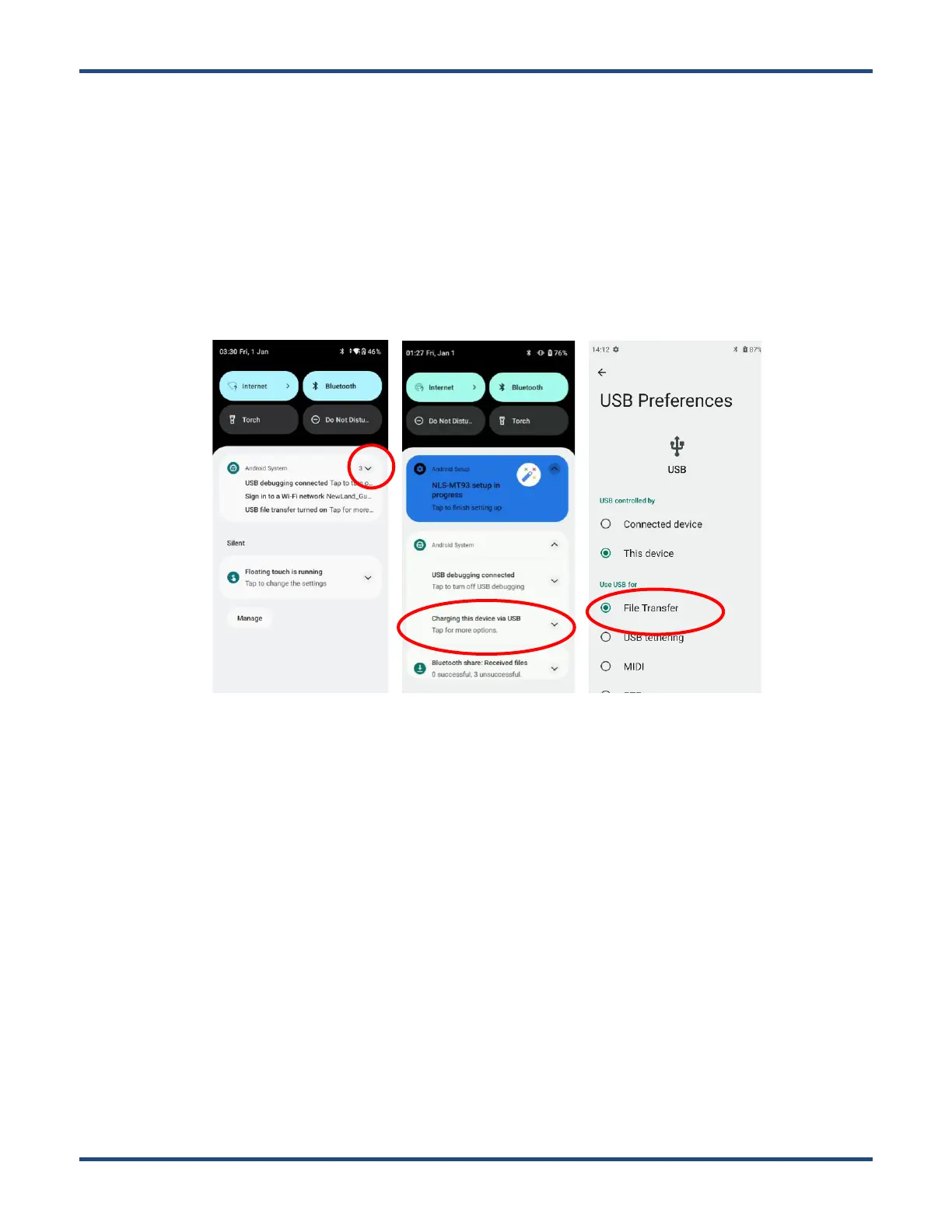
12
Communicating with PC
Step 1: Connect the USB port on the MT93 to your computer with the included USB cable.
Step 2: Switch the MT93 on. On the Home screen, swipe from top to bottom with one finger in one smooth motion to open
the notification bar as shown below.
Step 3: Tap “Android System” then “Charging this device via USB, Tap for more options”.
Step 4: Select “Transfer files”. Navigate to the “My Computer” section of your computer and look for the newly added drive.
Double-click it and you will be connected to the MT93. Then you may handle the files on the terminal through your computer.
Bekijk gratis de handleiding van Newland MT93 Megattera Standard, stel vragen en lees de antwoorden op veelvoorkomende problemen, of gebruik onze assistent om sneller informatie in de handleiding te vinden of uitleg te krijgen over specifieke functies.
Productinformatie
| Merk | Newland |
| Model | MT93 Megattera Standard |
| Categorie | Niet gecategoriseerd |
| Taal | Nederlands |
| Grootte | 13149 MB |




