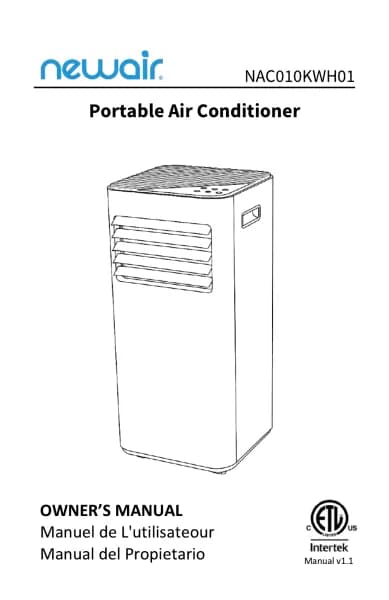Handleiding
Je bekijkt pagina 12 van 54

EN
www.newair.com 12
These buttons are used to adjust the temperature and time settings. Press
these two buttons simultaneously to change the displayed temperature from
Fahrenheit to Celsius.
5. MODE
Press this button to cycle between “Heat,” “cool,” “dry,” and “fan” mode.
“Heat” mode anables the air conditioner blow hot air to the room and maintain
whatever ambient temperature you choose. “Cool” mode is the normal air
conditioning mode, which will put out cold air and maintain whatever ambient
temperature you choose. “Dry” mode enables the dehumidification feature. Be
sure to check the drain plug regularly, as moisture will build up as the unit runs
in “dry” mode. “Fan” mode is the same as “cool,” except the unit will simply
run as a fan without cooling the air. Note: “fan” and “dry” modes do not
require the use of the exhaust pipe.
6. ON/OFF
Press this button to turn the unit on and off.
REMOTE CONTROL
The remote control allows you to perform all the same
functions as on the control panel. Additionally, there is a
“swing” feature, which will oscillate the panel on the front
vent and increase the cooling area.
Bekijk gratis de handleiding van NewAir NAC14KWHH2, stel vragen en lees de antwoorden op veelvoorkomende problemen, of gebruik onze assistent om sneller informatie in de handleiding te vinden of uitleg te krijgen over specifieke functies.
Productinformatie
| Merk | NewAir |
| Model | NAC14KWHH2 |
| Categorie | Airco |
| Taal | Nederlands |
| Grootte | 6904 MB |