Handleiding
Je bekijkt pagina 16 van 42
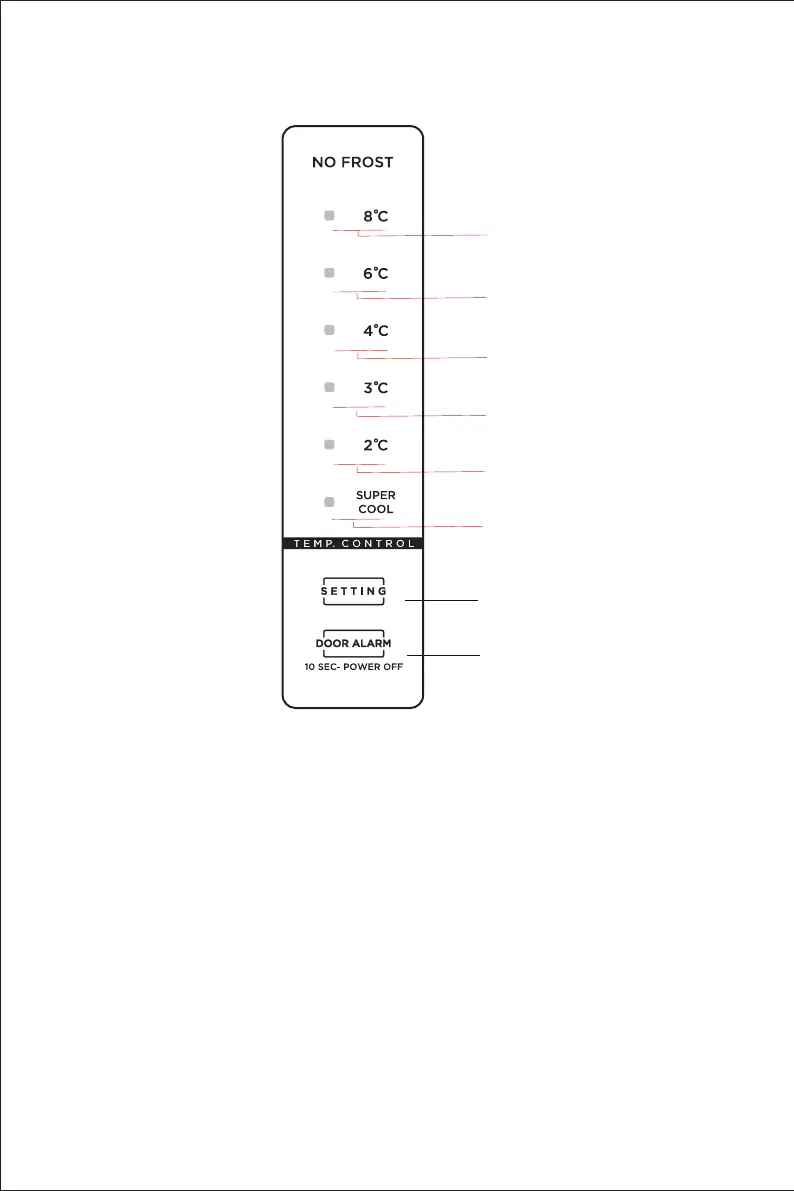
14
3 2 Functions.
(
the physical product or statement by the distributor)
The picture above is only for reference. The actual configuration will depend on
1) Key
A.Temperature setting button
B.Standby button
2)Temperature icons
①Setting 1: the setting temperature is 8
②Setting 2: the setting temperature is 6℃
③Setting 3: the setting temperature is 4℃
④Setting 4: the setting temperature is 3℃
⑤Setting 5: the setting temperature is 2℃
⑥Setting 6: Super cool
3)When the fridge power is on:
All temperature icons shine within 3s after power on, for power on at the first time, the default set
temperature is 4℃.
After that, every time you start the fridge, it will run in accordance with the set temperature before
last power off.
℃
①
②
A
B
③
④
⑤
⑥
C 三@e
Bekijk gratis de handleiding van Nevir NVR-5625NVSD, stel vragen en lees de antwoorden op veelvoorkomende problemen, of gebruik onze assistent om sneller informatie in de handleiding te vinden of uitleg te krijgen over specifieke functies.
Productinformatie
| Merk | Nevir |
| Model | NVR-5625NVSD |
| Categorie | Koelkast |
| Taal | Nederlands |
| Grootte | 4043 MB |
Caratteristiche Prodotto
| Apparaatplaatsing | Vrijstaand |
| Kleur van het product | Wit |
| Deurscharnieren | Rechts |
| Ingebouwd display | Ja |
| Breedte | 595 mm |




