Handleiding
Je bekijkt pagina 8 van 42
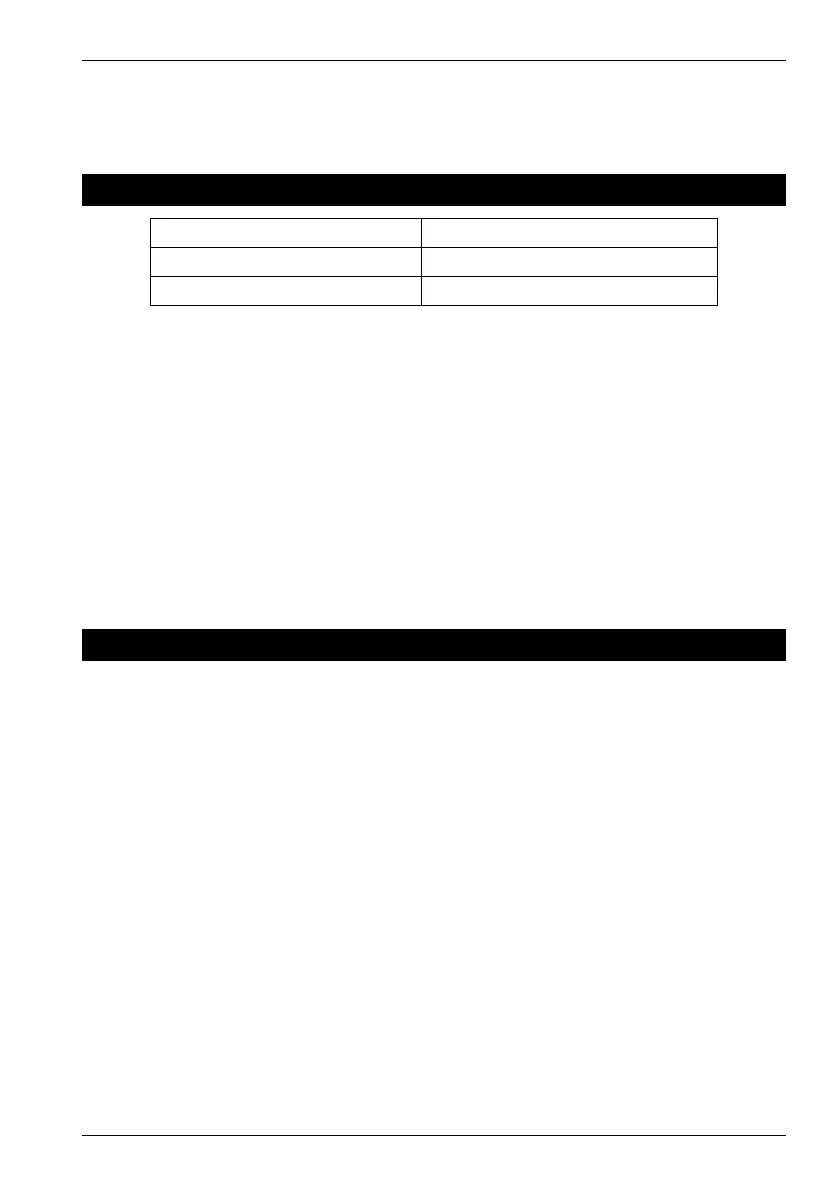
English
6
stated on the nameplate. If the power supply lead has to be replaced, this operation must only
be carried out by a qualified technician. The socket must be accessible after the appliance has
been placed.
Product Description
1. Freezer Compartment
2. Thermostat Knob
3. Glass shelf
4. Half-width shelf
5. Crisper (Vegetable box)
6. Rack shelves
There is a freezer compartment in the upper section of the unit that can be closed by a door.
The main storage area is under the freezer compartment.
Before using for the first time
– Remove any exterior and interior packaging materials completely, including the adhesive
strips.
– Before it is connected to the mains, the unit must be thoroughly checked for transport
damage, including its power cord.
– Clean the unit as described in the section Maintenance and Cleaning.
– To ensure proper functioning, wait for around 2 hours before connecting the unit and
switching it on once it has been positioned.
– When the unit is first switched on, a slight smell may be noticed. However, this will
disappear once the cooling process has begun.
Arranging foods inside the refrigerator compartment
• Arrange the foods on the various shelves, taking care that they have an airtight wrapping
or cover. This precaution will:
- conserve foods' fragrance, moisture and freshness;
- prevent the cross-contamination of foods with different aromas and tastes;
- prevent the humidity level inside the refrigerator becoming too high because of the
normal breathing of food (especially fresh fruit and vegetables). In some operating
conditions (rise in ambient temperature and humidity, more frequent opening of the
door) this might cause condensation to form on the shelves.
• Use only containers approved for food storage. Always allow hot foods and drinks to cool
to room temperature before placing them inside the refrigerator.
• Never store explosive substances in the appliance and only store high-alcohol drinks firmly
sealed and vertical.
Bekijk gratis de handleiding van Nevir NVR-5500SDC, stel vragen en lees de antwoorden op veelvoorkomende problemen, of gebruik onze assistent om sneller informatie in de handleiding te vinden of uitleg te krijgen over specifieke functies.
Productinformatie
| Merk | Nevir |
| Model | NVR-5500SDC |
| Categorie | Koelkast |
| Taal | Nederlands |
| Grootte | 6155 MB |




