Netgear Orbi RBE870 handleiding
Handleiding
Je bekijkt pagina 14 van 150
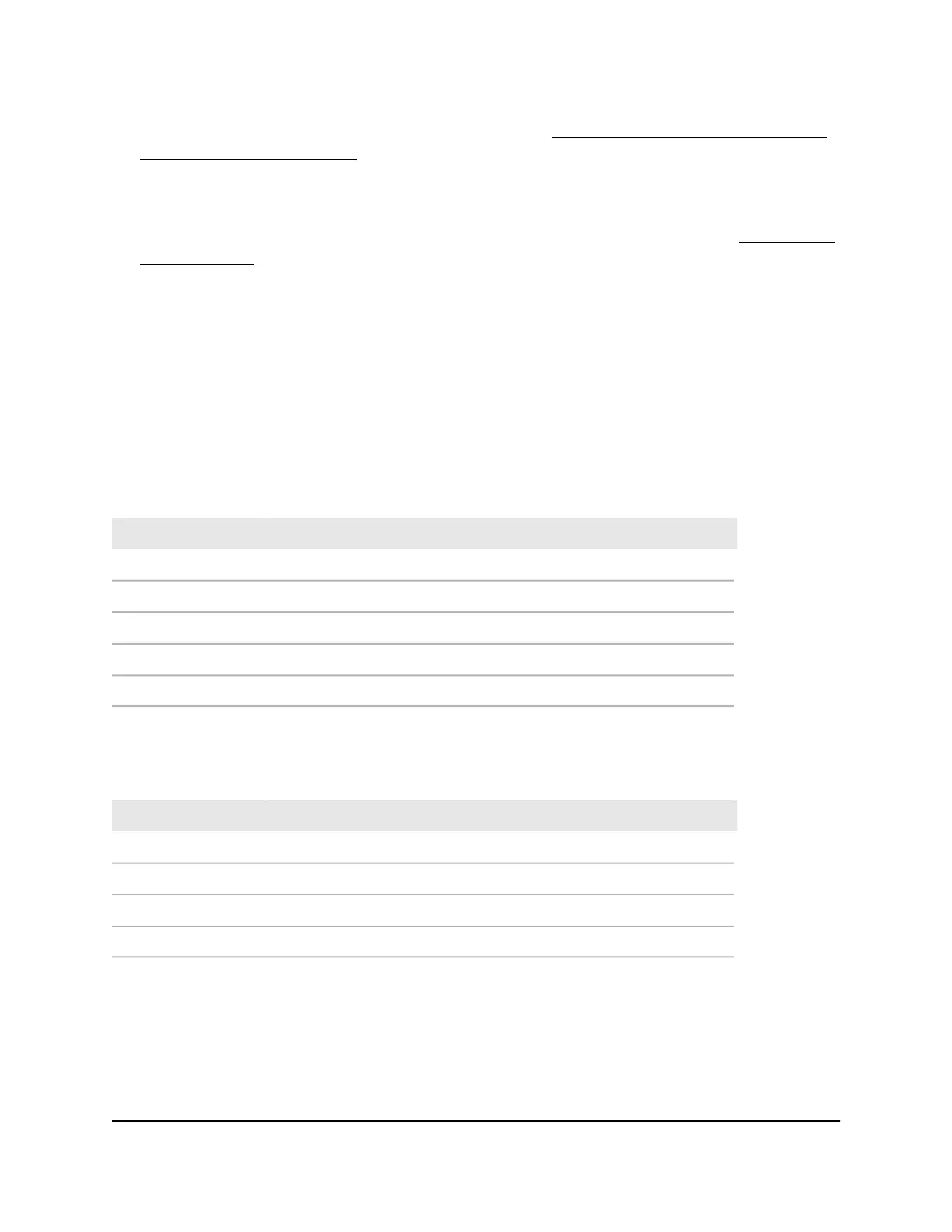
backhaul connection. For more information, see Set up your satellite with a wired
connection to your router on page 19.
5. 10G Multi-Gigabit Internet port: Connect your modem to this port and get up to
10
Gigabit Ethernet (10GbE) Internet speeds.
6. Power LED: For more information about the Power LED behavior, see Orbi
router
LED behavior on page 12.
7. Power connector: Connect the power adapter that came with your router to this
port.
Orbi router LED behavior
The Orbi router has an LED on the front and a Power LED on the back.
The following table describes the LED behavior for the router’s Power LED.
Table 1. Power LED behavior
Description LED color
Power is on. Solid green
The router is restarting. Solid amber
The router’s firmware is resetting to its factory default settings. Blinking amber
The router’s firmware is corrupted. Blinking red
Power is not supplied to the router Off
The following table describes the LED behavior for the router LED located on the front
of the router.
Table 2. Router LED behavior
Description LED color
The router is powering up or the Sync button was pressed. Pulsing white
The router is resetting to its factory default settings. Solid white
The router is not connected to the Internet. Solid magenta
The router is connected to the Internet and working normally. Off
User Manual 12 Overview and Setup
Whole Home Tri-Band Mesh WiFi 7 System
Bekijk gratis de handleiding van Netgear Orbi RBE870, stel vragen en lees de antwoorden op veelvoorkomende problemen, of gebruik onze assistent om sneller informatie in de handleiding te vinden of uitleg te krijgen over specifieke functies.
Productinformatie
| Merk | Netgear |
| Model | Orbi RBE870 |
| Categorie | Niet gecategoriseerd |
| Taal | Nederlands |
| Grootte | 7328 MB |







