Netgear Orbi CBK752 handleiding
Handleiding
Je bekijkt pagina 23 van 116
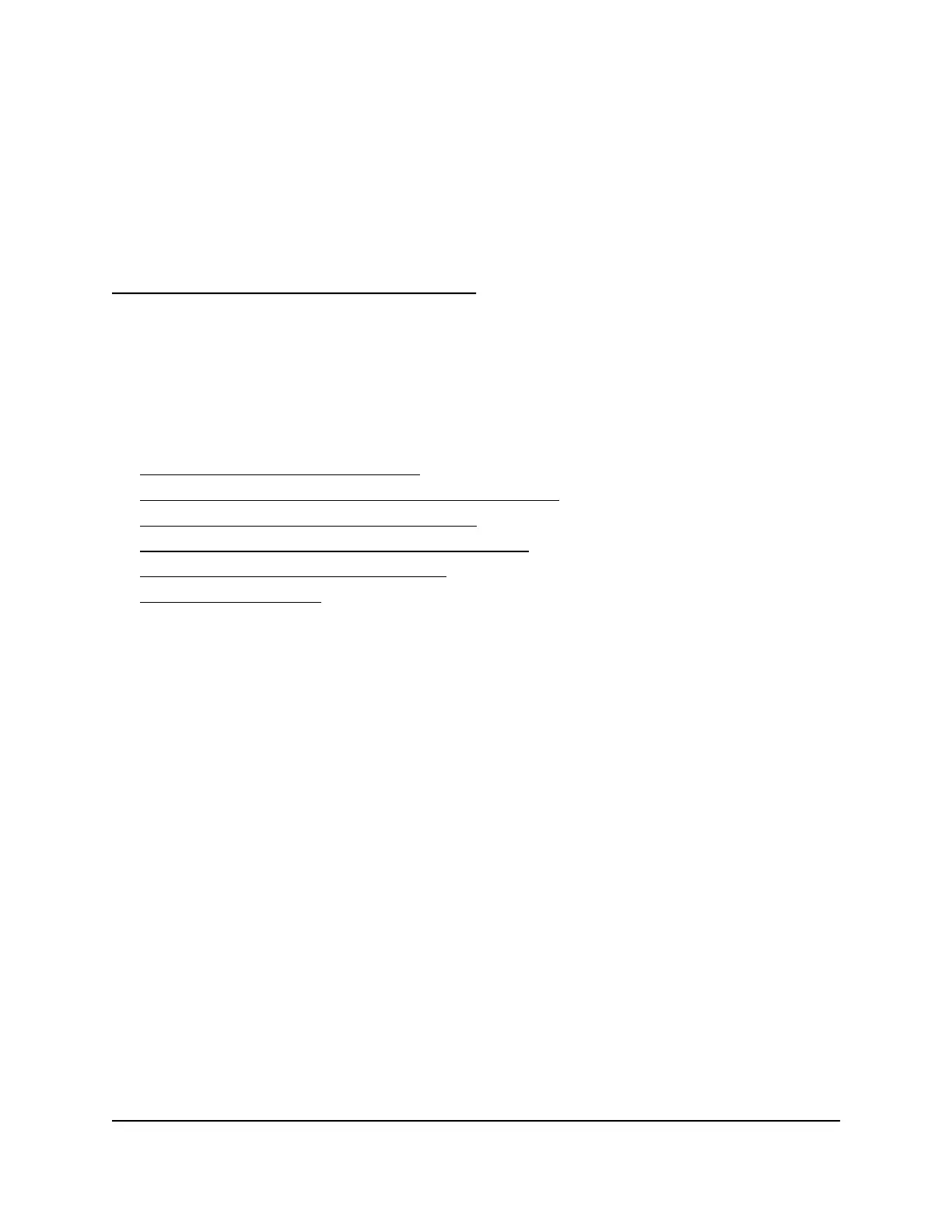
3
Specify Your Internet Settings
Usually, the quickest way to set up the router to use your Internet connection is to allow
Orbi to detect the Internet connection when you first access the router with a web
browser. You can also customize or specify your Internet settings.
This chapter contains the following sections:
• View Modem Router Initialization
• Specify the Cable Connection Starting Frequency
• Manually set up the Internet connection
• Specify an Internet connection without a login
• Manage an IPv6 Internet connection
• Change the MTU size
23
Bekijk gratis de handleiding van Netgear Orbi CBK752, stel vragen en lees de antwoorden op veelvoorkomende problemen, of gebruik onze assistent om sneller informatie in de handleiding te vinden of uitleg te krijgen over specifieke functies.
Productinformatie
| Merk | Netgear |
| Model | Orbi CBK752 |
| Categorie | Niet gecategoriseerd |
| Taal | Nederlands |
| Grootte | 9590 MB |







