Netgear Nighthawk MK84 handleiding
Handleiding
Je bekijkt pagina 10 van 149
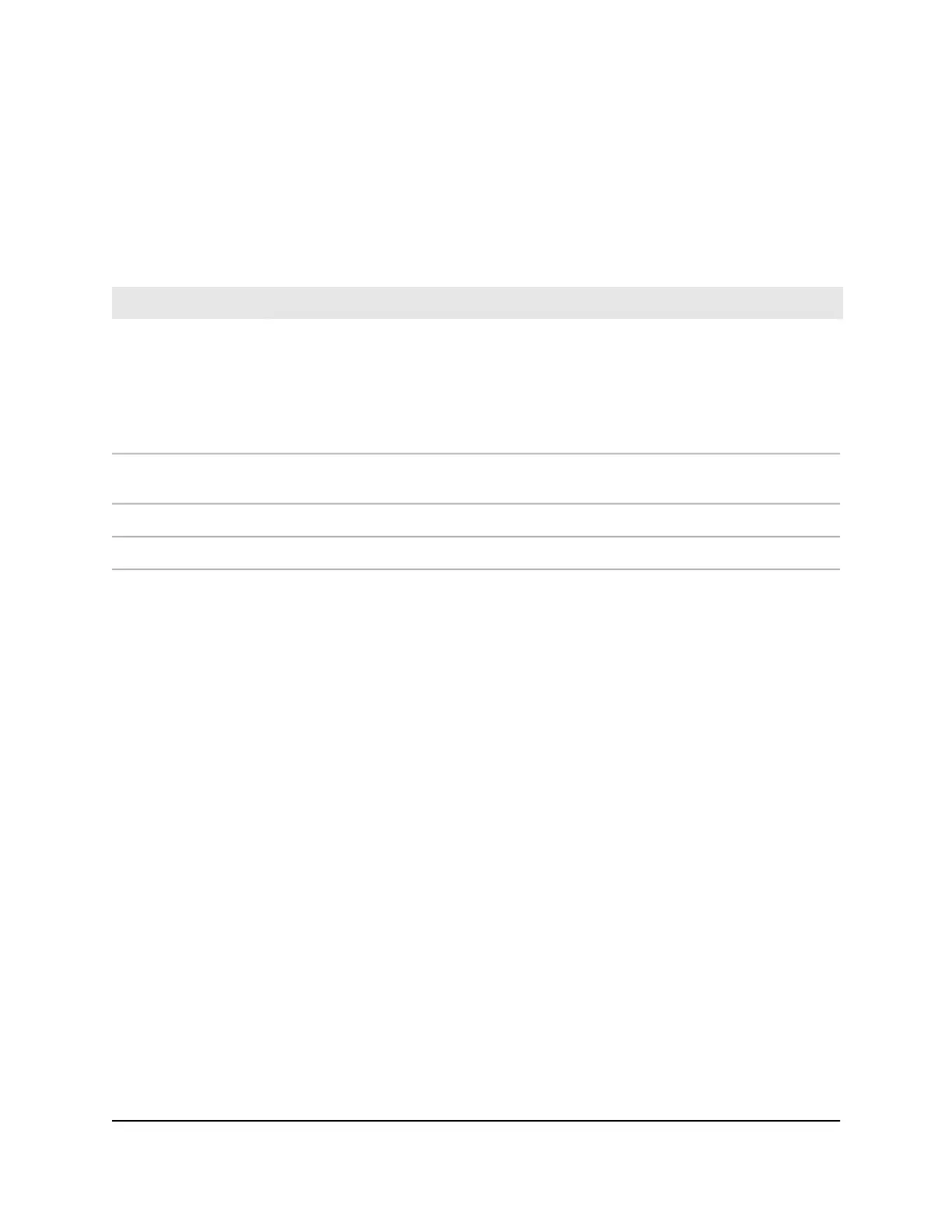
Router LED behavior
The following table describes the LED behavior for the LED that is on the front of the
router.
Table 1. Router LED behavior
DescriptionLED color
The router LED blinks white for one of the following reasons:
•
You connected the power adapter to the router. Now the router is booting and
attempting to sync with the satellite.
•
You pressed the Sync button and the router is attempting to sync with the satellite.
•
You pressed the Reset button and the router is resetting to its factory default settings.
Blinking white
The router finished booting, is connected to the Internet, and is working normally. The
LED stays lit solid blue when the satellite is working normally.
Solid blue
The router is unable to connect to the Internet.Solid amber
The router's firmware is corrupted.Blinking amber
User Manual10Overview
Nighthawk Tri-band Mesh WiFi 6
Bekijk gratis de handleiding van Netgear Nighthawk MK84, stel vragen en lees de antwoorden op veelvoorkomende problemen, of gebruik onze assistent om sneller informatie in de handleiding te vinden of uitleg te krijgen over specifieke functies.
Productinformatie
| Merk | Netgear |
| Model | Nighthawk MK84 |
| Categorie | Niet gecategoriseerd |
| Taal | Nederlands |
| Grootte | 11871 MB |







