Netgear GS105EPP handleiding
Handleiding
Je bekijkt pagina 16 van 99
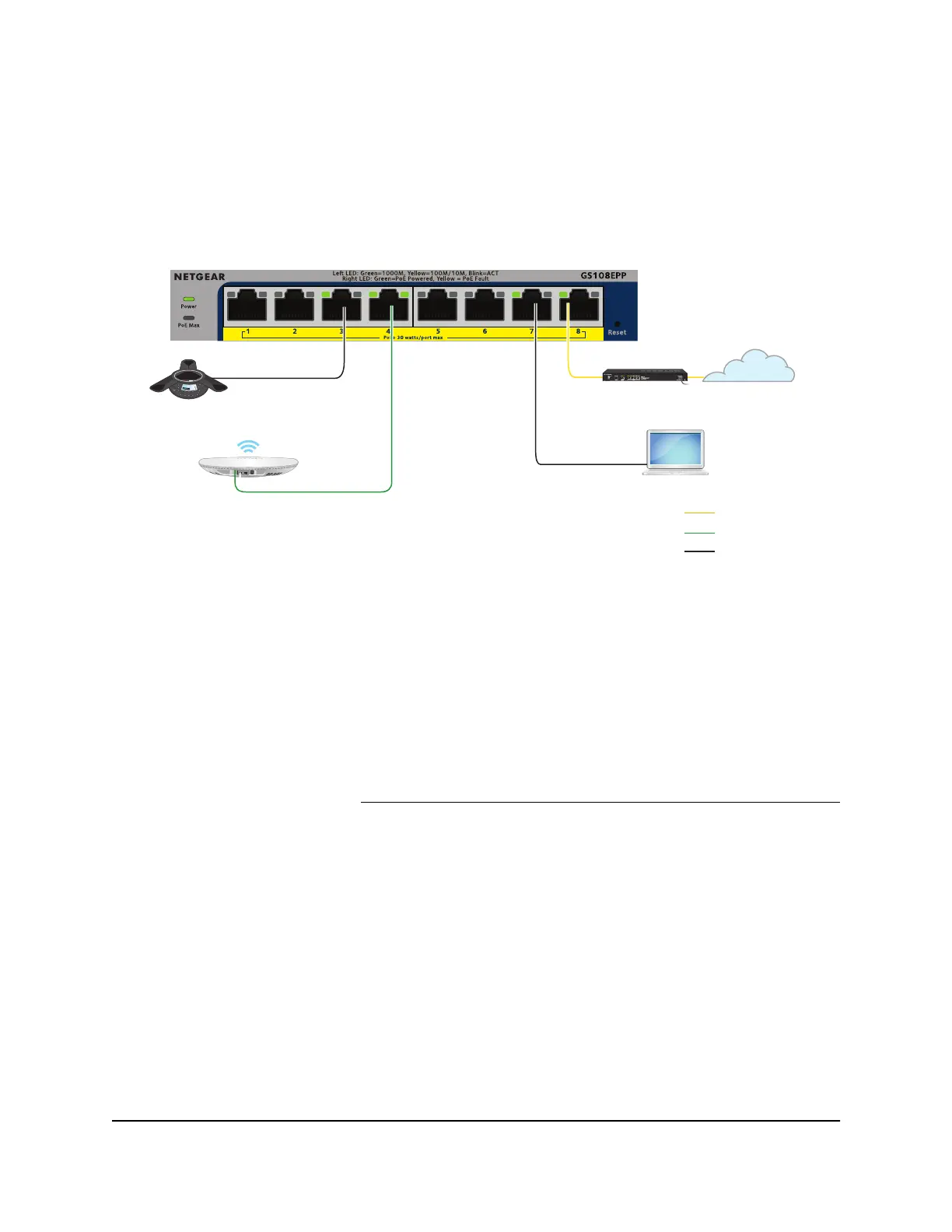
Set up the switch in your network
and power on the switch
WiFi access point
VoIP conference phone
Internet
Laptop
Router
Internet
Non PoE+ connections
PoE+ connections
Figure 5. Example connections
To set up the switch in your network and power on the switch:
1. Connect the LAN (UPLINK) port on the switch to a LAN port on a router that is
connected to the Internet.
On the GS105EP and GS105EPP, use port 5.
On the GS108EP and GS108EPP, use port 8.
2. On the switch, connect your PoE and non-PoE devices.
For more information, see PoE considerations for switches that support PoE or PoE+
on page 84.
3. Connect the power adapter to the switch and plug the power adapter into an
electrical outlet.
The power LED lights and the port LEDs for connected devices light.
User Manual16Install and Access the Switch in
Your Network
Gigabit Ethernet Easy Smart Managed Switches
Bekijk gratis de handleiding van Netgear GS105EPP, stel vragen en lees de antwoorden op veelvoorkomende problemen, of gebruik onze assistent om sneller informatie in de handleiding te vinden of uitleg te krijgen over specifieke functies.
Productinformatie
| Merk | Netgear |
| Model | GS105EPP |
| Categorie | Niet gecategoriseerd |
| Taal | Nederlands |
| Grootte | 3048 MB |






